- Ink Cartridges
- Brother Ink Cartridges
- DCP-167C Ink Cartridges
Brother DCP-167C Ink Cartridges
The following 10 products are guaranteed to work in your Brother DCP-167C printer:
10 products
Switch & Save
Save up to 50% with Cartridge Save own-brand
Guaranteed to be like-for-like alternatives to the originals. Learn more about switch and save
Sets of ink cartridges for Brother DCP-167C printer:

Save 16.24 compared to Brother brand


2.2p per page
- 300 pages 300
- 260 pages 260
- 260 pages 260
- 260 pages 260
- Contains LC-980BK, LC-980C, LC-980M, LC-980Y
- Premium brand ink cartridges
Next-day delivery when you order before 5:15pm
3.7p per page
- 300 pages 300
- 260 pages 260
- 260 pages 260
- 260 pages 260
- Lowest online price guarantee
FREE next-day delivery when you order before 5:15pm
Black ink cartridges for Brother DCP-167C printer:
3.4p per page
- 300 pages 300
- Premium brand ink cartridge
Next-day delivery when you order before 5:15pm



5.5p per page
- 300 pages 300
- Lowest online price guarantee
Next-day delivery when you order before 5:15pm
Cyan ink cartridges for Brother DCP-167C printer:
2.1p per page
- 260 pages 260
- Premium brand ink cartridge
Next-day delivery when you order before 5:15pm



3.5p per page
- 260 pages 260
- Lowest online price guarantee
Next-day delivery when you order before 5:15pm
Magenta ink cartridges for Brother DCP-167C printer:
2.2p per page
- 260 pages 260
- Premium brand ink cartridge
Next-day delivery when you order before 5:15pm



3.5p per page
- 260 pages 260
- Lowest online price guarantee
Next-day delivery when you order before 5:15pm
Yellow ink cartridges for Brother DCP-167C printer:
2.2p per page
- 260 pages 260
- Premium brand ink cartridge
Next-day delivery when you order before 5:15pm



3.5p per page
- 260 pages 260
- Lowest online price guarantee
Next-day delivery when you order before 5:15pm
What ink does the Brother DCP-167C use?
The Brother DCP-167C uses Brother LC-980VALBRF ink cartridges. Brother LC-980VALBRF ink comes in black and multicolour; the black cartridge prints 300 pages, the multicolour cartridge prints 260 pages.
Brother DCP-167C Printer Review
Expert review of the Brother DCP-167C printer


The Brother DCP-167C is a colour inkjet printer with additional features like a colour copier and a scanner, making it an excellent choice for small offices and busy home users. In fact, the DCP-167C is one of Brother's more affordable multifunction devices that promises affordable running costs and excellent printouts, but there are system issues that may reduce productivity.
Design
The frame of the Brother DCP-167C inkjet printer resembles most of its predecessors, measuring 390mm wide, 150mm tall, and 365mm deep, and weighing 7.1kg. Like its siblings, the control panel of the Brother DCP-167C colour printer is located on the top part of the device and features a small LCD display with easy-to-understand controls alongside it. The DCP167C multifunction printer runs on 32MB of memory and connects to the PC via USB 2.0 interface. The overall paper input capacity is 100 pages on the front bottom drawer, while additional ports for memory cards and PictBridge are right above the paper tray.
Advantages
The scanner is versatile in handling documents with the OCR and scan-to card, file, email, and image features. The Brother DCP-167C all-in-one is integrated with the signature photo capture centre, which enables users to print directly from memory cards and PictBridge-enabled digital cameras. The DCP167C photo printer can print in high resolution (1200x6000dpi), so pictures look vivid with vibrant colours. The Brother DCP-167C has sufficient RAM for fast performance.
Disadvantages
Because of the flimsily designed paper feed and output tray, the Brother DCP167C may be prone to paper jams. Some users also complained about their computer being unable to detect the printer. Windows 7 users may need to download additional drivers to keep the Brother DCP-167C running smoothly. The DCP 167C Brother printer has also been criticised for its outdated design.