- Ink Cartridges
- Brother Ink Cartridges
- DCP-197C Ink Cartridges
Brother DCP-197C Ink Cartridges
The following 10 products are guaranteed to work in your Brother DCP-197C printer:
10 products
Switch & Save
Save up to 50% with Cartridge Save own-brand
Guaranteed to be like-for-like alternatives to the originals. Learn more about switch and save
Sets of ink cartridges for Brother DCP-197C printer:

Save 16.76 compared to Brother brand


2.2p per page
- 300 pages 300
- 260 pages 260
- 260 pages 260
- 260 pages 260
- Contains LC-980BK, LC-980C, LC-980M, LC-980Y
- Premium brand ink cartridges
Next-day delivery when you order before 5:15pm
3.7p per page
- 300 pages 300
- 260 pages 260
- 260 pages 260
- 260 pages 260
- Lowest online price guarantee
FREE next-day delivery when you order before 5:15pm
Black ink cartridges for Brother DCP-197C printer:
3.4p per page
- 300 pages 300
- Premium brand ink cartridge
Next-day delivery when you order before 5:15pm



5.5p per page
- 300 pages 300
- Lowest online price guarantee
Next-day delivery when you order before 5:15pm
Cyan ink cartridges for Brother DCP-197C printer:
2.2p per page
- 260 pages 260
- Premium brand ink cartridge
Next-day delivery when you order before 5:15pm



3.5p per page
- 260 pages 260
- Lowest online price guarantee
Next-day delivery when you order before 5:15pm
Magenta ink cartridges for Brother DCP-197C printer:
2.2p per page
- 260 pages 260
- Premium brand ink cartridge
Next-day delivery when you order before 5:15pm



3.5p per page
- 260 pages 260
- Lowest online price guarantee
Next-day delivery when you order before 5:15pm
Yellow ink cartridges for Brother DCP-197C printer:
2.2p per page
- 260 pages 260
- Premium brand ink cartridge
Next-day delivery when you order before 5:15pm



3.5p per page
- 260 pages 260
- Lowest online price guarantee
Next-day delivery when you order before 5:15pm
What ink does the Brother DCP-197C use?
The Brother DCP-197C uses Brother LC-980VALBRF ink cartridges. Brother LC-980VALBRF ink comes in black and multicolour; the black cartridge prints 300 pages, the multicolour cartridge prints 260 pages.
Brother DCP-197C Printer Review
Expert review of the Brother DCP-197C printer


With an understated design, the Brother DCP-197C colour inkjet printer seems like a simple box-type printer until users take a closer look at it. The DCP-197C is actually a multifunction device integrated with a colour copier and scanner, and a convenient direct print interface that helps increase productivity and save time. Aimed at home users, this entry-level machine is fairly affordable with acceptable print speeds, but the DCP197C may not be the best option for photo printing.
Design
There is nothing much to the design of the Brother DCP-197C multifunction printer; it closely resembles its predecessors. Despite the slightly wider footprint, it can still fit into cramped and standard-sized desktops. Most of the top part is dominated by the flatbed CIS scanner and copier, with the control panel slightly angled beneath it. There is a 16x1-line display for viewing the printer status and navigating the menus with the intuitive buttons. The front panel of the DCP-197C inkjet printer is home to the paper input and output trays and the direct print feature, which includes a memory card slot and a PictBridge port.
Advantages
The Brother DCP-197C all-in-one is cheaper to run because of the individual and high-capacity ink cartridges. The DCP-197C is also fairly light and compact with consistent print speeds and a versatile scanner that allows users to scan documents into editable text or directly send images to their media card or email programme. The Brother DCP197C prints good-looking black-and-white documents with clean and sharp characters.
Disadvantages
Print quality is not too impressive and users need to make manual configurations using the on-screen software if they want to improve the colours and overall output. The Brother DCP-197C inkjet is also inefficient for photo printing. Some users may encounter installation issues if they are using the Brother DCP 197C with a Windows 7 computer. Another drawback is the non-backlit 1-line, 16-character display, which makes the device's status difficult to read under poor lighting.