- Ink Cartridges
- Brother Ink Cartridges
- DCP-373CW Ink Cartridges
Brother DCP-373CW Ink Cartridges
The following 10 products are guaranteed to work in your Brother DCP-373CW printer:
10 products
Switch & Save
Save up to 50% with Cartridge Save own-brand
Guaranteed to be like-for-like alternatives to the originals. Learn more about switch and save
Sets of ink cartridges for Brother DCP-373CW printer:

Save 16.24 compared to Brother brand


2.2p per page
- 300 pages 300
- 260 pages 260
- 260 pages 260
- 260 pages 260
- Contains LC-980BK, LC-980C, LC-980M, LC-980Y
- Premium brand ink cartridges
Next-day delivery when you order before 5:15pm
3.7p per page
- 300 pages 300
- 260 pages 260
- 260 pages 260
- 260 pages 260
- Lowest online price guarantee
FREE next-day delivery when you order before 5:15pm
Black ink cartridges for Brother DCP-373CW printer:
3.4p per page
- 300 pages 300
- Premium brand ink cartridge
Next-day delivery when you order before 5:15pm



5.5p per page
- 300 pages 300
- Lowest online price guarantee
Next-day delivery when you order before 5:15pm
Cyan ink cartridges for Brother DCP-373CW printer:
2.1p per page
- 260 pages 260
- Premium brand ink cartridge
Next-day delivery when you order before 5:15pm



3.5p per page
- 260 pages 260
- Lowest online price guarantee
Next-day delivery when you order before 5:15pm
Magenta ink cartridges for Brother DCP-373CW printer:
2.2p per page
- 260 pages 260
- Premium brand ink cartridge
Next-day delivery when you order before 5:15pm



3.5p per page
- 260 pages 260
- Lowest online price guarantee
Next-day delivery when you order before 5:15pm
Yellow ink cartridges for Brother DCP-373CW printer:
2.2p per page
- 260 pages 260
- Premium brand ink cartridge
Next-day delivery when you order before 5:15pm



3.5p per page
- 260 pages 260
- Lowest online price guarantee
Next-day delivery when you order before 5:15pm
What ink does the Brother DCP-373CW use?
The Brother DCP-373CW uses Brother LC-980VALBRF ink cartridges. Brother LC-980VALBRF ink comes in black and multicolour; the black cartridge prints 300 pages, the multicolour cartridge prints 260 pages.
Brother DCP-373CW Printer Review
Expert review of the Brother DCP-373CW printer


For those who need a reliable and robust printer, the Brother DCP-373CW is well worth considering. It has many of the features that you might expect, including a multifaceted and versatile media tray and a dpi range that delivers every time, especially for colour printing and scanning. However, it does lack some often-needed features, especially in the realm of connectivity.
Design
Measuring 390 x 365 x 150 mm, the dimensions of this device are handy for those who are looking to conserve some space. The printer weighs 7.1kg. It is designed to take a wide variety of different media sizes in the easily accessed standard input tray. From A4, A5 and A6 paper to specialist materials, such as envelopes and 100x148mm postcards, this is the sort of device that can cater to various needs. It also comes with colour enhancements for colour prints, meaning that your content will look crisp and clear on the printed page.
Advantages
The optical resolution of this scanner is excellent. At 1,200 x 2,400 dpi, you can be assured of a quality print every time. What’s more, the vertical dpi for colour printouts can reach as high as 6,000 dpi. Another advantage of this device is its 32MB of RAM. Its output tray can stack up to 99 prints for added ease of use.
Disadvantages
While this device has some strong external connectivity features, it lacks some of the many common connection points that other modern printers have. For example, the scanner doesn’t have a scan-to-FTP or scan-to-email server function, and it also does not have a fax capability. It also doesn’t have a built-in duplex function.