- Ink Cartridges
- Brother Ink Cartridges
- DCP-J774DW Ink Cartridges
Brother DCP-J774DW Ink Cartridges
The following 20 products are guaranteed to work in your Brother DCP-J774DW printer:
20 products
Switch & Save
Save up to 50% with Cartridge Save own-brand
Guaranteed to be like-for-like alternatives to the originals. Learn more about switch and save
Sets of ink cartridges for Brother DCP-J774DW printer:

Save 18.07 compared to Brother brand


1.5p per page
- 400 pages 400
- 400 pages 400
- 400 pages 400
- 400 pages 400
- Contains LC3213BK, LC3213C, LC3213M, LC3213Y
- Made from recycled Brother cartridges
Next-day delivery when you order before 5:15pm

Save 12.12 compared to Brother brand


2.0p per page
- 200 pages 200
- 200 pages 200
- 200 pages 200
- 200 pages 200
- Contains LC3211BK, LC3211C, LC3211M, LC3211Y
- Made from recycled Brother cartridges
Next-day delivery when you order before 5:15pm
2.6p per page
- 400 pages 400
- 400 pages 400
- 400 pages 400
- 400 pages 400
- Contains LC3213BK, LC3213C, LC3213M, LC3213Y
- Lowest online price guarantee
FREE next-day delivery when you order before 5:15pm
3.5p per page
- 200 pages 200
- 200 pages 200
- 200 pages 200
- 200 pages 200
- Contains LC3211BK, LC3211C, LC3211M, LC3211Y
- Lowest online price guarantee
Next-day delivery when you order before 5:15pm
Black ink cartridges for Brother DCP-J774DW printer:

Save 5.81 compared to Brother brand


1.9p per page
- 400 pages 400
- Made from recycled Brother cartridges
Next-day delivery when you order before 5:15pm
2.9p per page
- 200 pages 200
- Made from recycled Brother cartridges
Next-day delivery when you order before 5:15pm
3.4p per page
- 400 pages 400
- Lowest online price guarantee
Next-day delivery when you order before 5:15pm



5.1p per page
- 200 pages 200
- Lowest online price guarantee
Next-day delivery when you order before 5:15pm
Cyan ink cartridges for Brother DCP-J774DW printer:
Save 4.43 compared to Brother brand


1.5p per page
- 400 pages 400
- Made from recycled Brother cartridges
Next-day delivery when you order before 5:15pm
1.9p per page
- 200 pages 200
- Made from recycled Brother cartridges
Next-day delivery when you order before 5:15pm
2.6p per page
- 400 pages 400
- Lowest online price guarantee
Next-day delivery when you order before 5:15pm
3.4p per page
- 200 pages 200
- Lowest online price guarantee
Next-day delivery when you order before 5:15pm
Magenta ink cartridges for Brother DCP-J774DW printer:

Save 4.43 compared to Brother brand


1.5p per page
- 400 pages 400
- Made from recycled Brother cartridges
Next-day delivery when you order before 5:15pm
2.0p per page
- 200 pages 200
- Made from recycled Brother cartridges
Next-day delivery when you order before 5:15pm
2.6p per page
- 400 pages 400
- Lowest online price guarantee
Next-day delivery when you order before 5:15pm
3.5p per page
- 200 pages 200
- Lowest online price guarantee
Next-day delivery when you order before 5:15pm
Yellow ink cartridges for Brother DCP-J774DW printer:

Save 4.27 compared to Brother brand


1.4p per page
- 400 pages 400
- Made from recycled Brother cartridges
Next-day delivery when you order before 5:15pm
2.0p per page
- 200 pages 200
- Made from recycled Brother cartridges
Next-day delivery when you order before 5:15pm
2.5p per page
- 400 pages 400
- Lowest online price guarantee
Next-day delivery when you order before 5:15pm



3.6p per page
- 200 pages 200
- Lowest online price guarantee
Next-day delivery when you order before 5:15pm
What ink does the Brother DCP-J774DW use?
The Brother DCP-J774DW uses Brother LC3211BK ink cartridges. Brother LC3211BK ink comes in black; the black cartridge prints 200 pages.
Brother DCP-J774DW Printer Review
Expert review of the Brother DCP-J774DW printer


The Brother DCP-J774DW is an excellent 3-in-1 inkjet printer for home offices thanks to its impressive print quality, reliability, and speedy duplex page rate. A touchscreen interface and mobile app make it easy for users to operate from any room, and it is possible to produce lifelike photos on glossy paper.
Design
The Brother DCP-J774DW 3- in-1 inkjet printer measures 477 x 288 x 457 mm without a carton and weighs only 6.6 kg, making is easy to pick up and place in compact work spaces. Maximum print and scan quality top out at 6000 x 1200 dpi and 1200 x 1200 dpi, respectively. Connectivity is limited to Wi-Fi and USB, but it is possible to complete tasks using Apple AirPrint and Google Cloud Print, and manage workflow from an official mobile app. There is a data storage slot for an SD card. Paper handling is rather limited with just the one 100-page standard tray and a 20-page photo tray.
Advantages
Text documents are always crisp and consistent and colour documents are detailed. The highest quality print setting can deliver vivid, professional level prints when used with glossy inkjet paper. The Brother DCP-J774DW 3-in-1 inkjet is also a breeze to install and setup, and the compact, space saving design is perfect for its targeted use in home offices. The print speed of 12 ppm is also sufficient for an entry level home device.
Disadvantages
The Brother DCP-J774DW 3-in-1 inkjet is not well suited to critical business tasks as it does not have an Ethernet port and there is limited functionality when printing via the USB port. The small paper tray input makes it unviable for larger workgroups, while the tiny touchscreen keyboard makes it difficult to type correctly. The 50-sheet tray output is also small, and paper size cannot exceed A4.











