- Ink Cartridges
- Brother Ink Cartridges
- MFC-290C Ink Cartridges
Brother MFC-290C Ink Cartridges
The following 10 products are guaranteed to work in your Brother MFC-290C printer:
10 products
Switch & Save
Save up to 50% with Cartridge Save own-brand
Guaranteed to be like-for-like alternatives to the originals. Learn more about switch and save
Sets of ink cartridges for Brother MFC-290C printer:

Save 16.24 compared to Brother brand


2.2p per page
- 300 pages 300
- 260 pages 260
- 260 pages 260
- 260 pages 260
- Contains LC-980BK, LC-980C, LC-980M, LC-980Y
- Premium brand ink cartridges
Next-day delivery when you order before 5:15pm
3.7p per page
- 300 pages 300
- 260 pages 260
- 260 pages 260
- 260 pages 260
- Lowest online price guarantee
FREE next-day delivery when you order before 5:15pm
Black ink cartridges for Brother MFC-290C printer:
3.4p per page
- 300 pages 300
- Premium brand ink cartridge
Next-day delivery when you order before 5:15pm



5.5p per page
- 300 pages 300
- Lowest online price guarantee
Next-day delivery when you order before 5:15pm
Cyan ink cartridges for Brother MFC-290C printer:
2.1p per page
- 260 pages 260
- Premium brand ink cartridge
Next-day delivery when you order before 5:15pm



3.5p per page
- 260 pages 260
- Lowest online price guarantee
Next-day delivery when you order before 5:15pm
Magenta ink cartridges for Brother MFC-290C printer:
2.2p per page
- 260 pages 260
- Premium brand ink cartridge
Next-day delivery when you order before 5:15pm



3.5p per page
- 260 pages 260
- Lowest online price guarantee
Next-day delivery when you order before 5:15pm
Yellow ink cartridges for Brother MFC-290C printer:
2.2p per page
- 260 pages 260
- Premium brand ink cartridge
Next-day delivery when you order before 5:15pm



3.5p per page
- 260 pages 260
- Lowest online price guarantee
Next-day delivery when you order before 5:15pm
What ink does the Brother MFC-290C use?
The Brother MFC-290C uses Brother LC-980VALBRF ink cartridges. Brother LC-980VALBRF ink comes in black and multicolour; the black cartridge prints 300 pages, the multicolour cartridge prints 260 pages.
Brother MFC-290C Printer Review
Expert review of the Brother MFC-290C printer


The Brother MFC-290C is a printer designed to go the distance for a host of user groups. As a colour inkjet device with a range of connectivity points and capacity for an industry-leading printing resolution rate, there are lots of reasons to invest in this device. Unlike many printers, it also comes with a handy fax function. However, it does have a couple of drawbacks, such as its relatively heavy weight.
Design
The dimensions of this printer are generous but not too big. At 390 x 375 x 180 mm, it will sit snugly in the printer area of your office furniture without compromising on internal features. In addition, it has a paper input tray that holds up to 100 sheets and an output tray capacity of 50 sheets. With 32MB of RAM and a colour fax page memory that holds up to 170 pages, this device can keep information stored easily and safely.
Advantages
There are plenty of advantages to this printer. Its fax transmission speed, for example, is six seconds, while its colour printing resolution is strong and impressive at up to 1,200 x 6,000 dpi. If you make copies regularly, you will find the Brother MFC-290C helpful for other reasons: it allows for diverse media types, such as posters, and it also has a stacking function of up to 99 sheets.
Disadvantages
One of the main disadvantages of this printer is its weight. At 7.8kg, it’s heavier than several of the other comparable devices on the market, meaning that it could be too bulky to move around an office or house if needed.