- Ink Cartridges
- Brother Ink Cartridges
- MFC-297C Ink Cartridges
Brother MFC-297C Ink Cartridges
The following 10 products are guaranteed to work in your Brother MFC-297C printer:
10 products
Switch & Save
Save up to 50% with Cartridge Save own-brand
Guaranteed to be like-for-like alternatives to the originals. Learn more about switch and save
Sets of ink cartridges for Brother MFC-297C printer:

Save 16.24 compared to Brother brand


2.2p per page
- 300 pages 300
- 260 pages 260
- 260 pages 260
- 260 pages 260
- Contains LC-980BK, LC-980C, LC-980M, LC-980Y
- Premium brand ink cartridges
Next-day delivery when you order before 5:15pm
3.7p per page
- 300 pages 300
- 260 pages 260
- 260 pages 260
- 260 pages 260
- Lowest online price guarantee
FREE next-day delivery when you order before 5:15pm
Black ink cartridges for Brother MFC-297C printer:
3.4p per page
- 300 pages 300
- Premium brand ink cartridge
Next-day delivery when you order before 5:15pm



5.5p per page
- 300 pages 300
- Lowest online price guarantee
Next-day delivery when you order before 5:15pm
Cyan ink cartridges for Brother MFC-297C printer:
2.1p per page
- 260 pages 260
- Premium brand ink cartridge
Next-day delivery when you order before 5:15pm



3.5p per page
- 260 pages 260
- Lowest online price guarantee
Next-day delivery when you order before 5:15pm
Magenta ink cartridges for Brother MFC-297C printer:
2.2p per page
- 260 pages 260
- Premium brand ink cartridge
Next-day delivery when you order before 5:15pm



3.5p per page
- 260 pages 260
- Lowest online price guarantee
Next-day delivery when you order before 5:15pm
Yellow ink cartridges for Brother MFC-297C printer:
2.2p per page
- 260 pages 260
- Premium brand ink cartridge
Next-day delivery when you order before 5:15pm



3.5p per page
- 260 pages 260
- Lowest online price guarantee
Next-day delivery when you order before 5:15pm
What ink does the Brother MFC-297C use?
The Brother MFC-297C uses Brother LC-980VALBRF ink cartridges. Brother LC-980VALBRF ink comes in black and multicolour; the black cartridge prints 300 pages, the multicolour cartridge prints 260 pages.
Brother MFC-297C Printer Review
Expert review of the Brother MFC-297C printer


If you require a full-service colour inkjet printing device with a fax capability, a copier and more all rolled into one, the Brother MFC-297C could well be the right one for you. It has a leading set of resolution, speed and memory statistics, while it can also integrate with many different types of external memory devices. It’s not perfect, though, especially in terms of weight and compatibility with newer operating systems.
Design
First, the Brother MFC-297C measures 390 x 375 x 180 mm. The scanner glass doesn’t accept documents larger than 215.9 mm wide and 297 mm long. Its scanner comes with high resolution values. Its optical resolution is 1,200 x 2,400 dpi, while its interpolated resolution is 1,200 x 1,200 dpi. It’s designed to work alongside PictBridge and comes with a USB port designed for this purpose.
Advantages
This device has plenty of things going for it. In addition to its PictBridge compatibility, it can also be used with several media input types, such as xD picture cards, SD cards and more, thanks to the Photo Capture Centre feature. It also comes with decent copy resolutions, with a maximum monochrome print resolution of 1,200 x 1,200 dpi.
Disadvantages
However, there are several possible drawbacks to keep in mind before you decide to commit to the Brother MFC-297C. The first one is that it’s only compatible with versions of Windows as recent as Vista, so if you’re running Windows 10, it might not make sense to buy this. With a weight of 7.8kg, it might not be right for you or your organisation’s needs if you’re planning to move it around regularly.