- Ink Cartridges
- Brother Ink Cartridges
- MFC-J220 Ink Cartridges
Brother MFC-J220 Ink Cartridges
The following 11 products are guaranteed to work in your Brother MFC-J220 printer:
11 products
Switch & Save
Save up to 50% with Cartridge Save own-brand
Guaranteed to be like-for-like alternatives to the originals. Learn more about switch and save
Sets of ink cartridges for Brother MFC-J220 printer:
Save 15.55 compared to Brother brand


1.9p per page
- 300 pages 300
- 260 pages 260
- 260 pages 260
- 260 pages 260
- Contains LC-985BK, LC-985C, LC-985M, LC-985Y
- Made from recycled Brother cartridges
Next-day delivery when you order before 5:15pm



3.4p per page
- 300 pages 300
- 260 pages 260
- 260 pages 260
- 260 pages 260
- Lowest online price guarantee
FREE next-day delivery when you order before 5:15pm
Black ink cartridges for Brother MFC-J220 printer:
2.8p per page
- 300 pages x 2 300
- Contains LC985BK (x 2)
- Made from recycled Brother cartridges
Next-day delivery when you order before 5:15pm
2.9p per page
- 300 pages 300
- Made from recycled Brother cartridges
Next-day delivery when you order before 5:15pm
4.9p per page
- 300 pages x 2 300
- Contains LC985BK (x 2)
- Lowest online price guarantee
Out of stock



5.1p per page
- 300 pages 300
- Lowest online price guarantee
Next-day delivery when you order before 5:15pm
Cyan ink cartridges for Brother MFC-J220 printer:
1.9p per page
- 260 pages 260
- Premium brand ink cartridge
Next-day delivery when you order before 5:15pm
3.4p per page
- 260 pages 260
- Lowest online price guarantee
Next-day delivery when you order before 5:15pm
Magenta ink cartridges for Brother MFC-J220 printer:
1.8p per page
- 260 pages 260
- Premium brand ink cartridge
Next-day delivery when you order before 5:15pm
3.2p per page
- 260 pages 260
- Lowest online price guarantee
Next-day delivery when you order before 5:15pm
Yellow ink cartridges for Brother MFC-J220 printer:
1.9p per page
- 260 pages 260
- Premium brand ink cartridge
Next-day delivery when you order before 5:15pm



3.3p per page
- 260 pages 260
- Lowest online price guarantee
Next-day delivery when you order before 5:15pm
What ink does the Brother MFC-J220 use?
The Brother MFC-J220 uses Brother LC985BK ink cartridges. Brother LC985BK ink comes in black; the black cartridge prints 300 pages.
Brother MFC-J220 Printer Review
Expert review of the Brother MFC-J220 printer


This inkjet printer from one of the world’s leading printer manufacturers is an excellent option for a variety of printing needs. It has several advantages, including compatibility with various print media types and handy functions like size alteration features within the copier function. However, it has a couple of issues, including a restricted size LCD control panel screen.
Design
The design of the Brother MFC-J220 is strong. It measures 390 x 370 x 180 mm and weighs 6.8kg. With an operating noise level of 50 decibels or less, it won’t cause too much disturbance in a busy office. It accepts a wide range of print media, including plain and inkjet (or coated) paper as well as postcards, 4 x 6-inch photo paper and more. Thanks to the Photo Capture Centre, the device is compatible with external media types, including memory sticks.
Advantages
This device has a wide range of upsides. For example, its fax function has a letter-sized scanning width designed to make the transfer of messages simple and easy. It can participate in up to six groups and can broadcast to 90 stations. Its copying function also has its benefits, including multiple-copy stacking up to a maximum of 99 pages as well as size alteration ability between 25% to 400% of the original size.
Disadvantages
No printer is perfect, and that goes for the Brother MFC-J220 as well. The LCD screen on the front of the device is quite small at just 1.9 inches. The modem speed of 14,440 bps on this device is on the low side compared to other devices available on the market.







