- Ink Cartridges
- Brother Ink Cartridges
- MFC-J491DW Ink Cartridges
Brother MFC-J491DW Ink Cartridges
The following 20 products are guaranteed to work in your Brother MFC-J491DW printer:
20 products
Switch & Save
Save up to 50% with Cartridge Save own-brand
Guaranteed to be like-for-like alternatives to the originals. Learn more about switch and save
Sets of ink cartridges for Brother MFC-J491DW printer:

Save 18.07 compared to Brother brand


1.5p per page
- 400 pages 400
- 400 pages 400
- 400 pages 400
- 400 pages 400
- Contains LC3213BK, LC3213C, LC3213M, LC3213Y
- Made from recycled Brother cartridges
Next-day delivery when you order before 5:15pm

Save 12.12 compared to Brother brand


2.0p per page
- 200 pages 200
- 200 pages 200
- 200 pages 200
- 200 pages 200
- Contains LC3211BK, LC3211C, LC3211M, LC3211Y
- Made from recycled Brother cartridges
Next-day delivery when you order before 5:15pm
2.6p per page
- 400 pages 400
- 400 pages 400
- 400 pages 400
- 400 pages 400
- Contains LC3213BK, LC3213C, LC3213M, LC3213Y
- Lowest online price guarantee
FREE next-day delivery when you order before 5:15pm
3.5p per page
- 200 pages 200
- 200 pages 200
- 200 pages 200
- 200 pages 200
- Contains LC3211BK, LC3211C, LC3211M, LC3211Y
- Lowest online price guarantee
Next-day delivery when you order before 5:15pm
Black ink cartridges for Brother MFC-J491DW printer:

Save 5.81 compared to Brother brand


1.9p per page
- 400 pages 400
- Made from recycled Brother cartridges
Next-day delivery when you order before 5:15pm
2.9p per page
- 200 pages 200
- Made from recycled Brother cartridges
Next-day delivery when you order before 5:15pm
3.4p per page
- 400 pages 400
- Lowest online price guarantee
Next-day delivery when you order before 5:15pm



5.1p per page
- 200 pages 200
- Lowest online price guarantee
Next-day delivery when you order before 5:15pm
Cyan ink cartridges for Brother MFC-J491DW printer:
Save 4.43 compared to Brother brand


1.5p per page
- 400 pages 400
- Made from recycled Brother cartridges
Next-day delivery when you order before 5:15pm
1.9p per page
- 200 pages 200
- Made from recycled Brother cartridges
Next-day delivery when you order before 5:15pm
2.6p per page
- 400 pages 400
- Lowest online price guarantee
Next-day delivery when you order before 5:15pm
3.4p per page
- 200 pages 200
- Lowest online price guarantee
Next-day delivery when you order before 5:15pm
Magenta ink cartridges for Brother MFC-J491DW printer:

Save 4.43 compared to Brother brand


1.5p per page
- 400 pages 400
- Made from recycled Brother cartridges
Next-day delivery when you order before 5:15pm
2.0p per page
- 200 pages 200
- Made from recycled Brother cartridges
Next-day delivery when you order before 5:15pm
2.6p per page
- 400 pages 400
- Lowest online price guarantee
Next-day delivery when you order before 5:15pm
3.5p per page
- 200 pages 200
- Lowest online price guarantee
Next-day delivery when you order before 5:15pm
Yellow ink cartridges for Brother MFC-J491DW printer:

Save 4.27 compared to Brother brand


1.4p per page
- 400 pages 400
- Made from recycled Brother cartridges
Next-day delivery when you order before 5:15pm
2.0p per page
- 200 pages 200
- Made from recycled Brother cartridges
Next-day delivery when you order before 5:15pm
2.5p per page
- 400 pages 400
- Lowest online price guarantee
Next-day delivery when you order before 5:15pm



3.6p per page
- 200 pages 200
- Lowest online price guarantee
Next-day delivery when you order before 5:15pm
What ink does the Brother MFC-J491DW use?
The Brother MFC-J491DW uses Brother LC3211BK ink cartridges. Brother LC3211BK ink comes in black; the black cartridge prints 200 pages.
Brother MFC-J491DW Printer Review
Expert review of the Brother MFC-J491DW printer


Finished in stylish matte and glossy black, the MFC-J491DW Brother printer model is a relatively small but powerful printer that is compact enough to fit into smaller workspaces and home offices. Along with excellent-quality prints, it can copy, scan in high resolution, and fax all from one convenient location. On the front is a 4.5cm LCD display, and below, an automatic document feeder means that larger print, copy or scanning jobs can be finished while the user is busy elsewhere.
Design
The monthly duty cycle of this unit is between 250 and 2,000 copies, and it has a reasonably fast print speed of between 20 and 22 copies per minute. The Brother MFC-J491DW inkjet printer measures 681w x 576d x 574h mm and weighs 28.1kg. It is the ideal choice when users need to print in a hurry, as it includes a memory card and USB port. Once they are plugged in, users can browse their stick or card and select the items they want to print out using the LCD interface.
Advantages
This multifunction MFC-J491DW Brother printer can produce copies, scans and printouts at a stunning dpi of up to 4800 x 1222, and it needs no warm-up time. The first printout time is 5.5 seconds for black and white prints or 6 seconds for colour prints. By switching to quiet mode, users can cut down on the noise produced by the machine. A suite of helpful finishes includes booklet printing, poster printing and watermark printing, along with the ability to convert any colour text into black.
Disadvantages
Although quiet mode is a very useful function, it cuts down on the unit’s print speed. Furthermore, all the Brother software needed to perform certain print functions does not come in the box – instead, it has to be downloaded from the Brother website.











