- Ink Cartridges
- Brother Ink Cartridges
- MFC-J497DW Ink Cartridges
Brother MFC-J497DW Ink Cartridges
The following 20 products are guaranteed to work in your Brother MFC-J497DW printer:
20 products
Switch & Save
Save up to 50% with Cartridge Save own-brand
Guaranteed to be like-for-like alternatives to the originals. Learn more about switch and save
Sets of ink cartridges for Brother MFC-J497DW printer:

Save 18.07 compared to Brother brand


1.5p per page
- 400 pages 400
- 400 pages 400
- 400 pages 400
- 400 pages 400
- Contains LC3213BK, LC3213C, LC3213M, LC3213Y
- Made from recycled Brother cartridges
Next-day delivery when you order before 5:15pm

Save 12.12 compared to Brother brand


2.0p per page
- 200 pages 200
- 200 pages 200
- 200 pages 200
- 200 pages 200
- Contains LC3211BK, LC3211C, LC3211M, LC3211Y
- Made from recycled Brother cartridges
Next-day delivery when you order before 5:15pm
2.6p per page
- 400 pages 400
- 400 pages 400
- 400 pages 400
- 400 pages 400
- Contains LC3213BK, LC3213C, LC3213M, LC3213Y
- Lowest online price guarantee
FREE next-day delivery when you order before 5:15pm
3.5p per page
- 200 pages 200
- 200 pages 200
- 200 pages 200
- 200 pages 200
- Contains LC3211BK, LC3211C, LC3211M, LC3211Y
- Lowest online price guarantee
Next-day delivery when you order before 5:15pm
Black ink cartridges for Brother MFC-J497DW printer:

Save 5.81 compared to Brother brand


1.9p per page
- 400 pages 400
- Made from recycled Brother cartridges
Next-day delivery when you order before 5:15pm
2.9p per page
- 200 pages 200
- Made from recycled Brother cartridges
Next-day delivery when you order before 5:15pm
3.4p per page
- 400 pages 400
- Lowest online price guarantee
Next-day delivery when you order before 5:15pm



5.1p per page
- 200 pages 200
- Lowest online price guarantee
Next-day delivery when you order before 5:15pm
Cyan ink cartridges for Brother MFC-J497DW printer:
Save 4.43 compared to Brother brand


1.5p per page
- 400 pages 400
- Made from recycled Brother cartridges
Next-day delivery when you order before 5:15pm
1.9p per page
- 200 pages 200
- Made from recycled Brother cartridges
Next-day delivery when you order before 5:15pm
2.6p per page
- 400 pages 400
- Lowest online price guarantee
Next-day delivery when you order before 5:15pm
3.4p per page
- 200 pages 200
- Lowest online price guarantee
Next-day delivery when you order before 5:15pm
Magenta ink cartridges for Brother MFC-J497DW printer:

Save 4.43 compared to Brother brand


1.5p per page
- 400 pages 400
- Made from recycled Brother cartridges
Next-day delivery when you order before 5:15pm
2.0p per page
- 200 pages 200
- Made from recycled Brother cartridges
Next-day delivery when you order before 5:15pm
2.6p per page
- 400 pages 400
- Lowest online price guarantee
Next-day delivery when you order before 5:15pm
3.5p per page
- 200 pages 200
- Lowest online price guarantee
Next-day delivery when you order before 5:15pm
Yellow ink cartridges for Brother MFC-J497DW printer:

Save 4.27 compared to Brother brand


1.4p per page
- 400 pages 400
- Made from recycled Brother cartridges
Next-day delivery when you order before 5:15pm
2.0p per page
- 200 pages 200
- Made from recycled Brother cartridges
Next-day delivery when you order before 5:15pm
2.5p per page
- 400 pages 400
- Lowest online price guarantee
Next-day delivery when you order before 5:15pm



3.6p per page
- 200 pages 200
- Lowest online price guarantee
Next-day delivery when you order before 5:15pm
What ink does the Brother MFC-J497DW use?
The Brother MFC-J497DW uses Brother LC3211BK ink cartridges. Brother LC3211BK ink comes in black; the black cartridge prints 200 pages.
Brother MFC-J497DW Printer Review
Expert review of the Brother MFC-J497DW printer


With a choice of a black or white chassis, the Brother MFC-J497DW inkjet model will fit perfectly in small workgroups and homes where a low volume of printing is required. It is a smaller model but manages to fit in plenty of functionality and can produce premium photos on gloss or matte paper. This unit supports faxing, duplexing, printing, scanning, copying and Wi-Fi connectivity.
Design
The multifunction Brother MFC-J497DW printer model can complete a run of 27 mono or 10 colour prints in one minute. The first printout time is under 8.5 seconds and the recommended monthly print yield is between 50 and 1,000 pages. It measures 400w x 341d x 172h mm and weighs just 8.3kg. Users can select what they need from a range of high capacity or standard cartridges – both are available from online stores as low-cost compatible alternatives.
Advantages
This multifunction printer can be used to fax, scan, copy and print. Using the 4.5cm LCD display, it is possible to control the number of prints being produced, input the paper size and select duplex printing. In colour, the MFC-J497DW Brother can create prints with 1200 x 600 dpi, while in black and white, it can achieve 1200 x 1200 dpi. The 20-sheet automatic document feeder is ideal for managing multiple pages, as it will scan or copy without the need for an operator. The connectivity options include a high-speed USB port along with Wi-Fi – so people can use their personal gadget or desktop to print out images or documents even when they are in a different room. Alternatively, users can connect the printer to a cloud service and access documents or images from there.
Disadvantages
The cost per page when running this unit can work out quite high unless cheaper compatible ink cartridges are used. Also, there is no flash drive, and it is really only suitable for low-volume printing.











