- Ink Cartridges
- Brother Ink Cartridges
- MFC-J895DW Ink Cartridges
Brother MFC-J895DW Ink Cartridges
The following 20 products are guaranteed to work in your Brother MFC-J895DW printer:
20 products
Switch & Save
Save up to 50% with Cartridge Save own-brand
Guaranteed to be like-for-like alternatives to the originals. Learn more about switch and save
Sets of ink cartridges for Brother MFC-J895DW printer:

Save 18.07 compared to Brother brand


1.5p per page
- 400 pages 400
- 400 pages 400
- 400 pages 400
- 400 pages 400
- Contains LC3213BK, LC3213C, LC3213M, LC3213Y
- Made from recycled Brother cartridges
Next-day delivery when you order before 5:15pm

Save 12.12 compared to Brother brand


2.0p per page
- 200 pages 200
- 200 pages 200
- 200 pages 200
- 200 pages 200
- Contains LC3211BK, LC3211C, LC3211M, LC3211Y
- Made from recycled Brother cartridges
Next-day delivery when you order before 5:15pm
2.6p per page
- 400 pages 400
- 400 pages 400
- 400 pages 400
- 400 pages 400
- Contains LC3213BK, LC3213C, LC3213M, LC3213Y
- Lowest online price guarantee
FREE next-day delivery when you order before 5:15pm
3.5p per page
- 200 pages 200
- 200 pages 200
- 200 pages 200
- 200 pages 200
- Contains LC3211BK, LC3211C, LC3211M, LC3211Y
- Lowest online price guarantee
Next-day delivery when you order before 5:15pm
Black ink cartridges for Brother MFC-J895DW printer:

Save 5.81 compared to Brother brand


1.9p per page
- 400 pages 400
- Made from recycled Brother cartridges
Next-day delivery when you order before 5:15pm
2.9p per page
- 200 pages 200
- Made from recycled Brother cartridges
Next-day delivery when you order before 5:15pm
3.4p per page
- 400 pages 400
- Lowest online price guarantee
Next-day delivery when you order before 5:15pm



5.1p per page
- 200 pages 200
- Lowest online price guarantee
Next-day delivery when you order before 5:15pm
Cyan ink cartridges for Brother MFC-J895DW printer:
Save 4.43 compared to Brother brand


1.5p per page
- 400 pages 400
- Made from recycled Brother cartridges
Next-day delivery when you order before 5:15pm
1.9p per page
- 200 pages 200
- Made from recycled Brother cartridges
Next-day delivery when you order before 5:15pm
2.6p per page
- 400 pages 400
- Lowest online price guarantee
Next-day delivery when you order before 5:15pm
3.4p per page
- 200 pages 200
- Lowest online price guarantee
Next-day delivery when you order before 5:15pm
Magenta ink cartridges for Brother MFC-J895DW printer:

Save 4.43 compared to Brother brand


1.5p per page
- 400 pages 400
- Made from recycled Brother cartridges
Next-day delivery when you order before 5:15pm
2.0p per page
- 200 pages 200
- Made from recycled Brother cartridges
Next-day delivery when you order before 5:15pm
2.6p per page
- 400 pages 400
- Lowest online price guarantee
Next-day delivery when you order before 5:15pm
3.5p per page
- 200 pages 200
- Lowest online price guarantee
Next-day delivery when you order before 5:15pm
Yellow ink cartridges for Brother MFC-J895DW printer:

Save 4.27 compared to Brother brand


1.4p per page
- 400 pages 400
- Made from recycled Brother cartridges
Next-day delivery when you order before 5:15pm
2.0p per page
- 200 pages 200
- Made from recycled Brother cartridges
Next-day delivery when you order before 5:15pm
2.5p per page
- 400 pages 400
- Lowest online price guarantee
Next-day delivery when you order before 5:15pm



3.6p per page
- 200 pages 200
- Lowest online price guarantee
Next-day delivery when you order before 5:15pm
What ink does the Brother MFC-J895DW use?
The Brother MFC-J895DW uses Brother LC3211BK ink cartridges. Brother LC3211BK ink comes in black; the black cartridge prints 200 pages.
Brother MFC-J895DW Printer Review
Expert review of the Brother MFC-J895DW printer


The Brother MFC J895DW is a cost per page champion which delivers adequate quality prints in a compact package. It is perfect for those performing small office tasks with its relatively quick speed and range of connection options, but its low paper capacity limits its potential for medium-sized offices and larger workloads. Despite a few drawbacks, it is one of the most cost effective all-in-one devices in its class with low running expenses and high capacity cartridges.
Design
The Brother MFC J895DW measures 457 x 497 x 249 mm and weighs 8.3 kg. Users can connect via wired LAN, using WPS to establish a wireless network or NFC, which is ideal for those with smartphones and tablets. There is a maximum print resolution of 6000 x 12000 dpi, a 100-sheet input capacity and 50-sheet output capacity. All operations are made through a 6.8 cm LCD touchscreen and there is an automatic document feeder for simple scan, copy, and fax functionality. Users can also use Apple AirPrint and Google Cloud Print to complete tasks.
Advantages
The Brother MFC J895DW is one of the most affordable multifunction devices available due to its use of individual high capacity ink cartridges. It offers speedy scan and copy solutions and prints text quickly. Graphics look attractive with accurate colours and plenty of detail.
Disadvantages
The Brother MFC J895DW is relatively quick, but it is not fast at printing colour graphics and glossy photos. There is limited photo paper handling, which may not suit more advanced business needs. Text and graphics quality is also slightly below average overall. Features may be too basic for medium-sized work groups. Its small 2.7” touchscreen display does not provide a tablet-like interface, and the colour print speed of 10 ppm is rather slow.











