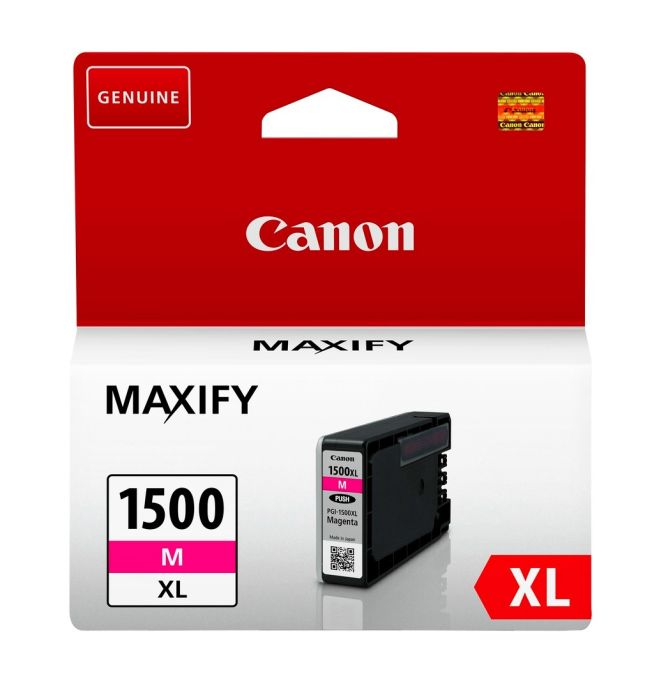- Ink Cartridges
- Canon Ink Cartridges
- MAXIFY MB2750 Ink Cartridges
Canon MAXIFY MB2750 Ink Cartridges
The following 15 products are guaranteed to work in your Canon MAXIFY MB2750 printer:
15 products
Switch & Save
Save up to 50% with Cartridge Save own-brand
Guaranteed to be like-for-like alternatives to the originals. Learn more about switch and save
Sets of ink cartridges for Canon MAXIFY MB2750 printer:

Save 25.90 compared to Canon brand


0.9p per page
- 1,200 pages 1,200
- 1,020 pages 1,020
- 780 pages 780
- 935 pages 935
- Contains PGI-1500XLBK, PGI-1500XLC, PGI-1500XLM, PGI-1500XLY
- Made from recycled Canon cartridges
FREE next-day delivery when you order before 5:15pm
1.5p per page
- 1,200 pages 1,200
- 1,020 pages 1,020
- 780 pages 780
- 935 pages 935
- Contains PGI-1500XLBK, PGI-1500XLC, PGI-1500XLM, PGI-1500XLY
- Lowest online price guarantee
FREE next-day delivery when you order before 5:15pm
3.6p per page
- 400 pages 400
- 300 pages 300
- 300 pages 300
- 300 pages 300
- Contains PGI-1500BK, PGI-1500C, PGI-1500M, PGI-1500Y
- Lowest online price guarantee
FREE next-day delivery when you order before 5:15pm
Black ink cartridges for Canon MAXIFY MB2750 printer:

Save 9.47 compared to Canon brand


1.0p per page
- 1,200 pages 1,200
- Made from recycled Canon cartridges
Next-day delivery when you order before 5:15pm
1.8p per page
- 1,200 pages 1,200
- Lowest online price guarantee
Next-day delivery when you order before 5:15pm
4.2p per page
- 400 pages 400
- Lowest online price guarantee
Next-day delivery when you order before 5:15pm
Cyan ink cartridges for Canon MAXIFY MB2750 printer:

Save 6.56 compared to Canon brand


0.9p per page
- 1,020 pages 1,020
- Made from recycled Canon cartridges
Next-day delivery when you order before 5:15pm
1.5p per page
- 1,020 pages 1,020
- Lowest online price guarantee
Next-day delivery when you order before 5:15pm
3.7p per page
- 300 pages 300
- Lowest online price guarantee
Next-day delivery when you order before 5:15pm
Magenta ink cartridges for Canon MAXIFY MB2750 printer:

Save 6.44 compared to Canon brand
1.1p per page
- 780 pages 780
- Made from recycled Canon cartridges
Next-day delivery when you order before 5:15pm
1.9p per page
- 780 pages 780
- Lowest online price guarantee
Next-day delivery when you order before 5:15pm
3.7p per page
- 300 pages 300
- Lowest online price guarantee
Next-day delivery when you order before 5:15pm
Yellow ink cartridges for Canon MAXIFY MB2750 printer:

Save 6.44 compared to Canon brand


0.9p per page
- 935 pages 935
- Made from recycled Canon cartridges
Next-day delivery when you order before 5:15pm
1.6p per page
- 935 pages 935
- Lowest online price guarantee
Next-day delivery when you order before 5:15pm
3.7p per page
- 300 pages 300
- Lowest online price guarantee
Next-day delivery when you order before 5:15pm
What ink does the Canon MAXIFY MB2750 use?
The Canon MAXIFY MB2750 uses Canon 9182B004 ink cartridges. Canon 9182B004 ink comes in black and multicolour; the black cartridge prints 1,200 pages, the multicolour cartridge prints 1,020 pages.
Canon MAXIFY MB2750 Printer Review
Expert review of the Canon MAXIFY MB2750 printer


The Canon MAXIFY MB2750 is a compact multi-function printer that enables you to print high-resolution images and documents. The all-in-one colour inkjet for home offices provides mobile printing and cloud integration, while its 500-sheet paper capacity and fast 24ipm mono prints at great speed and maximises productivity.
Design
The Canon MAXIFY MB-2750 has a monthly duty cycle of 15,000 pages and supports a wide variety of media, including envelopes, plain paper, photo paper, glossy paper, matte paper, high-resolution paper, luster paper and semi-gloss paper.
Its AirPrint-enabled and has fax, copier and scanner capabilities, and a 3in touchscreen. As it only weighs 12.1kg and measures 38.9 x 32 x 46.3cm, it’s easy to move around.
Advantages
The Canon MAXIFY MB2750’s touchscreen enables you to use the technology to your benefit, making it easy to select the perfect features for the document or image that needs to be printed.
As the printer’s quite compact, it’s perfect for home and personal use. The USB flash drive enables you to print directly from saved images on flash cards.
Disadvantages
As the Canon MAXIFY MB-2750 doesn’t have a high printing capacity, it’s not suitable for office use or where bulk documents need to be printed. The touchscreen is also quite small and can lead to the wrong buttons being pushed.
Due to its small size, when paper jams are detected, it can become difficult to clear and can even damage inner components, creating the need for repairs and maintenance.