- Ink Cartridges
- Canon Ink Cartridges
- Pixma G1510 Ink Cartridges
Canon Pixma G1510 Ink Cartridges
The following 10 products are guaranteed to work in your Canon Pixma G1510 printer:
10 products
Switch & Save
Save up to 50% with Cartridge Save own-brand
Guaranteed to be like-for-like alternatives to the originals. Learn more about switch and save
Sets of ink cartridges for Canon Pixma G1510 printer:
0.1p per page
- 6,000 pages 6,000
- 7,000 pages 7,000
- 7,000 pages 7,000
- 7,000 pages 7,000
- Contains 1603C001, 1604C001, 1605C001, 1606C001
- Premium brand ink cartridges
Next-day delivery when you order before 5:15pm



0.1p per page
- 6,000 pages 6,000
- 7,000 pages 7,000
- 7,000 pages 7,000
- 7,000 pages 7,000
- Contains 1603C001, 1604C001, 1605C001, 1606C001
- Lowest online price guarantee
FREE next-day delivery when you order before 5:15pm
Black ink cartridges for Canon Pixma G1510 printer:
0.1p per page
- 6,000 pages 6,000
- Premium brand ink cartridge
Next-day delivery when you order before 5:15pm
0.2p per page
- 6,000 pages 6,000
- Lowest online price guarantee
Next-day delivery when you order before 5:15pm
Cyan ink cartridges for Canon Pixma G1510 printer:
0.1p per page
- 7,000 pages 7,000
- Premium brand ink cartridge
Next-day delivery when you order before 5:15pm
0.1p per page
- 7,000 pages 7,000
- Lowest online price guarantee
Next-day delivery when you order before 5:15pm
Magenta ink cartridges for Canon Pixma G1510 printer:
0.1p per page
- 7,000 pages 7,000
- Premium brand ink cartridge
Next-day delivery when you order before 5:15pm
0.1p per page
- 7,000 pages 7,000
- Lowest online price guarantee
Next-day delivery when you order before 5:15pm
Yellow ink cartridges for Canon Pixma G1510 printer:
0.1p per page
- 7,000 pages 7,000
- Premium brand ink cartridge
Next-day delivery when you order before 5:15pm
0.1p per page
- 7,000 pages 7,000
- Lowest online price guarantee
Next-day delivery when you order before 5:15pm
What ink does the Canon Pixma G1510 use?
The Canon Pixma G1510 uses Canon GI-590-PACK ink cartridges. Canon GI-590-PACK ink comes in black and multicolour; the black cartridge prints 6,000 pages, the multicolour cartridge prints 7,000 pages.
Canon Pixma G1510 Printer Review
Expert review of the Canon Pixma G1510 printer


The Canon Pixma G1510 is a low-cost printer that generates high page yields. This compact printer is refillable with high yield ink bottles, is strong and durable enough to be able to print large volume page projects and is easy to connect via USB. Designed for small and home offices, it aims to keep running costs down while at the same time delivering high quality printing. With a print resolution of up to 4800 x 1200 dpi, plus a mono print speed of 8.8 ipm and colour print speed of 5.00, it also offers a borderless print speed of around 60 seconds for a 10cm x 15cm document.
Design
With a weight of 4.8kg and dimensions of approximately 445mm x 330mm x 135mm (width, depth and height), the Canon Pixma G1510 will fit into a small room without taking up a lot of space, and with acoustic noise levels of around 54.5dB(A), it won’t sound intrusive either. Its four front-facing ink tanks mean it’s easy to see the ink levels at a glance, so it’s easy to plan refills.
Advantages
With access to a range of software via My Image Garden, this device enables users to be creative with projects using their own images, and its rear paper feeding system can hold up to 100 sheets of plain paper, so it features a wide range of media support including glossy photo paper. Its also simple to make copies of hard documents by taking a photo of documents with the Smartphone Capture and Copy function on the Canon PRINT app, it can then be converted to a PDF to share, print or save to help with remote working.
Disadvantages
While the Canon Pixma G1510 is ideal for home and small office environments, it is not designed for the requirements of a larger office, warehouse or industrial environment.