- Ink Cartridges
- Canon Ink Cartridges
- Pixma G2500 Ink Cartridges
Canon Pixma G2500 Ink Cartridges
The following 10 products are guaranteed to work in your Canon Pixma G2500 printer:
10 products
Switch & Save
Save up to 50% with Cartridge Save own-brand
Guaranteed to be like-for-like alternatives to the originals. Learn more about switch and save
Sets of ink cartridges for Canon Pixma G2500 printer:
0.1p per page
- 6,000 pages 6,000
- 7,000 pages 7,000
- 7,000 pages 7,000
- 7,000 pages 7,000
- Contains 1603C001, 1604C001, 1605C001, 1606C001
- Premium brand ink cartridges
Next-day delivery when you order before 5:15pm



0.1p per page
- 6,000 pages 6,000
- 7,000 pages 7,000
- 7,000 pages 7,000
- 7,000 pages 7,000
- Contains 1603C001, 1604C001, 1605C001, 1606C001
- Lowest online price guarantee
FREE next-day delivery when you order before 5:15pm
Black ink cartridges for Canon Pixma G2500 printer:
0.1p per page
- 6,000 pages 6,000
- Premium brand ink cartridge
Next-day delivery when you order before 5:15pm
0.2p per page
- 6,000 pages 6,000
- Lowest online price guarantee
Next-day delivery when you order before 5:15pm
Cyan ink cartridges for Canon Pixma G2500 printer:
0.1p per page
- 7,000 pages 7,000
- Premium brand ink cartridge
Next-day delivery when you order before 5:15pm
0.1p per page
- 7,000 pages 7,000
- Lowest online price guarantee
Next-day delivery when you order before 5:15pm
Magenta ink cartridges for Canon Pixma G2500 printer:
0.1p per page
- 7,000 pages 7,000
- Premium brand ink cartridge
Next-day delivery when you order before 5:15pm
0.1p per page
- 7,000 pages 7,000
- Lowest online price guarantee
Next-day delivery when you order before 5:15pm
Yellow ink cartridges for Canon Pixma G2500 printer:
0.1p per page
- 7,000 pages 7,000
- Premium brand ink cartridge
Next-day delivery when you order before 5:15pm
0.1p per page
- 7,000 pages 7,000
- Lowest online price guarantee
Next-day delivery when you order before 5:15pm
What ink does the Canon Pixma G2500 use?
The Canon Pixma G2500 uses Canon GI-590-PACK ink cartridges. Canon GI-590-PACK ink comes in black and multicolour; the black cartridge prints 6,000 pages, the multicolour cartridge prints 7,000 pages.
Canon Pixma G2500 Printer Review
Expert review of the Canon Pixma G2500 printer


The Canon Pixma G2500 is a compact unit that offers a triumvirate of functions – printing, copying and scanning – in one place. It is a great choice for low-output office areas where space is at a premium.
Design
Designed in classic black plastic with pleasing curved lines, this Canon Pixma G2500 is a tabletop design that incorporates print, scan and copy functions in a single compact unit. The Canon Pixma G2500 weighs in a 5.8kg and measures 445 millimetres wide by 330 millimetres deep by 163 millimetres high, making it a space-saving option for smaller office spaces. The printer, scanner and copier unit features a front-load paper tray and incorporates a foldaway output shelf that helps reduce the footprint of the unit when not in use.
Advantages
Canon Pixma G2500 is capable of printing, scanning and copying, making it a great all-in-one solution for lower-output environments such as the home office. The printer can achieve resolutions of up to 4,800 dots per inch (dpi) by 1,200 dpi and prints in both monochrome (black and white) and colour. The printer can achieve speeds of around 8.8 impressions per minute in monochrome and around five impressions per minute in colour. Using the correct paper, the printer is also capable of creating photo prints at a speed of around 60 seconds for each ten-centimetre by 15-centimetre photo. The scanner can achieve resolutions of up to 600dpi by 1,200dpi with a scan speed of around 19 seconds and a maximum document size of 216 millimetres by 297 millimetres. The Canon Pixma G2500 can create up to 21 copies at a time at a speed of around 1.7 impressions per minute and features a fit-to-page feature. High-yield ink bottles make for cost-effective printing.
Disadvantages
The compact nature of the Canon G2500 limits media inputs, which can mean more manual feeding for larger jobs, while the wired connection can limit print flexibility within the office environment.