- Ink Cartridges
- Canon Ink Cartridges
- Pixma MG2550 Ink Cartridges
Canon Pixma MG2550 Ink Cartridges
The following 13 products are guaranteed to work in your Canon Pixma MG2550 printer:
13 products
Switch & Save
Save up to 50% with Cartridge Save own-brand
Guaranteed to be like-for-like alternatives to the originals. Learn more about switch and save
Sets of ink cartridges for Canon Pixma MG2550 printer:
Save 9.35 compared to Canon brand


4.7p per page
- 400 pages 400
- 300 pages 300
- Contains PG-545XL, CL-546XL
- Made from recycled Canon cartridges
FREE next-day delivery when you order before 5:15pm
5.6p per page
- 2x 400 pages 2x 400 pages
- 300 pages 300
- Contains PG545XL, CL546XL
- Lowest online price guarantee
FREE next-day delivery when you order before 5:15pm
5.7p per page
- 2x 400 pages 2x 400 pages
- 300 pages 300
- Contains PG-545XL, CL-546XL
- Lowest online price guarantee
FREE next-day delivery when you order before 5:15pm
6.0p per page
- 400 pages 400
- 300 pages 300
- Contains PG-545XL, CL-546XL
- Lowest online price guarantee
FREE next-day delivery when you order before 5:15pm
6.0p per page
- 400 pages 400
- 300 pages 300
- Contains PG-545XL/CL-546XL & Photo Paper (50 sheets)
- Lowest online price guarantee
FREE next-day delivery when you order before 5:15pm
9.5p per page
- 180 pages 180
- 180 pages 180
- Contains PG-545, CL-546
- Lowest online price guarantee
FREE next-day delivery when you order before 5:15pm
9.9p per page
- 180 pages 180
- 180 pages 180
- Contains PG-545/CL-546 & Photo Paper (50 sheets)
- Lowest online price guarantee
FREE next-day delivery when you order before 5:15pm
Black ink cartridges for Canon Pixma MG2550 printer:

Save 5.42 compared to Canon brand


4.1p per page
- 400 pages 400
- Made from recycled Canon cartridges
Next-day delivery when you order before 5:15pm
5.4p per page
- 400 pages 400
- Lowest online price guarantee
Next-day delivery when you order before 5:15pm



9.4p per page
- 180 pages 180
- Lowest online price guarantee
Next-day delivery when you order before 5:15pm
Colour ink cartridges for Canon Pixma MG2550 printer:
Save 2.70 compared to Canon brand


5.8p per page
- 300 pages 300
- Made from recycled Canon cartridges
Next-day delivery when you order before 5:15pm
6.7p per page
- 300 pages 300
- Lowest online price guarantee
Next-day delivery when you order before 5:15pm
9.5p per page
- 180 pages 180
- Lowest online price guarantee
Next-day delivery when you order before 5:15pm
What ink does the Canon Pixma MG2550 use?
The Canon Pixma MG2550 uses Canon 8286B006 ink cartridges. Canon 8286B006 ink comes in tri-colour and in black; the tri-colour cartridge prints 300 pages and the black cartridge prints 400 pages.
Canon Pixma MG2550 Printer Review
Expert review of the Canon Pixma MG2550 printer


Aimed at home users, the Canon Pixma MG2550 inkjet photo printer is an affordable and easy-to-use all-in-one device with time and energy-saving features. It delivers high quality images and sharp text documents, and it helps reduce waste and overall printing costs. However, the ink system can make the Canon MG2550 expensive to run if a low-cost cartridge supplier isn't used.
Design
The Canon Pixma MG2550 printer features minimal operational buttons and does not have a display screen, yet it is easy to operate on-board or configure on-screen. The Pixma MG2550 photo printer weighs 3.5Kg so it is easy to carry and set-up, and it measures 426mm wide, 145mm tall, and 306mm long. It has high-speed USB port B for direct PC connectivity, and a CIS flatbed photo scanner with a resolution of 600x1200dpi. The rear tray's maximum paper input is 60 sheets.
Advantages
It is space saving, easy to use, and produces high-resolution output at up to 4800dpi. FINE technology is built into the Canon Pixma MG2550 all-in-one colour inkjet printer and its cartridges for smoother results and a more convenient system that combines ink and printhead into a single unit for easy cartridge replacement. There are XL ink cartridges available for the MG-2550 printer, while auto on/off helps save energy and reduce downtime. Smart web printing is supported by the Canon Pixma MG-2550 multifunction printer, and users can easily edit or post-process their images through My Image Garden software, which comes with the device. Quiet operation won't disrupt the home environment. Optional high capacity Canon MG2550 ink cartridges come in handy for larger print jobs as they deliver a very low cost-per-print.
Disadvantages
Slow print speeds make it inefficient for busier environments. Borderless printing is not supported by the Canon MG2550, and manual operation is required when producing double-sided output. Connectivity is very limited, making the Pixma MG2550 inkjet printer less versatile for those who would like to print directly from a digital camera, mobile device, or memory card.








