- Ink Cartridges
- Canon Ink Cartridges
- Pixma MG2550S Ink Cartridges
Canon Pixma MG2550S Ink Cartridges
The following 13 products are guaranteed to work in your Canon Pixma MG2550S printer:
13 products
Sets of ink cartridges for Canon Pixma MG2550S printer:
For most cartridges this is based on 5% coverage on A4 paper. These numbers are based on manufacturer quoted values and are for comparison purposes only.
- 1x400pages
- 1x300pages
FREE next-day delivery when you order before 5:15pm
Save 7.97 compared to Canon
Contains PG‑545XL, CL‑546XL
For most cartridges this is based on 5% coverage on A4 paper. These numbers are based on manufacturer quoted values and are for comparison purposes only.
FREE next-day delivery when you order before 5:15pm
Save 7.97 compared to Canon
For most cartridges this is based on 5% coverage on A4 paper. These numbers are based on manufacturer quoted values and are for comparison purposes only.
- 2x400pages
- 1x300pages
FREE next-day delivery when you order before 5:15pm
Contains PG545XL, CL546XL
- Lowest online price guarantee
For most cartridges this is based on 5% coverage on A4 paper. These numbers are based on manufacturer quoted values and are for comparison purposes only.
FREE next-day delivery when you order before 5:15pm
For most cartridges this is based on 5% coverage on A4 paper. These numbers are based on manufacturer quoted values and are for comparison purposes only.
- 2x400pages
- 1x300pages
FREE next-day delivery when you order before 5:15pm
Contains PG‑545XL, CL‑546XL
- Lowest online price guarantee
For most cartridges this is based on 5% coverage on A4 paper. These numbers are based on manufacturer quoted values and are for comparison purposes only.
FREE next-day delivery when you order before 5:15pm
For most cartridges this is based on 5% coverage on A4 paper. These numbers are based on manufacturer quoted values and are for comparison purposes only.
- 1x400pages
- 1x300pages
FREE next-day delivery when you order before 5:15pm
Contains PG‑545XL/CL‑546XL & Photo Paper (50 sheets)
- Lowest online price guarantee
For most cartridges this is based on 5% coverage on A4 paper. These numbers are based on manufacturer quoted values and are for comparison purposes only.
FREE next-day delivery when you order before 5:15pm
For most cartridges this is based on 5% coverage on A4 paper. These numbers are based on manufacturer quoted values and are for comparison purposes only.
- 1x400pages
- 1x300pages
FREE next-day delivery when you order before 5:15pm
Contains PG‑545XL, CL‑546XL
- Lowest online price guarantee
For most cartridges this is based on 5% coverage on A4 paper. These numbers are based on manufacturer quoted values and are for comparison purposes only.
FREE next-day delivery when you order before 5:15pm
For most cartridges this is based on 5% coverage on A4 paper. These numbers are based on manufacturer quoted values and are for comparison purposes only.
- 1x180pages
- 1x180pages
FREE next-day delivery when you order before 5:15pm
Contains PG‑545, CL‑546
- Lowest online price guarantee
For most cartridges this is based on 5% coverage on A4 paper. These numbers are based on manufacturer quoted values and are for comparison purposes only.
FREE next-day delivery when you order before 5:15pm
For most cartridges this is based on 5% coverage on A4 paper. These numbers are based on manufacturer quoted values and are for comparison purposes only.
- 1x180pages
- 1x180pages
FREE next-day delivery when you order before 5:15pm
Contains PG‑545/CL‑546 & Photo Paper (50 sheets)
- Lowest online price guarantee
For most cartridges this is based on 5% coverage on A4 paper. These numbers are based on manufacturer quoted values and are for comparison purposes only.
FREE next-day delivery when you order before 5:15pm
Black ink cartridges for Canon Pixma MG2550S printer:
For most cartridges this is based on 5% coverage on A4 paper. These numbers are based on manufacturer quoted values and are for comparison purposes only.
- 1x400pages
Next-day delivery when you order before 5:15pm
Save 5.76 compared to Canon
For most cartridges this is based on 5% coverage on A4 paper. These numbers are based on manufacturer quoted values and are for comparison purposes only.
Next-day delivery when you order before 5:15pm
Save 5.76 compared to Canon
For most cartridges this is based on 5% coverage on A4 paper. These numbers are based on manufacturer quoted values and are for comparison purposes only.
- 1x400pages
Next-day delivery when you order before 5:15pm
- Lowest online price guarantee
For most cartridges this is based on 5% coverage on A4 paper. These numbers are based on manufacturer quoted values and are for comparison purposes only.
Next-day delivery when you order before 5:15pm
For most cartridges this is based on 5% coverage on A4 paper. These numbers are based on manufacturer quoted values and are for comparison purposes only.
- 1x180pages
Next-day delivery when you order before 5:15pm
- Lowest online price guarantee
For most cartridges this is based on 5% coverage on A4 paper. These numbers are based on manufacturer quoted values and are for comparison purposes only.
Next-day delivery when you order before 5:15pm
Colour ink cartridges for Canon Pixma MG2550S printer:
For most cartridges this is based on 5% coverage on A4 paper. These numbers are based on manufacturer quoted values and are for comparison purposes only.
- 1x300pages
Next-day delivery when you order before 5:15pm
Save 2.94 compared to Canon
For most cartridges this is based on 5% coverage on A4 paper. These numbers are based on manufacturer quoted values and are for comparison purposes only.
Next-day delivery when you order before 5:15pm
Save 2.94 compared to Canon
For most cartridges this is based on 5% coverage on A4 paper. These numbers are based on manufacturer quoted values and are for comparison purposes only.
- 1x300pages
Next-day delivery when you order before 5:15pm
- Lowest online price guarantee
For most cartridges this is based on 5% coverage on A4 paper. These numbers are based on manufacturer quoted values and are for comparison purposes only.
Next-day delivery when you order before 5:15pm
For most cartridges this is based on 5% coverage on A4 paper. These numbers are based on manufacturer quoted values and are for comparison purposes only.
- 1x180pages
Next-day delivery when you order before 5:15pm
- Lowest online price guarantee
For most cartridges this is based on 5% coverage on A4 paper. These numbers are based on manufacturer quoted values and are for comparison purposes only.
Next-day delivery when you order before 5:15pm
Canon Pixma MG2550S Printer Review
Expert review of the Canon Pixma MG2550S printer


Cheap and cheerful starter printer that will suit many cost conscious customers. The Canon Pixma MG2550S lacks many features but if you're printing from a computer sat right next to it, you probably don't need them anyway.
Design
Canon is aiming at mainstream home market with the Pixma MG2550S inkjet printer. As an All-in-One printer, the Canon MG2550S offers the ability to scan, print and copy documents from a simple innocuous design. No display is available, which is fine as you have buttons to copy and other functions are carried out from a computer via USB
Advantages
Price is the key selling point here as the MG2550S is pared down to provided functionality at the expense of connectivity
If you find that you run out of Canon Pixma MG2550S ink cartridges on a regular basis then high capacity alternatives are available. These will offer more pages per cartridge at a lower cost per page.
Disadvantages
If you want wireless printing; direct printing/scanning via USB or memory card; AirPrint compatibility or fax option then you don't want a Pixma MG-2550S. A combined colour cartridge is great for convenience but less so for flexibility.