- Ink Cartridges
- Canon Ink Cartridges
- Pixma MG2555S Ink Cartridges
Canon Pixma MG2555S Ink Cartridges
The following 13 products are guaranteed to work in your Canon Pixma MG2555S printer:
13 products
Switch & Save
Save up to 50% with Cartridge Save own-brand
Guaranteed to be like-for-like alternatives to the originals. Learn more about switch and save
Sets of ink cartridges for Canon Pixma MG2555S printer:
Save 9.35 compared to Canon brand


4.7p per page
- 400 pages 400
- 300 pages 300
- Contains PG-545XL, CL-546XL
- Made from recycled Canon cartridges
FREE next-day delivery when you order before 5:15pm
5.6p per page
- 2x 400 pages 2x 400 pages
- 300 pages 300
- Contains PG545XL, CL546XL
- Lowest online price guarantee
FREE next-day delivery when you order before 5:15pm
5.7p per page
- 2x 400 pages 2x 400 pages
- 300 pages 300
- Contains PG-545XL, CL-546XL
- Lowest online price guarantee
FREE next-day delivery when you order before 5:15pm
6.0p per page
- 400 pages 400
- 300 pages 300
- Contains PG-545XL, CL-546XL
- Lowest online price guarantee
FREE next-day delivery when you order before 5:15pm
6.0p per page
- 400 pages 400
- 300 pages 300
- Contains PG-545XL/CL-546XL & Photo Paper (50 sheets)
- Lowest online price guarantee
FREE next-day delivery when you order before 5:15pm
9.5p per page
- 180 pages 180
- 180 pages 180
- Contains PG-545, CL-546
- Lowest online price guarantee
FREE next-day delivery when you order before 5:15pm
9.9p per page
- 180 pages 180
- 180 pages 180
- Contains PG-545/CL-546 & Photo Paper (50 sheets)
- Lowest online price guarantee
FREE next-day delivery when you order before 5:15pm
Black ink cartridges for Canon Pixma MG2555S printer:

Save 5.42 compared to Canon brand


4.1p per page
- 400 pages 400
- Made from recycled Canon cartridges
Next-day delivery when you order before 5:15pm
5.4p per page
- 400 pages 400
- Lowest online price guarantee
Next-day delivery when you order before 5:15pm



9.4p per page
- 180 pages 180
- Lowest online price guarantee
Next-day delivery when you order before 5:15pm
Colour ink cartridges for Canon Pixma MG2555S printer:
Save 2.70 compared to Canon brand


5.8p per page
- 300 pages 300
- Made from recycled Canon cartridges
Next-day delivery when you order before 5:15pm
6.7p per page
- 300 pages 300
- Lowest online price guarantee
Next-day delivery when you order before 5:15pm
9.5p per page
- 180 pages 180
- Lowest online price guarantee
Next-day delivery when you order before 5:15pm
What ink does the Canon Pixma MG2555S use?
The Canon Pixma MG2555S uses Canon 8286B006 ink cartridges. Canon 8286B006 ink comes in tri-colour and in black; the tri-colour cartridge prints 300 pages and the black cartridge prints 400 pages.
Canon Pixma MG2555S Printer Review
Expert review of the Canon Pixma MG2555S printer


Enjoy the most vibrant colours and crisp text with the Canon Pixma MG2555S printer, with its unique hybrid ink system. This 8 ipm mono and 4 ipm colour device is a high quality, all-in-one hub with extensive printing, copying and scanning capabilities. It is also built for the digital age, with Wi-Fi connectivity enabling prints from smartphones, tablets, laptops and desktops, and a range of social media platforms, including Google Drive and Facebook. The MG2555S is fine for a home office or school environment.
Design
The Canon Pixma MG2555S measures 30.6 x 14.5 x 42.6cm and weighs just 4.4kg. It has a sleek, low profile design and a brushed black finish. A line of physical buttons adorns the left hand side of the device but users can take advantage of a hands-free, energy-saving auto power mode, which readies the Pixma for printing once activated from a laptop or mobile device. This printer is built for ease of use.
Advantages
The Canon MG2555S is fast at printing photos and documents and delivers high quality prints. It is possible to upgrade to high capacity XL ink cartridges to get more bang for buck for both mono and colour prints. Additional CREATIVE PARK PREMIUM and My Image Garden apps allow users to organise prints via face recognition, and access designs from artists for use as birthday cards, calendars and more. The optional quiet mode also reduces noise during operation.
Disadvantages
The compact nature and fairly limited print and copy speed of the Canon Pixma MG-2555S makes it ill-suited for heavy office work, where large and expandable input and output trays and a higher output rate are often required. Although this printer sports Wi-Fi capability, it has no Ethernet connection, which limits connectivity options for multiple users.








