- Ink Cartridges
- Canon Ink Cartridges
- Pixma MG5450S Ink Cartridges
Canon Pixma MG5450S Ink Cartridges
The following 20 products are guaranteed to work in your Canon Pixma MG5450S printer:
20 products
Switch & Save
Save up to 50% with Cartridge Save own-brand
Guaranteed to be like-for-like alternatives to the originals. Learn more about switch and save
Sets of ink cartridges for Canon Pixma MG5450S printer:

Save 23.60 compared to Canon brand


1.0p per page
- 1,125 pages 1,125
- 665 pages 665
- 660 pages 660
- 685 pages 685
- Contains CLI-551BK XL, CLI-551C XL, CLI-551M XL, CLI-551Y XL
- Premium brand ink cartridges
FREE next-day delivery when you order before 5:15pm

Save 29.10 compared to Canon brand


1.1p per page
- 1,125 photos 1,125 photos
- 500 pages 500
- 665 pages 665
- 660 pages 660
- 685 pages 685
- Contains PGI-550XL, CLI-551BKXL, CLI-551CXL, CLI-551MXL, CLI-551YXL
- Premium brand ink cartridges
FREE next-day delivery when you order before 5:15pm
1.8p per page
- 1,125 pages 1,125
- 665 pages 665
- 660 pages 660
- 685 pages 685
- Contains CLI-551BK XL, CLI-551C XL, CLI-551M XL, CLI-551Y XL
- Lowest online price guarantee
FREE next-day delivery when you order before 5:15pm

1.9p per page
- 1,125 photos 1,125 photos
- 500 pages 500
- 665 pages 665
- 660 pages 660
- 685 pages 685
- Contains PGI-550XL, CLI-551BKXL, CLI-551CXL, CLI-551MXL, CLI-551YXL
- Lowest online price guarantee
FREE next-day delivery when you order before 5:15pm



2.8p per page
- 495 photos 495 photos
- 304 pages 304
- 298 pages 298
- 330 pages 330
- Contains CLI-551BK, CLI-551C, CLI-551M, CLI-551Y
- Lowest online price guarantee
FREE next-day delivery when you order before 5:15pm
Black ink cartridges for Canon Pixma MG5450S printer:

Save 6.01 compared to Canon brand


0.7p per photo
- 1,125 photos 1,125 photos
- Premium brand ink cartridge
Next-day delivery when you order before 5:15pm

Save 6.34 compared to Canon brand


1.7p per page
- 500 pages 500
- Premium brand ink cartridge
Next-day delivery when you order before 5:15pm
1.2p per photo
- 1,125 photos 1,125 photos
- Lowest online price guarantee
Next-day delivery when you order before 5:15pm
2.1p per photo
- 495 photos 495 photos
- Lowest online price guarantee
Next-day delivery when you order before 5:15pm
2.9p per page
- 500 pages 500
- Lowest online price guarantee
Next-day delivery when you order before 5:15pm
4.1p per page
- 341 pages 341
- Lowest online price guarantee
Next-day delivery when you order before 5:15pm
Cyan ink cartridges for Canon Pixma MG5450S printer:

Save 6.16 compared to Canon brand


1.2p per page
- 665 pages 665
- Premium brand ink cartridge
Next-day delivery when you order before 5:15pm
2.2p per page
- 665 pages 665
- Lowest online price guarantee
Next-day delivery when you order before 5:15pm
3.4p per page
- 304 pages 304
- Lowest online price guarantee
Next-day delivery when you order before 5:15pm
Magenta ink cartridges for Canon Pixma MG5450S printer:

Save 6.13 compared to Canon brand


1.2p per page
- 660 pages 660
- Premium brand ink cartridge
Next-day delivery when you order before 5:15pm
2.2p per page
- 660 pages 660
- Lowest online price guarantee
Next-day delivery when you order before 5:15pm
3.5p per page
- 298 pages 298
- Lowest online price guarantee
Next-day delivery when you order before 5:15pm
Yellow ink cartridges for Canon Pixma MG5450S printer:
Save 6.16 compared to Canon brand


1.2p per page
- 685 pages 685
- Premium brand ink cartridge
Next-day delivery when you order before 5:15pm
2.1p per page
- 685 pages 685
- Lowest online price guarantee
Next-day delivery when you order before 5:15pm
3.3p per page
- 330 pages 330
- Lowest online price guarantee
Next-day delivery when you order before 5:15pm
Printheads for Canon Pixma MG5450S printer:
- Lowest online price guarantee
Out of stock
What ink does the Canon Pixma MG5450S use?
The Canon Pixma MG5450S uses Canon CLI-551C ink cartridges. Canon CLI-551C ink comes in cyan; the cyan cartridge prints 304 pages.
Canon Pixma MG5450S Printer Review
Expert review of the Canon Pixma MG5450S printer


The Canon Pixma MG5450S is a stylish-looking all-in-one printer with the ability to print, scan and copy, making it suitable for use in the home or in a small workplace. This inkjet printer has a compact design and is configured in a way to ensure easy use, with the control panel being readily accessible. However, the efficiency of the printer is curtailed as it does not have a document feeder for use while scanning and copying, and as such you will have to be on hand to input new documents.
Design
The Canon MG5450S is a sleek machine with dimensions of 36.9 x 45.5 x 14.8 cm. The unit weighs 8 kg. Its unobtrusive design ensures that it will not look out of place amongst other modern office equipment. The device has a flatbed that makes it easy to align paper of up to A4 size. The Canon Pixma MG5450S has a 7.5 cm colour display, which makes it easy to view the processes of the machine. The high print resolution of 2400 dpi and the five-colour ink cartridge ensure that crisp images result from use of the printer.
Advantages
The Canon MG5450S has the ability to print in both colour and black and white, and it does so at a speed of 10 pages per minute in colour and 15 pages per minute in black. This can be achieved whether it is operated via the USB connection or wirelessly. The PIXMA Cloud link makes it easy to print directly from the internet, and the software allows for high-quality photos. The machine has a power-saving ability in the form of an automated power-off function.
Disadvantages
There are printers available on the market that print more quickly than the Canon Pixma MG5450S and, as such, if you work in a busy office space this printer will not be suitable.











