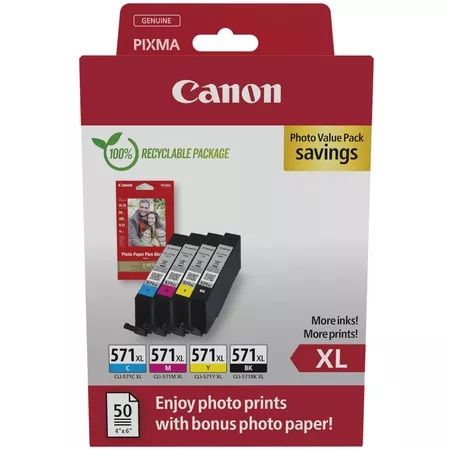- Ink Cartridges
- Canon Ink Cartridges
- Pixma MG6800 Ink Cartridges
Canon Pixma MG6800 Ink Cartridges
The following 25 products are guaranteed to work in your Canon Pixma MG6800 printer:
25 products
Switch & Save
Save up to 50% with Cartridge Save own-brand
Guaranteed to be like-for-like alternatives to the originals. Learn more about switch and save
Sets of ink cartridges for Canon Pixma MG6800 printer:

Save 24.02 compared to Canon brand


1.1p per page
- 895 photos 895 photos
- 680 pages 680
- 650 pages 650
- 680 pages 680
- Contains CLI-571BKXL, CLI-571CXL, CLI-571MXL, CLI-571YXL
- Premium brand ink cartridges
FREE next-day delivery when you order before 5:15pm

Save 30.47 compared to Canon brand


1.2p per page
- 500 pages 500
- 895 photos 895 photos
- 680 pages 680
- 650 pages 650
- 680 pages 680
- Contains PGI-570PGBK XL, CLI-571BK XL, CLI-571C XL, CLI-571M XL, CLI-571Y XL
- Premium brand ink cartridges
FREE next-day delivery when you order before 5:15pm

Save 24.60 compared to Canon brand
1.9p per page
- 376 pages 376
- 345 pages 345
- 306 pages 306
- 300 photos 300 photos
- 347 pages 347
- Contains PGI-570, CLI-571BK, CLI-571C, CLI-571M, CLI-571Y
- Made from recycled Canon cartridges
FREE next-day delivery when you order before 5:15pm
1.8p per page
- 1,125 photos 1,125 photos
- 665 pages 665
- 660 pages 660
- 685 pages 685
- Contains CLI-551BKXL, CLI-551CXL, CLI-551MXL, CLI-551YXL, photo paper
- Lowest online price guarantee
FREE delivery
Delivery takes 2-4 days
1.9p per page
- 895 photos 895 photos
- 680 pages 680
- 650 pages 650
- 680 pages 680
- Contains CLI-571BKXL, CLI-571CXL, CLI-571MXL, CLI-571YXL
- Lowest online price guarantee
FREE next-day delivery when you order before 5:15pm
1.9p per page
- 895 photos 895 photos
- 680 pages 680
- 650 pages 650
- 680 pages 680
- Lowest online price guarantee
FREE next-day delivery when you order before 5:15pm
2.1p per page
- 500 pages 500
- 895 photos 895 photos
- 680 pages 680
- 650 pages 650
- 680 pages 680
- Contains PGI-570PGBK XL, CLI-571BK XL, CLI-571C XL, CLI-571M XL, CLI-571Y XL
- Lowest online price guarantee
FREE next-day delivery when you order before 5:15pm
3.2p per page
- 376 photos 376 photos
- 345 pages 345
- 306 pages 306
- 347 pages 347
- Contains CLI571BK, CLI571C, CLI571M, CLI571Y
- Lowest online price guarantee
FREE next-day delivery when you order before 5:15pm
3.4p per page
- 376 pages 376
- 345 pages 345
- 306 pages 306
- 300 photos 300 photos
- 347 pages 347
- Contains PGI-570, CLI-571BK, CLI-571C, CLI-571M, CLI-571Y
- Lowest online price guarantee
FREE next-day delivery when you order before 5:15pm
Black ink cartridges for Canon Pixma MG6800 printer:

Save 6.13 compared to Canon brand


0.9p per photo
- 895 photos 895 photos
- Made from recycled Canon cartridges
Next-day delivery when you order before 5:15pm

Save 6.44 compared to Canon brand


1.7p per page
- 500 pages 500
- Made from recycled Canon cartridges
Next-day delivery when you order before 5:15pm
1.6p per photo
- 895 photos 895 photos
- Lowest online price guarantee
Next-day delivery when you order before 5:15pm
2.7p per page
- 500 pages 500
- 500 pages 500
- Contains PGI-570PGBKXL (x 2)
- Lowest online price guarantee
Next-day delivery when you order before 5:15pm
3.0p per page
- 500 pages 500
- Lowest online price guarantee
Next-day delivery when you order before 5:15pm
3.2p per photo
- 376 photos 376 photos
- Lowest online price guarantee
Next-day delivery when you order before 5:15pm



4.7p per page
- 300 pages 300
- Lowest online price guarantee
Next-day delivery when you order before 5:15pm
Cyan ink cartridges for Canon Pixma MG6800 printer:

Save 6.01 compared to Canon brand


1.2p per page
- 680 pages 680
- Premium brand ink cartridge
Next-day delivery when you order before 5:15pm
2.1p per page
- 680 pages 680
- Lowest online price guarantee
Next-day delivery when you order before 5:15pm
3.2p per page
- 345 pages 345
- Lowest online price guarantee
Next-day delivery when you order before 5:15pm
Magenta ink cartridges for Canon Pixma MG6800 printer:

Save 6.01 compared to Canon brand


1.2p per page
- 650 pages 650
- Premium brand ink cartridge
Next-day delivery when you order before 5:15pm
2.1p per page
- 650 pages 650
- Lowest online price guarantee
Next-day delivery when you order before 5:15pm
3.6p per page
- 306 pages 306
- Lowest online price guarantee
Next-day delivery when you order before 5:15pm
Yellow ink cartridges for Canon Pixma MG6800 printer:

Save 6.01 compared to Canon brand


1.2p per page
- 680 pages 680
- Made from recycled Canon cartridges
Next-day delivery when you order before 5:15pm
2.1p per page
- 680 pages 680
- Lowest online price guarantee
Next-day delivery when you order before 5:15pm
3.4p per page
- 347 pages 347
- Lowest online price guarantee
Next-day delivery when you order before 5:15pm
What ink does the Canon Pixma MG6800 use?
The Canon Pixma MG6800 uses Canon 0332C005 ink cartridges. Canon 0332C005 ink comes in multicolour; the multicolour cartridge prints 650 pages.
Canon Pixma MG6800 Printer Review
Expert review of the Canon Pixma MG6800 printer


The Canon Pixma MG6800 is a modern printer that delivers impressive features such as scanning, copying and printing all in one device. When used traditionally, it can print directly from a camera or memory card, and it can also be used to print remotely from a smartphone or tablet. The 4800 dpi resolution provides clear images and intense colours, which is achieved with the help of FINE technology. With its wireless ability and touchscreen panel, the Canon Pixma MG6800 will satisfy those who are keen to make the most of technological advances.
Design
The sleek design of the Canon MG6800 is emphasised by the fact that the dimensions are approximately 17.9 x 14.5 x 5.8 inches. It has a shapely, minimalist design, which is enhanced by the few buttons and 7.5-inch touchscreen that can be operated in the same way as a smartphone. These features mean that the printer is extremely user-friendly and easy to use.
Advantages
The enhanced technology of the Canon Pixma MG6800 allows it to be used alongside an app to make remote printing possible. It benefits from a Cloud link that makes printing from Facebook, Instagram and Flickr a simple process. The five colours available are provided as individual inks so they can be changed as required. It is capable of two-sided printing without much hassle.
Disadvantages
When something goes wrong, the fact that the LCD shows an error message and prevents its use is an annoyance when using the Canon Pixma MG6800. You have to go online and download the driver software if using a Mac because the CD-ROM included as part of the package only works with Windows.