- Ink Cartridges
- Canon Ink Cartridges
- Pixma MG7500 Ink Cartridges
Canon Pixma MG7500 Ink Cartridges
The following 27 products are guaranteed to work in your Canon Pixma MG7500 printer:
27 products
Switch & Save
Save up to 50% with Cartridge Save own-brand
Guaranteed to be like-for-like alternatives to the originals. Learn more about switch and save
Sets of ink cartridges for Canon Pixma MG7500 printer:

Save 23.60 compared to Canon brand


1.0p per page
- 1,125 pages 1,125
- 665 pages 665
- 660 pages 660
- 685 pages 685
- Contains CLI-551BK XL, CLI-551C XL, CLI-551M XL, CLI-551Y XL
- Premium brand ink cartridges
FREE next-day delivery when you order before 5:15pm

Save 29.10 compared to Canon brand


1.1p per page
- 1,125 photos 1,125 photos
- 500 pages 500
- 665 pages 665
- 660 pages 660
- 685 pages 685
- Contains PGI-550XL, CLI-551BKXL, CLI-551CXL, CLI-551MXL, CLI-551YXL
- Premium brand ink cartridges
FREE next-day delivery when you order before 5:15pm
Save 35.39 compared to Canon brand


1.2p per page
- 1,125 photos 1,125 photos
- 500 pages 500
- 665 pages 665
- 275 photos 275 photos
- 660 pages 660
- 685 pages 685
- Contains PGI-550BKXL, CLI-551BKXL, CLI-551CXL, CLI-551MXL, CLI-551YXL, CLI-551GYXL
- Premium brand ink cartridges
FREE next-day delivery when you order before 5:15pm
1.8p per page
- 1,125 pages 1,125
- 665 pages 665
- 660 pages 660
- 685 pages 685
- Contains CLI-551BK XL, CLI-551C XL, CLI-551M XL, CLI-551Y XL
- Lowest online price guarantee
FREE next-day delivery when you order before 5:15pm
1.9p per page
- 1,125 photos 1,125 photos
- 665 pages 665
- 660 pages 660
- 685 pages 685
- Contains CLI-551BKXL, CLI-551CXL, CLI-551MXL, CLI-551YXL, photo paper
- Lowest online price guarantee
FREE delivery
Delivery takes 2-4 days

1.9p per page
- 1,125 photos 1,125 photos
- 500 pages 500
- 665 pages 665
- 660 pages 660
- 685 pages 685
- Contains PGI-550XL, CLI-551BKXL, CLI-551CXL, CLI-551MXL, CLI-551YXL
- Lowest online price guarantee
FREE next-day delivery when you order before 5:15pm
2.1p per page
- 1,125 photos 1,125 photos
- 500 pages 500
- 665 pages 665
- 275 photos 275 photos
- 660 pages 660
- 685 pages 685
- Contains PGI-550BKXL, CLI-551BKXL, CLI-551CXL, CLI-551MXL, CLI-551YXL, CLI-551GYXL
- Lowest online price guarantee
FREE next-day delivery when you order before 5:15pm



2.8p per page
- 495 photos 495 photos
- 304 pages 304
- 298 pages 298
- 330 pages 330
- Contains CLI-551BK, CLI-551C, CLI-551M, CLI-551Y
- Lowest online price guarantee
FREE next-day delivery when you order before 5:15pm
3.1p per page
- 341 pages 341
- 495 photos 495 photos
- 304 pages 304
- 125 photos 125 photos
- 298 pages 298
- 330 pages 330
- Contains PGI-550PGBK, CLI-551BK, CLI-551C, CLI-551M, CLI-551Y, CLI-551GY
- Lowest online price guarantee
FREE next-day delivery when you order before 5:15pm
Black ink cartridges for Canon Pixma MG7500 printer:

Save 6.01 compared to Canon brand


0.7p per photo
- 1,125 photos 1,125 photos
- Premium brand ink cartridge
Next-day delivery when you order before 5:15pm

Save 6.34 compared to Canon brand


1.7p per page
- 500 pages 500
- Premium brand ink cartridge
Next-day delivery when you order before 5:15pm
1.2p per photo
- 1,125 photos 1,125 photos
- Lowest online price guarantee
Next-day delivery when you order before 5:15pm
2.1p per photo
- 495 photos 495 photos
- Lowest online price guarantee
Next-day delivery when you order before 5:15pm
2.9p per page
- 500 pages 500
- Lowest online price guarantee
Next-day delivery when you order before 5:15pm
4.1p per page
- 341 pages 341
- Lowest online price guarantee
Next-day delivery when you order before 5:15pm
Cyan ink cartridges for Canon Pixma MG7500 printer:

Save 6.16 compared to Canon brand


1.2p per page
- 665 pages 665
- Premium brand ink cartridge
Next-day delivery when you order before 5:15pm
2.2p per page
- 665 pages 665
- Lowest online price guarantee
Next-day delivery when you order before 5:15pm
3.4p per page
- 304 pages 304
- Lowest online price guarantee
Next-day delivery when you order before 5:15pm
Magenta ink cartridges for Canon Pixma MG7500 printer:

Save 6.13 compared to Canon brand


1.2p per page
- 660 pages 660
- Premium brand ink cartridge
Next-day delivery when you order before 5:15pm
2.2p per page
- 660 pages 660
- Lowest online price guarantee
Next-day delivery when you order before 5:15pm
3.5p per page
- 298 pages 298
- Lowest online price guarantee
Next-day delivery when you order before 5:15pm
Yellow ink cartridges for Canon Pixma MG7500 printer:
Save 6.16 compared to Canon brand


1.2p per page
- 685 pages 685
- Premium brand ink cartridge
Next-day delivery when you order before 5:15pm
2.1p per page
- 685 pages 685
- Lowest online price guarantee
Next-day delivery when you order before 5:15pm
3.3p per page
- 330 pages 330
- Lowest online price guarantee
Next-day delivery when you order before 5:15pm
Grey ink cartridges for Canon Pixma MG7500 printer:

Save 6.20 compared to Canon brand


3.0p per photo
- 275 photos 275 photos
- Premium brand ink cartridge
Next-day delivery when you order before 5:15pm
5.2p per photo
- 275 photos 275 photos
- Lowest online price guarantee
Next-day delivery when you order before 5:15pm
8.3p per photo
- 125 photos 125 photos
- Lowest online price guarantee
Next-day delivery when you order before 5:15pm
What ink does the Canon Pixma MG7500 use?
The Canon Pixma MG7500 uses Canon 6496B005 ink cartridges. Canon 6496B005 ink comes in black and multicolour; the black cartridge prints 341 pages, the multicolour cartridge prints 298 pages.
Canon Pixma MG7500 Printer Review
Expert review of the Canon Pixma MG7500 printer


The Canon Pixma MG7500 is an all-in-one inkjet printer that creates prints with the use of six ink colours and is an ideal way to achieve photos of a high standard, as it is powerful enough to be able to achieve this. Besides printing, it also copies and scans documents to a high quality, which makes it a versatile device suited to someone who may be focussed on photographs but still needs to carry out other processes.
Design
Those who require results that are a touch more professional than can be produced by the average printer will benefit from using the Canon Pixma MG7500. Not only does the device look elegant and stylish, it is capable of producing slick results in both mono and colour and it can accommodate six ink colours. The compact printer is cleverly designed so that it provides everything needed for office processes in a small package, this makes it ideal for a wide variety of printing tasks and specifications.
Advantages
The Wi-Fi connectivity option of the Canon MG7500 makes it a hassle-free process to connect to the Cloud and smart mobile devices to have prints ready even when away from the vicinity of the printer itself. With the use of an app and after downloading the software, this process can be immediately put into practice. It is also possible to connect to a PC through more traditional methods including via the USB port. The touchscreen control panel is intuitive and makes the process of operating the functions of the printer an easy one.
Disadvantages
The Canon Pixma MG7500 may be considered a little outdated as there are further printers in the same series that are newer and enjoy more advanced functions.















