- Ink Cartridges
- Canon Ink Cartridges
- Pixma MX495 Ink Cartridges
Canon Pixma MX495 Ink Cartridges
The following 13 products are guaranteed to work in your Canon Pixma MX495 printer:
13 products
Switch & Save
Save up to 50% with Cartridge Save own-brand
Guaranteed to be like-for-like alternatives to the originals. Learn more about switch and save
Sets of ink cartridges for Canon Pixma MX495 printer:
Save 9.35 compared to Canon brand


4.7p per page
- 400 pages 400
- 300 pages 300
- Contains PG-545XL, CL-546XL
- Made from recycled Canon cartridges
FREE next-day delivery when you order before 5:15pm
5.6p per page
- 2x 400 pages 2x 400 pages
- 300 pages 300
- Contains PG545XL, CL546XL
- Lowest online price guarantee
FREE next-day delivery when you order before 5:15pm
5.7p per page
- 2x 400 pages 2x 400 pages
- 300 pages 300
- Contains PG-545XL, CL-546XL
- Lowest online price guarantee
FREE next-day delivery when you order before 5:15pm
6.0p per page
- 400 pages 400
- 300 pages 300
- Contains PG-545XL, CL-546XL
- Lowest online price guarantee
FREE next-day delivery when you order before 5:15pm
6.0p per page
- 400 pages 400
- 300 pages 300
- Contains PG-545XL/CL-546XL & Photo Paper (50 sheets)
- Lowest online price guarantee
FREE next-day delivery when you order before 5:15pm
9.5p per page
- 180 pages 180
- 180 pages 180
- Contains PG-545, CL-546
- Lowest online price guarantee
FREE next-day delivery when you order before 5:15pm
9.9p per page
- 180 pages 180
- 180 pages 180
- Contains PG-545/CL-546 & Photo Paper (50 sheets)
- Lowest online price guarantee
FREE next-day delivery when you order before 5:15pm
Black ink cartridges for Canon Pixma MX495 printer:

Save 5.42 compared to Canon brand


4.1p per page
- 400 pages 400
- Made from recycled Canon cartridges
Next-day delivery when you order before 5:15pm
5.4p per page
- 400 pages 400
- Lowest online price guarantee
Next-day delivery when you order before 5:15pm



9.4p per page
- 180 pages 180
- Lowest online price guarantee
Next-day delivery when you order before 5:15pm
Colour ink cartridges for Canon Pixma MX495 printer:
Save 2.70 compared to Canon brand


5.8p per page
- 300 pages 300
- Made from recycled Canon cartridges
Next-day delivery when you order before 5:15pm
6.7p per page
- 300 pages 300
- Lowest online price guarantee
Next-day delivery when you order before 5:15pm
9.5p per page
- 180 pages 180
- Lowest online price guarantee
Next-day delivery when you order before 5:15pm
What ink does the Canon Pixma MX495 use?
The Canon Pixma MX495 uses Canon 8286B006 ink cartridges. Canon 8286B006 ink comes in tri-colour and in black; the tri-colour cartridge prints 300 pages and the black cartridge prints 400 pages.
Canon Pixma MX495 Printer Review
Expert review of the Canon Pixma MX495 printer


The Canon Pixma MX495 inkjet photo printer ranks among the most affordable all-in-one printers in today's market. Wireless printing, copying and scanning are all possible with the Canon Pixma MX495 Wi-Fi all-in-one. This printer's wireless feature also means owners no longer need a bunch of cables tangling up their homes or offices. A small footprint and simple installation are other advantages of owning this versatile device.
Design
The glassy black finish of the Canon Pixma MP495 multifunction printer prevents fingerprints from forming. The dimensions of the Pixma MX495 printer are about 435 x 295 x 189mm, while the weight is under six kilogrammes. In contrast to the classic LCD screen found on many other Canon models, most of this particular printer's buttons are situated on the side panel. There’s a dedicated button for scanning, but not for copying. The output tray, which holds up to 50 sheets, can fold up into the MX495 photo printer when it’s not used. Up to 150 paper sheets can fit into the input tray.
Advantages
The Canon MX495 colour inkjet printer is good for home users or small business owners searching for an affordable all-in-one device capable of handling most basic printing, copying or scanning needs. It's also small enough to comfortably fit on most average sized desktops and produces decent quality photo snapshots. In addition to its default USB 2.0 connection, the Canon Pixma MX-495 all-in-one photo printer also has wireless connectivity thanks to an internal 802.11b/g print server. Wireless access is most easily added by proxy after first establishing wired connections. Optional XL cartridges are available for use in the Canon MX495 photo inkjet printer for significantly lower costs per-photo.
Disadvantages
The Pixma MX 495 inkjet printer has no Ethernet port, making wired network sharing impossible, nor does it have a memory card reader. Some users may find the side panel buttons awkward to navigate if they are used to more traditional LCD screens.








