- Ink Cartridges
- Canon Ink Cartridges
- Pixma MX920 Ink Cartridges
Canon Pixma MX920 Ink Cartridges
The following 23 products are guaranteed to work in your Canon Pixma MX920 printer:
23 products
Switch & Save
Save up to 50% with Cartridge Save own-brand
Guaranteed to be like-for-like alternatives to the originals. Learn more about switch and save
Sets of ink cartridges for Canon Pixma MX920 printer:

Save 23.60 compared to Canon brand


1.0p per page
- 1,125 pages 1,125
- 665 pages 665
- 660 pages 660
- 685 pages 685
- Contains CLI-551BK XL, CLI-551C XL, CLI-551M XL, CLI-551Y XL
- Premium brand ink cartridges
FREE next-day delivery when you order before 5:15pm

Save 29.10 compared to Canon brand


1.1p per page
- 1,125 photos 1,125 photos
- 500 pages 500
- 665 pages 665
- 660 pages 660
- 685 pages 685
- Contains PGI-550XL, CLI-551BKXL, CLI-551CXL, CLI-551MXL, CLI-551YXL
- Premium brand ink cartridges
FREE next-day delivery when you order before 5:15pm
1.8p per page
- 1,125 pages 1,125
- 665 pages 665
- 660 pages 660
- 685 pages 685
- Contains CLI-551BK XL, CLI-551C XL, CLI-551M XL, CLI-551Y XL
- Lowest online price guarantee
FREE next-day delivery when you order before 5:15pm
1.9p per page
- 1,125 photos 1,125 photos
- 665 pages 665
- 660 pages 660
- 685 pages 685
- Contains CLI-551BKXL, CLI-551CXL, CLI-551MXL, CLI-551YXL, photo paper
- Lowest online price guarantee
FREE delivery
Delivery takes 2-4 days

1.9p per page
- 1,125 photos 1,125 photos
- 500 pages 500
- 665 pages 665
- 660 pages 660
- 685 pages 685
- Contains PGI-550XL, CLI-551BKXL, CLI-551CXL, CLI-551MXL, CLI-551YXL
- Lowest online price guarantee
FREE next-day delivery when you order before 5:15pm



2.8p per page
- 495 photos 495 photos
- 304 pages 304
- 298 pages 298
- 330 pages 330
- Contains CLI-551BK, CLI-551C, CLI-551M, CLI-551Y
- Lowest online price guarantee
FREE next-day delivery when you order before 5:15pm
Black ink cartridges for Canon Pixma MX920 printer:

Save 6.01 compared to Canon brand


0.7p per photo
- 1,125 photos 1,125 photos
- Premium brand ink cartridge
Next-day delivery when you order before 5:15pm

Save 9.90 compared to Canon brand
1.3p per page
- 1,000 pages 1,000
- Premium brand ink cartridge
Next-day delivery when you order before 5:15pm

Save 6.34 compared to Canon brand


1.7p per page
- 500 pages 500
- Premium brand ink cartridge
Next-day delivery when you order before 5:15pm
1.2p per photo
- 1,125 photos 1,125 photos
- Lowest online price guarantee
Next-day delivery when you order before 5:15pm
2.1p per photo
- 495 photos 495 photos
- Lowest online price guarantee
Next-day delivery when you order before 5:15pm
2.3p per page
- 1,000 pages 1,000
- Lowest online price guarantee
Next-day delivery when you order before 5:15pm
2.9p per page
- 500 pages 500
- Lowest online price guarantee
Next-day delivery when you order before 5:15pm
4.1p per page
- 341 pages 341
- Lowest online price guarantee
Next-day delivery when you order before 5:15pm
Cyan ink cartridges for Canon Pixma MX920 printer:

Save 6.16 compared to Canon brand


1.2p per page
- 665 pages 665
- Premium brand ink cartridge
Next-day delivery when you order before 5:15pm
2.2p per page
- 665 pages 665
- Lowest online price guarantee
Next-day delivery when you order before 5:15pm
3.4p per page
- 304 pages 304
- Lowest online price guarantee
Next-day delivery when you order before 5:15pm
Magenta ink cartridges for Canon Pixma MX920 printer:

Save 6.13 compared to Canon brand


1.2p per page
- 660 pages 660
- Premium brand ink cartridge
Next-day delivery when you order before 5:15pm
2.2p per page
- 660 pages 660
- Lowest online price guarantee
Next-day delivery when you order before 5:15pm
3.5p per page
- 298 pages 298
- Lowest online price guarantee
Next-day delivery when you order before 5:15pm
Yellow ink cartridges for Canon Pixma MX920 printer:
Save 6.16 compared to Canon brand


1.2p per page
- 685 pages 685
- Premium brand ink cartridge
Next-day delivery when you order before 5:15pm
2.1p per page
- 685 pages 685
- Lowest online price guarantee
Next-day delivery when you order before 5:15pm
3.3p per page
- 330 pages 330
- Lowest online price guarantee
Next-day delivery when you order before 5:15pm
What ink does the Canon Pixma MX920 use?
The Canon Pixma MX920 uses Canon CLI-551C ink cartridges. Canon CLI-551C ink comes in cyan; the cyan cartridge prints 304 pages.
Canon Pixma MX920 Printer Review
Expert review of the Canon Pixma MX920 printer


With the Canon Pixma MX920, a printer, scanner and copier are combined into one machine, making it a convenient piece of equipment for a home office. Both black and colour inks are used to create vibrant images and clear documents. The Wi-Fi connectivity helps to provide different sources of printing, such as from smartphones and laptops. With this function, printing at home can be achieved by the entire family. Without a document feeder, however, the speed at which the printer can be used for scanning and copying is limited.
Design
Streamlined and compact, the Canon Pixma MX-920 can be comfortably positioned in a small space. It is configured so that the controls are easily accessible, and the LCD screen can be viewed without glare. The USB port allows for speedy data transfer between the printer and a PC, though it can also be used wirelessly and is compatible with a number of apps in order to facilitate this. The Canon Pixma MX920 can be operated on both Mac and PC.
Advantages
For those who require reliability, the Canon Pixma MX920 is a suitable option as it is capable of a high print yield, while the ink is economical. Being able to print in both colour and monochrome makes it effective for a wide range of documents, images and photos. The clarity of the images stems from the high resolution and the quality of the ink, which creates rich, long-lasting colour. It has a high capacity sheet tray to be able to cope with high print volumes.
Disadvantages
Sometimes the Canon Pixma MX920 can prove to be a little problematic when printing via Wi-Fi on Windows 8.1 as it does not always work when it should.












