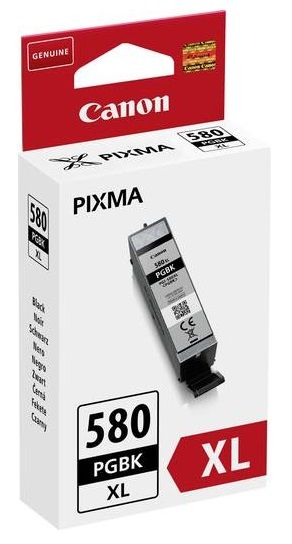- Ink Cartridges
- Canon Ink Cartridges
- Pixma TR8550 Ink Cartridges
Canon Pixma TR8550 Ink Cartridges
The following 28 products are guaranteed to work in your Canon Pixma TR8550 printer:
28 products
Switch & Save
Save up to 50% with Cartridge Save own-brand
Guaranteed to be like-for-like alternatives to the originals. Learn more about switch and save
Sets of ink cartridges for Canon Pixma TR8550 printer:

Save 37.99 compared to Canon brand


2.2p per page
- 600 pages 600
- 795 pages 795
- 282 pages 282
- 367 pages 367
- 296 pages 296
- Contains CLI-581BKXXL, CLI-581CXXL, CLI-581MXXL, CLI-581YXXL, PGI-580PGBKXXL
- Made from recycled Canon cartridges
FREE next-day delivery when you order before 5:15pm

Save 32.39 compared to Canon brand


2.5p per page
- 795 pages 795
- 282 pages 282
- 367 pages 367
- 296 pages 296
- Contains CLI-581BKXXL, CLI-581CXXL, CLI-581MXXL, CLI-581YXXL
- Made from recycled Canon cartridges
FREE next-day delivery when you order before 5:15pm
3.8p per page
- 600 pages 600
- 795 pages 795
- 282 pages 282
- 367 pages 367
- 296 pages 296
- Contains CLI-581XXLBK, CLI-581XXLC, CLI-581XXLM, CLI-581XXLY, PGI-580PGBKXXL
- Lowest online price guarantee
FREE next-day delivery when you order before 5:15pm
4.3p per page
- 400 pages 400
- 501 pages 501
- 170 pages 170
- 225 pages 225
- 178 pages 178
- Contains CLI-581XLBK, CLI-581XLC, CLI-581XLM, CLI-581XLY, PGI-580PGBKXL
- Lowest online price guarantee
FREE next-day delivery when you order before 5:15pm
4.3p per page
- 795 pages 795
- 282 pages 282
- 367 pages 367
- 296 pages 296
- Contains CLI-581BKXXL, CLI-581CXXL, CLI-581MXXL, CLI-581YXXL
- Lowest online price guarantee
FREE next-day delivery when you order before 5:15pm
5.2p per page
- 501 pages 501
- 170 pages 170
- 255 pages 255
- 178 pages 178
- Contains CLI-581XL, Photo paper (50 sheets)
- Lowest online price guarantee
FREE next-day delivery when you order before 5:15pm
7.4p per page
- 200 pages 200
- 212 pages 212
- 80 pages 80
- 107 pages 107
- 80 pages 80
- Contains PGI580PGBK, CLI581BK, CLI581C, CLI581M, CLI581Y
- Lowest online price guarantee
FREE next-day delivery when you order before 5:15pm
8.6p per page
- 212 pages 212
- 80 pages 80
- 107 pages 107
- 80 pages 80
- Contains CLI-581BK, CLI-581C, CLI-581M, CLI-581Y
- Lowest online price guarantee
FREE next-day delivery when you order before 5:15pm
Black ink cartridges for Canon Pixma TR8550 printer:
Save 8.17 compared to Canon brand


1.4p per page
- 795 pages 795
- Made from recycled Canon cartridges
Next-day delivery when you order before 5:15pm

Save 8.36 compared to Canon brand


1.8p per page
- 600 pages 600
- Made from recycled Canon cartridges
Next-day delivery when you order before 5:15pm
2.4p per page
- 795 pages 795
- Lowest online price guarantee
Next-day delivery when you order before 5:15pm
2.8p per page
- 501 pages 501
- Lowest online price guarantee
Next-day delivery when you order before 5:15pm
3.2p per page
- 600 pages 600
- Lowest online price guarantee
Next-day delivery when you order before 5:15pm
3.7p per page
- 400 pages 400
- Lowest online price guarantee
Next-day delivery when you order before 5:15pm
4.8p per page
- 212 pages 212
- Lowest online price guarantee
Next-day delivery when you order before 5:15pm
6.0p per page
- 200 pages 200
- Lowest online price guarantee
Next-day delivery when you order before 5:15pm
Cyan ink cartridges for Canon Pixma TR8550 printer:

Save 8.17 compared to Canon brand


3.8p per page
- 282 pages 282
- Made from recycled Canon cartridges
Next-day delivery when you order before 5:15pm
6.7p per page
- 282 pages 282
- Lowest online price guarantee
Next-day delivery when you order before 5:15pm
8.3p per page
- 170 pages 170
- Lowest online price guarantee
Next-day delivery when you order before 5:15pm



15.8p per page
- 80 pages 80
- Lowest online price guarantee
Next-day delivery when you order before 5:15pm
Magenta ink cartridges for Canon Pixma TR8550 printer:

Save 8.17 compared to Canon brand


2.9p per page
- 367 pages 367
- Made from recycled Canon cartridges
Next-day delivery when you order before 5:15pm
5.2p per page
- 367 pages 367
- Lowest online price guarantee
Next-day delivery when you order before 5:15pm
5.9p per page
- 255 pages 255
- Lowest online price guarantee
Next-day delivery when you order before 5:15pm



10.2p per page
- 107 pages 107
- Lowest online price guarantee
Next-day delivery when you order before 5:15pm
Yellow ink cartridges for Canon Pixma TR8550 printer:

Save 8.17 compared to Canon brand


3.7p per page
- 296 pages 296
- Made from recycled Canon cartridges
Next-day delivery when you order before 5:15pm
6.4p per page
- 296 pages 296
- Lowest online price guarantee
Next-day delivery when you order before 5:15pm
8.4p per page
- 178 pages 178
- Lowest online price guarantee
Next-day delivery when you order before 5:15pm



13.7p per page
- 80 pages 80
- Lowest online price guarantee
Next-day delivery when you order before 5:15pm
What ink does the Canon Pixma TR8550 use?
The Canon Pixma TR8550 uses Canon 1998C005 ink cartridges. Canon 1998C005 ink comes in black and multicolour; the black cartridge prints 795 pages, the multicolour cartridge prints 282 pages.
Canon Pixma TR8550 Printer Review
Expert review of the Canon Pixma TR8550 printer


The Canon Pixma TR8550 is more than just a printer, as it also has many other functions including scanning, copying and faxing. These abilities are extended further due to the connectivity options that are available with this printer model. Besides the traditional Ethernet method of connection to other devices, it can also be used to print wirelessly, which makes it a great asset in an office.
Design
At 43.8 x 35 x 19 cm, the Canon TR8550 cannot be considered oversized and will require some space outside of the casing to allow for the output tray. It comprises a centrally-placed touchscreen that allows for operation of the machine as well as confirmation of the status. The machine can be tilted. The A4 sized machine comprises a document feeder to prevent the need to lift the lid to the flatbed scanner. This feature also helps to make two-sided printing ability easy to achieve.
Advantages
With the ability to print at a rate of 15 pages per minute in monochrome and ten pages per minute in colour, the Canon Pixma TR-8550 is good for those who do not like to have to wait long to get the result of their efforts. It has a USB port for a wired connection to suitable devices and it can also print wirelessly via Wi-Fi, Bluetooth or the cloud. Cloud printing can be done via the PIXMA Cloud link. It is possible to insert ink cartridges of various volumes to meet the relevant printing needs.
Disadvantages
The Canon Pixma TR8550 is limited with regard to the types of paper that it can accommodate, so it may not be the right machine for those that have wide-ranging printing needs.