- Ink Cartridges
- Canon Ink Cartridges
- Pixma TS3150 Ink Cartridges
Canon Pixma TS3150 Ink Cartridges
The following 13 products are guaranteed to work in your Canon Pixma TS3150 printer:
13 products
Switch & Save
Save up to 50% with Cartridge Save own-brand
Guaranteed to be like-for-like alternatives to the originals. Learn more about switch and save
Sets of ink cartridges for Canon Pixma TS3150 printer:
Save 8.34 compared to Canon brand


4.7p per page
- 400 pages 400
- 300 pages 300
- Contains PG-545XL, CL-546XL
- Made from recycled Canon cartridges
FREE next-day delivery when you order before 5:15pm
5.6p per page
- 2x 400 pages 2x 400 pages
- 300 pages 300
- Contains PG545XL, CL546XL
- Lowest online price guarantee
FREE next-day delivery when you order before 5:15pm
5.6p per page
- 2x 400 pages 2x 400 pages
- 300 pages 300
- Contains PG-545XL, CL-546XL
- Lowest online price guarantee
FREE next-day delivery when you order before 5:15pm
5.9p per page
- 400 pages 400
- 300 pages 300
- Contains PG-545XL/CL-546XL & Photo Paper (50 sheets)
- Lowest online price guarantee
FREE next-day delivery when you order before 5:15pm
6.0p per page
- 400 pages 400
- 300 pages 300
- Contains PG-545XL, CL-546XL
- Lowest online price guarantee
FREE next-day delivery when you order before 5:15pm
8.9p per page
- 180 pages 180
- 180 pages 180
- Contains PG-545, CL-546
- Lowest online price guarantee
FREE next-day delivery when you order before 5:15pm
9.0p per page
- 180 pages 180
- 180 pages 180
- Contains PG-545/CL-546 & Photo Paper (50 sheets)
- Lowest online price guarantee
FREE next-day delivery when you order before 5:15pm
Black ink cartridges for Canon Pixma TS3150 printer:

Save 5.42 compared to Canon brand


4.1p per page
- 400 pages 400
- Made from recycled Canon cartridges
Next-day delivery when you order before 5:15pm
5.4p per page
- 400 pages 400
- Lowest online price guarantee
Next-day delivery when you order before 5:15pm



8.9p per page
- 180 pages 180
- Lowest online price guarantee
Next-day delivery when you order before 5:15pm
Colour ink cartridges for Canon Pixma TS3150 printer:
Save 2.70 compared to Canon brand


5.8p per page
- 300 pages 300
- Made from recycled Canon cartridges
Next-day delivery when you order before 5:15pm
6.7p per page
- 300 pages 300
- Lowest online price guarantee
Next-day delivery when you order before 5:15pm
9.5p per page
- 180 pages 180
- Lowest online price guarantee
Next-day delivery when you order before 5:15pm
What ink does the Canon Pixma TS3150 use?
The Canon Pixma TS3150 uses Canon 8286B006 ink cartridges. Canon 8286B006 ink comes in tri-colour and in black; the tri-colour cartridge prints 300 pages and the black cartridge prints 400 pages.
Canon Pixma TS3150 Printer Review
Expert review of the Canon Pixma TS3150 printer


The Canon TS3150 is an all-in-one printer that can be used to scan and copy documents as well as print on a wireless basis. At only 3.9 kg, it has a lightweight and compact design that makes it ideal for housing on a desk with a PC, though it is still a hardwearing machine that is capable of keeping up with the needs of a home office or small workplace. However, where speed is of the essence, this printer may prove frustrating.
Design
The Canon Pixma TS3150 is a traditional lidded printer with dimensions of 435 x 316 x 145 mm. It is capable of producing clear images with a 600 dot per inch capacity, which is beneficial for when it is used to print photos. It comprises a mono LCD display alongside the control buttons. It is capable of printing approximately seven pages per minute in black and four pages per minute in colour.
Advantages
The Canon TS3150 can print on both plain paper and photo paper and even has the capability of printing borderless photos. This feature is enhanced by the fact that it can print in both monochrome as well as colour and requires two FINE cartridges. The eco-friendly credentials of the Canon Pixma TS3150 comes from the fact that it has an automated power off and on button and uses cartridges that can print more pages than comparable ones.
Disadvantages
Though the Canon Pixma TS3150 has a USB port for wired connectivity, it does not come with a USB cable as part of the package. As printing speeds go, it is shown not to have the most efficient when compared to other printers. It takes about 65 seconds to print a borderless 10 x 15 cm photo.








