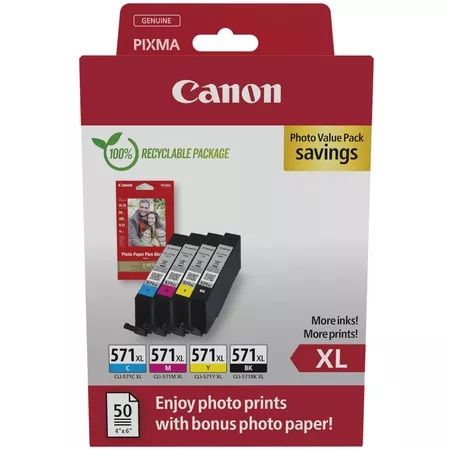- Ink Cartridges
- Canon Ink Cartridges
- Pixma TS6052 Ink Cartridges
Canon Pixma TS6052 Ink Cartridges
The following 24 products are guaranteed to work in your Canon Pixma TS6052 printer:
24 products
Switch & Save
Save up to 50% with Cartridge Save own-brand
Guaranteed to be like-for-like alternatives to the originals. Learn more about switch and save
Sets of ink cartridges for Canon Pixma TS6052 printer:

Save 24.02 compared to Canon brand


1.1p per page
- 895 photos 895 photos
- 680 pages 680
- 650 pages 650
- 680 pages 680
- Contains CLI-571BKXL, CLI-571CXL, CLI-571MXL, CLI-571YXL
- Premium brand ink cartridges
FREE next-day delivery when you order before 5:15pm

Save 30.47 compared to Canon brand


1.2p per page
- 500 pages 500
- 895 photos 895 photos
- 680 pages 680
- 650 pages 650
- 680 pages 680
- Contains PGI-570PGBK XL, CLI-571BK XL, CLI-571C XL, CLI-571M XL, CLI-571Y XL
- Premium brand ink cartridges
FREE next-day delivery when you order before 5:15pm

Save 24.60 compared to Canon brand
1.9p per page
- 376 pages 376
- 345 pages 345
- 306 pages 306
- 300 photos 300 photos
- 347 pages 347
- Contains PGI-570, CLI-571BK, CLI-571C, CLI-571M, CLI-571Y
- Made from recycled Canon cartridges
FREE next-day delivery when you order before 5:15pm
1.9p per page
- 895 photos 895 photos
- 680 pages 680
- 650 pages 650
- 680 pages 680
- Contains CLI-571BKXL, CLI-571CXL, CLI-571MXL, CLI-571YXL
- Lowest online price guarantee
FREE next-day delivery when you order before 5:15pm
1.9p per page
- 895 photos 895 photos
- 680 pages 680
- 650 pages 650
- 680 pages 680
- Lowest online price guarantee
FREE next-day delivery when you order before 5:15pm
2.1p per page
- 500 pages 500
- 895 photos 895 photos
- 680 pages 680
- 650 pages 650
- 680 pages 680
- Contains PGI-570PGBK XL, CLI-571BK XL, CLI-571C XL, CLI-571M XL, CLI-571Y XL
- Lowest online price guarantee
FREE next-day delivery when you order before 5:15pm
3.2p per page
- 376 photos 376 photos
- 345 pages 345
- 306 pages 306
- 347 pages 347
- Contains CLI571BK, CLI571C, CLI571M, CLI571Y
- Lowest online price guarantee
FREE next-day delivery when you order before 5:15pm
3.4p per page
- 376 pages 376
- 345 pages 345
- 306 pages 306
- 300 photos 300 photos
- 347 pages 347
- Contains PGI-570, CLI-571BK, CLI-571C, CLI-571M, CLI-571Y
- Lowest online price guarantee
FREE next-day delivery when you order before 5:15pm
Black ink cartridges for Canon Pixma TS6052 printer:

Save 6.13 compared to Canon brand


0.9p per photo
- 895 photos 895 photos
- Made from recycled Canon cartridges
Next-day delivery when you order before 5:15pm

Save 6.44 compared to Canon brand


1.7p per page
- 500 pages 500
- Made from recycled Canon cartridges
Next-day delivery when you order before 5:15pm
1.6p per photo
- 895 photos 895 photos
- Lowest online price guarantee
Next-day delivery when you order before 5:15pm
2.7p per page
- 500 pages 500
- 500 pages 500
- Contains PGI-570PGBKXL (x 2)
- Lowest online price guarantee
Next-day delivery when you order before 5:15pm
3.0p per page
- 500 pages 500
- Lowest online price guarantee
Next-day delivery when you order before 5:15pm
3.2p per photo
- 376 photos 376 photos
- Lowest online price guarantee
Next-day delivery when you order before 5:15pm



4.7p per page
- 300 pages 300
- Lowest online price guarantee
Next-day delivery when you order before 5:15pm
Cyan ink cartridges for Canon Pixma TS6052 printer:

Save 6.01 compared to Canon brand


1.2p per page
- 680 pages 680
- Premium brand ink cartridge
Next-day delivery when you order before 5:15pm
2.1p per page
- 680 pages 680
- Lowest online price guarantee
Next-day delivery when you order before 5:15pm
3.2p per page
- 345 pages 345
- Lowest online price guarantee
Next-day delivery when you order before 5:15pm
Magenta ink cartridges for Canon Pixma TS6052 printer:

Save 6.01 compared to Canon brand


1.2p per page
- 650 pages 650
- Premium brand ink cartridge
Next-day delivery when you order before 5:15pm
2.1p per page
- 650 pages 650
- Lowest online price guarantee
Next-day delivery when you order before 5:15pm
3.6p per page
- 306 pages 306
- Lowest online price guarantee
Next-day delivery when you order before 5:15pm
Yellow ink cartridges for Canon Pixma TS6052 printer:

Save 6.01 compared to Canon brand


1.2p per page
- 680 pages 680
- Made from recycled Canon cartridges
Next-day delivery when you order before 5:15pm
2.1p per page
- 680 pages 680
- Lowest online price guarantee
Next-day delivery when you order before 5:15pm
3.4p per page
- 347 pages 347
- Lowest online price guarantee
Next-day delivery when you order before 5:15pm
What ink does the Canon Pixma TS6052 use?
The Canon Pixma TS6052 uses Canon 0332C005 ink cartridges. Canon 0332C005 ink comes in multicolour; the multicolour cartridge prints 650 pages.
Canon Pixma TS6052 Printer Review
Expert review of the Canon Pixma TS6052 printer


With the Canon Pixma TS6052, home office users have the ideal multi-functional colour printer for all their requirements. Combing scanning, copying and printing functions, this compact and versatile piece of kit is fully enabled for remote printing and scanning across the internet, so remote devices such as smartphones can be used to initiate actions. If a more traditional approach to printing is preferred, there are ports and a handy LCD panel on the printer to do things manually. It is not necessary to have a PC hooked up, with Wi-Fi printing and a memory card slot available.
Design
At 12.4x14.6x5.4 inches, this small model packs in a whole lot of specs. It will fit comfortably on any handy work desk and weighs only 6.2kg, so it’s very flexible in terms of location and portability. The front of the unit is dominated by simple buttons for its operation, and an intuitive LCD display that can be adjusted for better viewing. Colour printing is at an impressive 10 ipm and it takes only 39 seconds for the Canon TS6052 to produce a high quality, glossy photograph. Text comes out at 15 ipm, allowing for bulk processing of documentation, and the printer has support for square paper printing using Canon’s range of glossy papers.
Advantages
The fact that the machine’s print, scan and copy functions can be controlled using the front panel and LCD make this an intuitive machine to operate. Printing can also be usefully controlled from a remote device such as a smartphone or a tablet computer, as well as by using traditional methods. CREATIVE PARK software enables great control over the finished pictures, and with the PRINT app from Canon downloaded, everything can be done from a remote device.
Disadvantages
Although adequate for most purposes, some users might find that they need to adjust the printer’s position to see the LCD properly.