- Ink Cartridges
- Canon Ink Cartridges
- Pixma iP2500 Ink Cartridges
Canon Pixma iP2500 Ink Cartridges
The following 12 products are guaranteed to work in your Canon Pixma iP2500 printer:
12 products
Switch & Save
Save up to 50% with Cartridge Save own-brand
Guaranteed to be like-for-like alternatives to the originals. Learn more about switch and save
Sets of ink cartridges for Canon Pixma iP2500 printer:

Save 9.26 compared to Canon brand


4.2p per page
- 350 pages 350
- 312 pages 312
- Contains 0615B001, 0617B001
- Made from recycled Canon cartridges
Next-day delivery when you order before 5:15pm

Save 8.58 compared to Canon brand


6.0p per page
- 220 pages 220
- 207 pages 207
- Contains PG-37, CL-38
- Made from recycled Canon cartridges
Next-day delivery when you order before 5:15pm
5.6p per page
- 350 pages 350
- 312 pages 312
- Contains 0615B001, 0617B001
- Lowest online price guarantee
FREE next-day delivery when you order before 5:15pm
8.0p per page
- 220 pages 220
- 207 pages 207
- Contains PG-37, CL-38
- Lowest online price guarantee
FREE next-day delivery when you order before 5:15pm
Black ink cartridges for Canon Pixma iP2500 printer:

Save 4.55 compared to Canon brand


3.7p per page
- 350 pages 350
- Made from recycled Canon cartridges
Next-day delivery when you order before 5:15pm

Save 3.67 compared to Canon brand


5.0p per page
- 220 pages 220
- Made from recycled Canon cartridges
Next-day delivery when you order before 5:15pm



5.0p per page
- 350 pages 350
- Lowest online price guarantee
Next-day delivery when you order before 5:15pm
6.7p per page
- 220 pages 220
- Lowest online price guarantee
Next-day delivery when you order before 5:15pm
Colour ink cartridges for Canon Pixma iP2500 printer:

Save 7.74 compared to Canon brand


5.4p per page
- 312 pages 312
- Made from recycled Canon cartridges
Next-day delivery when you order before 5:15pm

Save 6.20 compared to Canon brand


6.3p per page
- 207 pages 207
- Made from recycled Canon cartridges
Next-day delivery when you order before 5:15pm
7.9p per page
- 312 pages 312
- Lowest online price guarantee
Next-day delivery when you order before 5:15pm
9.3p per page
- 207 pages 207
- Lowest online price guarantee
Next-day delivery when you order before 5:15pm
What ink does the Canon Pixma iP2500 use?
The Canon Pixma iP2500 uses Cartridge Save 0615B036AA ink cartridges. Cartridge Save 0615B036AA ink comes in tri-colour and in black; the tri-colour cartridge prints 312 pages and the black cartridge prints 350 pages.
Canon Pixma iP2500 Printer Review
Expert review of the Canon Pixma iP2500 printer


A basic colour printer for the home, the Canon Pixma iP2500 is superior to comparable models in terms of photo and text printing. It may not have the extra facilities that MFPs offer, but it delivers excellent quality prints at acceptable average rates. This no-frills device connects to computers via a single USB port. The Canon Pixma iP2500 is not the most economical printer, but is low-maintenance enough for low volume printing.
Design
The Canon Pixma iP2500 (like most models in this line) does not have an output tray. The machine has but two control buttons – one for feeding paper and the other for powering the machine on and off. The Canon Pixma iP2500 offers a single connectivity option (high-speed USB).
Advantages
Being a single-function machine, the Canon Pixma iP2500 does printing tasks very well and boasts relatively fast rates of 13.3 ppm for black and white and up to 7.8 ppm for colour prints. Full page colour graphics take about 1 minute and 48 seconds to print, which is still an acceptable rate, especially for home use.
Disadvantages
The Canon Pixma iP2500 only offers one connectivity option and is meant for personal use, which means those who are looking for a networkable, more versatile device are better off with high end models. The tricolour cartridge is also not an economical option.