- Ink Cartridges
- Epson Ink Cartridges
- Stylus C84N Ink Cartridges
Epson Stylus C84N Ink Cartridges
The following 6 products are guaranteed to work in your Epson Stylus C84N printer:
6 products
Switch & Save
Save up to 50% with Cartridge Save own-brand
Guaranteed to be like-for-like alternatives to the originals. Learn more about switch and save
Sets of ink cartridges for Epson Stylus C84N printer:
2.5p per page
- 600 pages 600
- 420 pages 420
- 420 pages 420
- 420 pages 420
- Contains T0441, T0442, T0443, T0444
- Made from recycled Epson cartridges
FREE next-day delivery when you order before 5:15pm
Black ink cartridges for Epson Stylus C84N printer:
1.6p per page
- 1,350 pages 1,350
- Made from recycled Epson cartridges
Next-day delivery when you order before 5:15pm
2.4p per page
- 600 pages 600
- Made from recycled Epson cartridges
Next-day delivery when you order before 5:15pm
Cyan ink cartridges for Epson Stylus C84N printer:
2.7p per page
- 420 pages 420
- Premium brand ink cartridge
Next-day delivery when you order before 5:15pm
Magenta ink cartridges for Epson Stylus C84N printer:
2.8p per page
- 420 pages 420
- Premium brand ink cartridge
Next-day delivery when you order before 5:15pm
Yellow ink cartridges for Epson Stylus C84N printer:
2.7p per page
- 420 pages 420
- Premium brand ink cartridge
Next-day delivery when you order before 5:15pm
What ink does the Epson Stylus C84N use?
The Epson Stylus C84N uses Cartridge Save C13T04454010 ink cartridges. Cartridge Save C13T04454010 ink comes in black and multicolour; the black cartridge prints 600 pages, the multicolour cartridge prints 420 pages.
Epson Stylus C84N Printer Review
Expert review of the Epson Stylus C84N printer


The Epson Stylus C84N is a colour single-function inkjet printer that is suitable for a home office and for office desktop applications with low-volume printing demands. This is one of several models in the C84 series of printers, which only vary in terms of network connection capabilities. The C84 series features slightly faster print speeds and better optimisation for photo printing than the C80 and C82 series. The printer uses a black, a cyan, a magenta and a yellow cartridge. Epson has optimised this unit for desktop colour printing, and its 4-colour drop-on-demand Micro Piezo inkjet technology produces superb-quality output on a variety of media types, including plain paper, photo paper, card stock, transparencies, labels and envelopes.
Design
The unit weighs 4.2kg and measures 460 x 437 x 308mm. The printer features a top-entry sheet feeder with a capacity of 120 sheets or 15 envelopes. The Epson Stylus C84N also has USB and Ethernet connectivity and an input buffer of 128KB of RAM. The printer’s maximum monthly duty cycle is 5,000 pages.
Advantages
The print speed is 22 pages per minute for monochrome documents and 12 pages per minute for colour documents. The print speed for a photo ranges from 67 seconds to 138 seconds depending on the size and type of the photo paper. The maximum print resolution is 5760 x 1440 dpi. The printer supports Microsoft Windows and Apple Mac OS operating systems. The printer’s small footprint makes it suitable for placing and using on a desktop.
Disadvantages
The printer does not have scanning or copying abilities, which would require you to purchase an additional device if you need those functions on a regular basis. The printer does not have Wi-Fi connection capability and only has a maximum paper input capacity of 120 sheets. Offices with medium-to-high print volumes would not find this printer to be suitable for their needs.