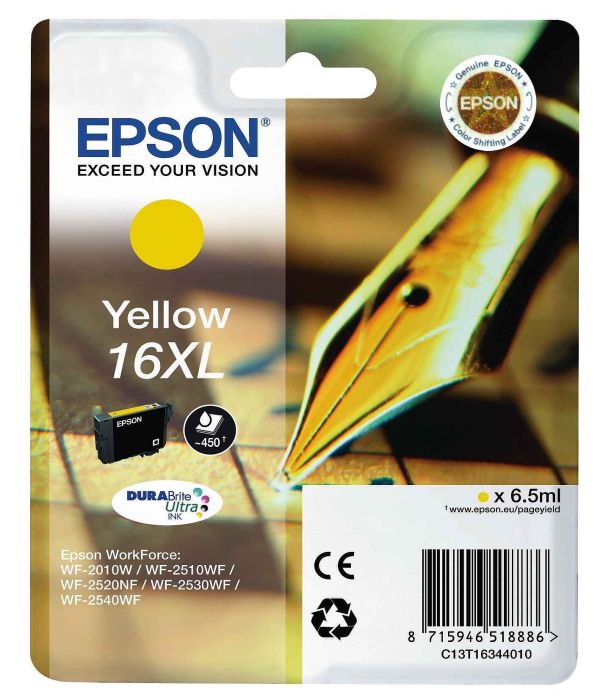- Ink Cartridges
- Epson Ink Cartridges
- WorkForce WF-2540WF Ink Cartridges
Epson WorkForce WF-2540WF Ink Cartridges
The following 15 products are guaranteed to work in your Epson WorkForce WF-2540WF printer:
15 products
Switch & Save
Save up to 50% with Cartridge Save own-brand
Guaranteed to be like-for-like alternatives to the originals. Learn more about switch and save
Sets of ink cartridges for Epson WorkForce WF-2540WF printer:

Save 29.86 compared to Epson brand


2.1p per page
- 500 pages 500
- 450 pages 450
- 450 pages 450
- 450 pages 450
- Contains T1631, T1632, T1633, T1634
- Premium brand ink cartridges
FREE next-day delivery when you order before 5:15pm
3.8p per page
- 500 pages 500
- 450 pages 450
- 450 pages 450
- 450 pages 450
- Contains T1631, T1632, T1633, T1634
- Lowest online price guarantee
FREE next-day delivery when you order before 5:15pm
5.9p per page
- 175 pages 175
- 165 pages 165
- 165 pages 165
- 165 pages 165
- Contains T1621, T1622, T1623, T1624
- Lowest online price guarantee
FREE next-day delivery when you order before 5:15pm
Black ink cartridges for Epson WorkForce WF-2540WF printer:

Save 9.12 compared to Epson brand


2.4p per page
- 500 pages 500
- Premium brand ink cartridge
Next-day delivery when you order before 5:15pm
4.2p per page
- 500 pages 500
- Lowest online price guarantee
Next-day delivery when you order before 5:15pm
6.8p per page
- 175 pages 175
- Lowest online price guarantee
Next-day delivery when you order before 5:15pm
Cyan ink cartridges for Epson WorkForce WF-2540WF printer:
Save 7.01 compared to Epson brand


2.1p per page
- 450 pages 450
- Premium brand ink cartridge
Next-day delivery when you order before 5:15pm
3.6p per page
- 450 pages 450
- Lowest online price guarantee
Next-day delivery when you order before 5:15pm
6.3p per page
- 165 pages 165
- Lowest online price guarantee
Next-day delivery when you order before 5:15pm
Magenta ink cartridges for Epson WorkForce WF-2540WF printer:
Save 6.98 compared to Epson brand


2.1p per page
- 450 pages 450
- Premium brand ink cartridge
Next-day delivery when you order before 5:15pm
3.6p per page
- 450 pages 450
- Lowest online price guarantee
Next-day delivery when you order before 5:15pm
5.5p per page
- 165 pages 165
- Lowest online price guarantee
Next-day delivery when you order before 5:15pm
Yellow ink cartridges for Epson WorkForce WF-2540WF printer:

Save 7.00 compared to Epson brand


2.1p per page
- 450 pages 450
- Premium brand ink cartridge
Next-day delivery when you order before 5:15pm
3.6p per page
- 450 pages 450
- Lowest online price guarantee
Next-day delivery when you order before 5:15pm
5.6p per page
- 165 pages 165
- Lowest online price guarantee
Next-day delivery when you order before 5:15pm
What ink does the Epson WorkForce WF-2540WF use?
The Epson WorkForce WF-2540WF uses Epson 16 ink cartridges. Epson 16 ink comes in black; the black cartridge prints 175 pages.
Epson WorkForce WF-2540WF Printer Review
Expert review of the Epson WorkForce WF-2540WF printer


The Epson Workforce WF-2540WF is not very different from previous Workforce models from Epson. The Epson WF2540WF 4-in-1 with ADF offers advanced print, scan, fax, and copy features and allows WiFi, USB, and Ethernet connectivity for versatile use within a workgroup or in the home. The Epson Workforce WF-2540WF inkjet printer boasts a larger LCD display screen, which makes it easier to view device options and status of jobs. On the other hand, the unit prints coloured pages quite slow, though small photos (10x15 cm) come out in just 38 seconds.
Design
The Epson Workforce WF2540WF printer maintains a compact design, measuring only 39x37x22 cm. it has USB, Ethernet, and WiFi interfaces and it features a colour LCD screen on the control panel. Automatic document feeding is a standard, and the unit can scan up to 30 pages automatically. The Workforce WF-2540WF colour printer is also designed for a monthly duty cycle of up to 3,000 prints.
Advantages
The best advantages of the Epson Workforce WF-2540WF printer include its fast monochrome printing rates up to 34 ppm, WiFi and Ethernet connectivity, as well as its extra USB port, which allows direct printing from and direct scanning to thumb drives. The unit has high print resolutions up to 5760x1440 dpi and it uses XL cartridges for higher page yields.
Disadvantages
However, the Workforce WF-2540WF disappoints when it comes to colour print speeds, producing only 18 coloured pages per minute. Its 3,000-page monthly duty cycle may also not be enough for busier office environments and the 100-page input tray requires constant reloading.