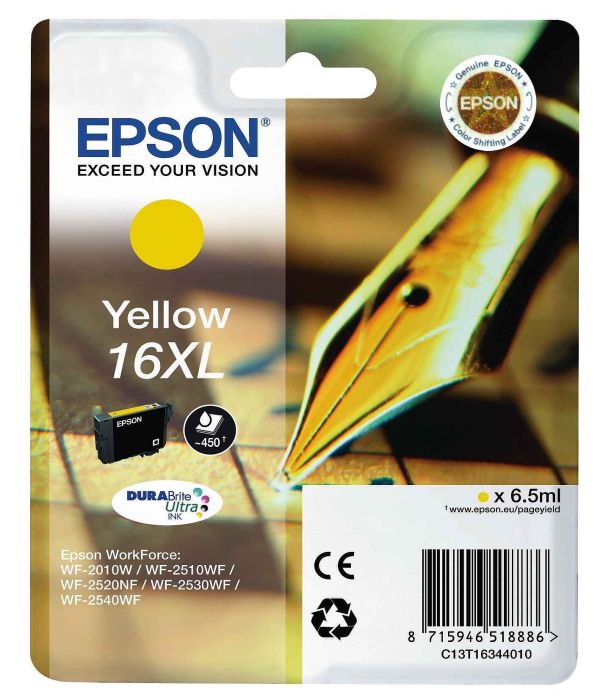- Ink Cartridges
- Epson Ink Cartridges
- WorkForce WF-2650DWF Ink Cartridges
Epson WorkForce WF-2650DWF Ink Cartridges
The following 15 products are guaranteed to work in your Epson WorkForce WF-2650DWF printer:
15 products
Switch & Save
Save up to 50% with Cartridge Save own-brand
Guaranteed to be like-for-like alternatives to the originals. Learn more about switch and save
Sets of ink cartridges for Epson WorkForce WF-2650DWF printer:

Save 29.86 compared to Epson brand


2.1p per page
- 500 pages 500
- 450 pages 450
- 450 pages 450
- 450 pages 450
- Contains T1631, T1632, T1633, T1634
- Premium brand ink cartridges
FREE next-day delivery when you order before 5:15pm
3.8p per page
- 500 pages 500
- 450 pages 450
- 450 pages 450
- 450 pages 450
- Contains T1631, T1632, T1633, T1634
- Lowest online price guarantee
FREE next-day delivery when you order before 5:15pm
5.9p per page
- 175 pages 175
- 165 pages 165
- 165 pages 165
- 165 pages 165
- Contains T1621, T1622, T1623, T1624
- Lowest online price guarantee
FREE next-day delivery when you order before 5:15pm
Black ink cartridges for Epson WorkForce WF-2650DWF printer:

Save 9.12 compared to Epson brand


2.4p per page
- 500 pages 500
- Premium brand ink cartridge
Next-day delivery when you order before 5:15pm
4.2p per page
- 500 pages 500
- Lowest online price guarantee
Next-day delivery when you order before 5:15pm
6.8p per page
- 175 pages 175
- Lowest online price guarantee
Next-day delivery when you order before 5:15pm
Cyan ink cartridges for Epson WorkForce WF-2650DWF printer:
Save 7.01 compared to Epson brand


2.1p per page
- 450 pages 450
- Premium brand ink cartridge
Next-day delivery when you order before 5:15pm
3.6p per page
- 450 pages 450
- Lowest online price guarantee
Next-day delivery when you order before 5:15pm
6.3p per page
- 165 pages 165
- Lowest online price guarantee
Next-day delivery when you order before 5:15pm
Magenta ink cartridges for Epson WorkForce WF-2650DWF printer:
Save 6.98 compared to Epson brand


2.1p per page
- 450 pages 450
- Premium brand ink cartridge
Next-day delivery when you order before 5:15pm
3.6p per page
- 450 pages 450
- Lowest online price guarantee
Next-day delivery when you order before 5:15pm
5.5p per page
- 165 pages 165
- Lowest online price guarantee
Next-day delivery when you order before 5:15pm
Yellow ink cartridges for Epson WorkForce WF-2650DWF printer:

Save 7.00 compared to Epson brand


2.1p per page
- 450 pages 450
- Premium brand ink cartridge
Next-day delivery when you order before 5:15pm
3.6p per page
- 450 pages 450
- Lowest online price guarantee
Next-day delivery when you order before 5:15pm
5.6p per page
- 165 pages 165
- Lowest online price guarantee
Next-day delivery when you order before 5:15pm
What ink does the Epson WorkForce WF-2650DWF use?
The Epson WorkForce WF-2650DWF uses Epson 16 ink cartridges. Epson 16 ink comes in black; the black cartridge prints 175 pages.
Epson WorkForce WF-2650DWF Printer Review
Expert review of the Epson WorkForce WF-2650DWF printer


The Epson WorkForce WF-2650DWF is a multifunction printer that can copy, scan, print and fax. It’s ideal for SOHO-users as it promises business-quality output and low running costs. What’s more, the Epson WorkForce WF-2650DWF 4-in-1 printer with Wi-Fi is easy to use and supports Wi-Fi direct. Upgrades for paper handling aren’t available on the Epson WF2650DWF inkjet printer, however.
Design
The Epson WorkForce WF-2650DWF A4 colour multifunction printer comes in black. It measures 425 x 360 x 230mm and weighs 6.6kg. The WorkForce 2650DWF printer has a monochrome LCD display on its control panel, which also has a numeric keypad and function buttons. There’s a flatbed scanner with an automatic document feeder plus a 150-sheet paper tray. For connectivity, the Epson WorkForce WF 2650DWF all-in-one has a USB port as well as Wi-Fi connectivity.
Advantages
The impressive Epson WorkForce WF-2650DWF 4-in1 printer has a maximum resolution of 4,800 x 1,200dpi and it can deliver monochrome prints at 33ppm and coloured prints at 20ppm. This model has a maximum monthly duty cycle of 3,000 pages. Walk-up and PC-fax is available. The Epson WorkForce WF-2650DWF 4-in-1 multifunction printer has a memory that can save up to 100 fax pages and 60 names and numbers on fax speed dials. To reduce paper waste, the WorkForce WF-2650DWF Wi-Fi printer has an automatic duplexer. Thanks to Wi-Fi connectivity, this printer supports cloud and mobile printing.
Disadvantages
Operating the Epson WF2650 DWF would be much easier if there was a touchscreen display on the control panel. The WF 2650DWF colour printer could also be more efficient if it had a USB host to allow direct scanning to and printing from thumb drives.