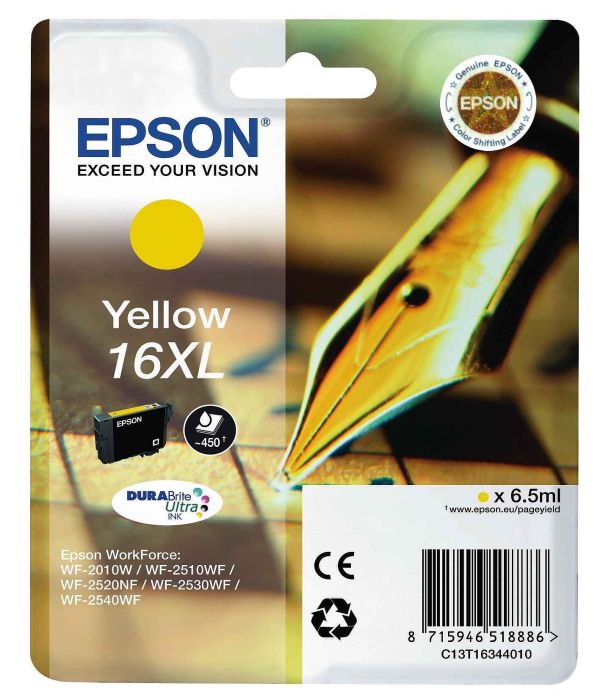- Ink Cartridges
- Epson Ink Cartridges
- WorkForce WF-2750DWF Ink Cartridges
Epson WorkForce WF-2750DWF Ink Cartridges
The following 15 products are guaranteed to work in your Epson WorkForce WF-2750DWF printer:
15 products
Switch & Save
Save up to 50% with Cartridge Save own-brand
Guaranteed to be like-for-like alternatives to the originals. Learn more about switch and save
Sets of ink cartridges for Epson WorkForce WF-2750DWF printer:

Save 29.86 compared to Epson brand


2.1p per page
- 500 pages 500
- 450 pages 450
- 450 pages 450
- 450 pages 450
- Contains T1631, T1632, T1633, T1634
- Premium brand ink cartridges
FREE next-day delivery when you order before 5:15pm
3.8p per page
- 500 pages 500
- 450 pages 450
- 450 pages 450
- 450 pages 450
- Contains T1631, T1632, T1633, T1634
- Lowest online price guarantee
FREE next-day delivery when you order before 5:15pm
5.9p per page
- 175 pages 175
- 165 pages 165
- 165 pages 165
- 165 pages 165
- Contains T1621, T1622, T1623, T1624
- Lowest online price guarantee
FREE next-day delivery when you order before 5:15pm
Black ink cartridges for Epson WorkForce WF-2750DWF printer:

Save 9.12 compared to Epson brand


2.4p per page
- 500 pages 500
- Premium brand ink cartridge
Next-day delivery when you order before 5:15pm
4.2p per page
- 500 pages 500
- Lowest online price guarantee
Next-day delivery when you order before 5:15pm
6.8p per page
- 175 pages 175
- Lowest online price guarantee
Next-day delivery when you order before 5:15pm
Cyan ink cartridges for Epson WorkForce WF-2750DWF printer:
Save 7.01 compared to Epson brand


2.1p per page
- 450 pages 450
- Premium brand ink cartridge
Next-day delivery when you order before 5:15pm
3.6p per page
- 450 pages 450
- Lowest online price guarantee
Next-day delivery when you order before 5:15pm
6.3p per page
- 165 pages 165
- Lowest online price guarantee
Next-day delivery when you order before 5:15pm
Magenta ink cartridges for Epson WorkForce WF-2750DWF printer:
Save 6.98 compared to Epson brand


2.1p per page
- 450 pages 450
- Premium brand ink cartridge
Next-day delivery when you order before 5:15pm
3.6p per page
- 450 pages 450
- Lowest online price guarantee
Next-day delivery when you order before 5:15pm
5.5p per page
- 165 pages 165
- Lowest online price guarantee
Next-day delivery when you order before 5:15pm
Yellow ink cartridges for Epson WorkForce WF-2750DWF printer:

Save 7.00 compared to Epson brand


2.1p per page
- 450 pages 450
- Premium brand ink cartridge
Next-day delivery when you order before 5:15pm
3.6p per page
- 450 pages 450
- Lowest online price guarantee
Next-day delivery when you order before 5:15pm
5.6p per page
- 165 pages 165
- Lowest online price guarantee
Next-day delivery when you order before 5:15pm
What ink does the Epson WorkForce WF-2750DWF use?
The Epson WorkForce WF-2750DWF uses Epson 16 ink cartridges. Epson 16 ink comes in black; the black cartridge prints 175 pages.
Epson WorkForce WF-2750DWF Printer Review
Expert review of the Epson WorkForce WF-2750DWF printer


The Epson WF2750DWF is fast, reliable and offers easy wireless printing for your home office. The printer is powered by revolutionary PrecisionCore printing technology and delivers a fantastic Laser-Quality Performance. You can print high resolution images and documents from your iPad, iPhone, Android tablet or smartphone.
The printer has fantastic features, including two-sided printing and a 30-page document feeder, plus a 150-sheet capacity, so you'll reload paper less than usual. Affordable, easy-to-use individual ink cartridges allow you to replace only the colour that needs replacing.
Design
The Epson WorkForce WF2750DWF has a wide variety of copy features, including auto 1-sided to 2-sided, fitting image or documents to page, auto-resizing, ID copy adjustments, adjustable copy density and borderless printing.
It can handle A4, A5, A6, B5, 10 x 15cm, 13 x 18cm and 16:9 paper, and C6, DL and No. 10 envelopes.
With dimensions of 16.7 x 22.0 x 9.1in and a weight of only 14.6 lb, this is the perfect printer to have in your home.
Advantages
The Epson WF-2750DWF uses PrecisionCore, a new printing technology that uses a high-tech and very high-density print microchip which can generate up to 40 million precise dots per second with great care, producing a very high quality output at fast speeds.
Disadvantages
Although the Epson WorkForce WF-2750DWF has a wide variety of buttons with various options, they are very awkwardly placed and can confuse a person working with the printer for the first time. For this reason, it takes a while to learn how the printer works.