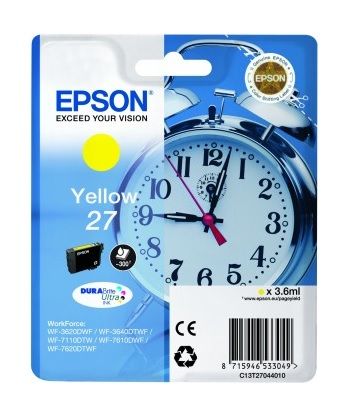- Ink Cartridges
- Epson Ink Cartridges
- WorkForce WF-3620 Ink Cartridges
Epson WorkForce WF-3620 Ink Cartridges
The following 27 products are guaranteed to work in your Epson WorkForce WF-3620 printer:
27 products
Switch & Save
Save up to 50% with Cartridge Save own-brand
Guaranteed to be like-for-like alternatives to the originals. Learn more about switch and save
Sets of ink cartridges for Epson WorkForce WF-3620 printer:

Save 50.39 compared to Epson brand


1.2p per page
- 2,200 pages 2,200
- 1,100 pages 1,100
- 1,100 pages 1,100
- 1,100 pages 1,100
- Contains T2791, T2712, T2713, T2714
- Premium brand ink cartridges
FREE next-day delivery when you order before 5:15pm

Save 32.28 compared to Epson brand


1.3p per page
- 1,100 pages 1,100
- 1,100 pages 1,100
- 1,100 pages 1,100
- Contains T2712, T2713, T2713
- Premium brand ink cartridges
FREE next-day delivery when you order before 5:15pm

Save 12.73 compared to Epson brand


1.9p per page
- 300 pages 300
- 300 pages 300
- 300 pages 300
- Contains T2702, T2703, T2704
- Premium brand ink cartridges
Next-day delivery when you order before 5:15pm

Save 18.02 compared to Epson brand


2.2p per page
- 350 pages 350
- 300 pages 300
- 300 pages 300
- 300 pages 300
- Contains T2701, T2702, T2703, T2704
- Premium brand ink cartridges
Next-day delivery when you order before 5:15pm

2.1p per page
- 2,200 pages 2,200
- 1,100 pages 1,100
- 1,100 pages 1,100
- 1,100 pages 1,100
- Contains T2791, T2712, T2713, T2714
- Lowest online price guarantee
FREE next-day delivery when you order before 5:15pm
2.3p per page
- 1,100 pages 1,100
- 1,100 pages 1,100
- 1,100 pages 1,100
- Contains T2712, T2713, T2713
- Lowest online price guarantee
FREE next-day delivery when you order before 5:15pm
3.3p per page
- 300 pages 300
- 300 pages 300
- 300 pages 300
- Lowest online price guarantee
Next-day delivery when you order before 5:15pm
3.6p per page
- 350 pages 350
- 300 pages 300
- 300 pages 300
- 300 pages 300
- Contains T2701, T2702, T2703, T2704
- Lowest online price guarantee
FREE next-day delivery when you order before 5:15pm
Black ink cartridges for Epson WorkForce WF-3620 printer:

Save 18.60 compared to Epson brand


1.1p per page
- 2,200 pages 2,200
- Premium brand ink cartridge
Next-day delivery when you order before 5:15pm

Save 15.02 compared to Epson brand


1.8p per page
- 1,100 pages 1,100
- Premium brand ink cartridge
Next-day delivery when you order before 5:15pm
2.6p per page
- 350 pages 350
- Premium brand ink cartridge
Next-day delivery when you order before 5:15pm
2.0p per page
- 2,200 pages 2,200
- Lowest online price guarantee
FREE next-day delivery when you order before 5:15pm
3.2p per page
- 1,100 pages 1,100
- Lowest online price guarantee
FREE next-day delivery when you order before 5:15pm
4.6p per page
- 350 pages 350
- Lowest online price guarantee
Next-day delivery when you order before 5:15pm
Cyan ink cartridges for Epson WorkForce WF-3620 printer:

Save 11.20 compared to Epson brand


1.3p per page
- 1,100 pages 1,100
- Premium brand ink cartridge
Next-day delivery when you order before 5:15pm
1.9p per page
- 300 pages 300
- Premium brand ink cartridge
Next-day delivery when you order before 5:15pm
2.4p per page
- 1,100 pages 1,100
- Lowest online price guarantee
Next-day delivery when you order before 5:15pm
3.4p per page
- 300 pages 300
- Lowest online price guarantee
Next-day delivery when you order before 5:15pm
Magenta ink cartridges for Epson WorkForce WF-3620 printer:

Save 11.16 compared to Epson brand
1.3p per page
- 1,100 pages 1,100
- Premium brand ink cartridge
Next-day delivery when you order before 5:15pm
1.9p per page
- 300 pages 300
- Premium brand ink cartridge
Next-day delivery when you order before 5:15pm
2.4p per page
- 1,100 pages 1,100
- Lowest online price guarantee
Next-day delivery when you order before 5:15pm
3.4p per page
- 300 pages 300
- Lowest online price guarantee
Next-day delivery when you order before 5:15pm
Yellow ink cartridges for Epson WorkForce WF-3620 printer:

Save 11.23 compared to Epson brand
1.4p per page
- 1,100 pages 1,100
- Premium brand ink cartridge
Next-day delivery when you order before 5:15pm
1.9p per page
- 300 pages 300
- Premium brand ink cartridge
Next-day delivery when you order before 5:15pm
2.4p per page
- 1,100 pages 1,100
- Lowest online price guarantee
Next-day delivery when you order before 5:15pm
3.4p per page
- 300 pages 300
- Lowest online price guarantee
Next-day delivery when you order before 5:15pm
Maintenance items for Epson WorkForce WF-3620 printer:



0.0p per page
- 50,000 pages 50,000
- Lowest online price guarantee
Next-day delivery when you order before 5:15pm
What ink does the Epson WorkForce WF-3620 use?
The Epson WorkForce WF-3620 uses Epson 27 ink cartridges. Epson 27 ink comes in black; the black cartridge prints 350 pages.
Epson WorkForce WF-3620 Printer Review
Expert review of the Epson WorkForce WF-3620 printer


The Epson Workforce WF-3620 is a versatile, all-in-one printer with a myriad of wireless features and excellent print, copy, scan and fax functionality. It is easy to use, produces a pin-sharp 4800 x 3400 dots per inch optimised resolution and can handle huge workloads of up to 20,000 pages per month. The WF3620 is perfect for medium-sized offices and is a real all-rounder with high speeds and support for a range of connections and peripherals.
Design
The Epson Workforce WF-3620 has product dimensions of 44.9 x 41.7 x 24.3cm and weighs 9.7kg. Users can operate this sturdy unit from a large, physical button hub located at the front of centre, which is perfect for quick faxing. The printer uses a PrecisionCore Print Head with DURABrite Ultra ink tech for high quality prints and there is a medium-sized output tray, which can hold 250 sheets of paper. Wireless printing is very easy with this model.
Advantages
The Epson WF-3620 is capable of printing 19 pages of black and white material every minute, which compares very favourably with other inkjet printers, though it falls short of the best laser printer times. Colour print speeds are also above average and the high resolution provides exceptional detail, and crisp images and text. High capacity cartridges can be purchased for 1,100 pages of use, which is much higher than the standard 350-page capacity cartridges. Perhaps the best feature is an automatic, multiple document feeder for both scanning and printing.
Disadvantages
Epson’s customer support is average and the output tray may not be sufficient for heavy-duty use in some offices. There are also faster printers than the Epson Workforce 3620 out there for either mono or colour printing. No default settings for scanning means users have to navigate the menu system instead, which can be time consuming. The Workforce doesn’t scan double side on a single pass either.