- Ink Cartridges
- HP Ink Cartridges
- Business Inkjet 2230 Ink Cartridges
HP Business Inkjet 2230 Ink Cartridges
The following 5 products are guaranteed to work in your HP Business Inkjet 2230 printer:
5 products
Switch & Save
Save up to 50% with Cartridge Save own-brand
Guaranteed to be like-for-like alternatives to the originals. Learn more about switch and save
Sets of ink cartridges for HP Business Inkjet 2230 printer:
1.2p per page
- 2,200 pages 2,200
- 2,350 pages 2,350
- 2,000 pages 2,000
- 2,550 pages 2,550
- Contains C4844AE, C4836AE, C4837AE, C4838AE
- Made from recycled HP cartridges
FREE next-day delivery when you order before 5:15pm
Black ink cartridges for HP Business Inkjet 2230 printer:
1.4p per page
- 2,200 pages 2,200
- Made from recycled HP cartridges
FREE next-day delivery when you order before 5:15pm
Cyan ink cartridges for HP Business Inkjet 2230 printer:
1.2p per page
- 2,350 pages 2,350
- Made from recycled HP cartridges
Next-day delivery when you order before 5:15pm
Magenta ink cartridges for HP Business Inkjet 2230 printer:
1.5p per page
- 2,000 pages 2,000
- Made from recycled HP cartridges
Next-day delivery when you order before 5:15pm
Yellow ink cartridges for HP Business Inkjet 2230 printer:
1.1p per page
- 2,550 pages 2,550
- Made from recycled HP cartridges
Next-day delivery when you order before 5:15pm
Order Affordable HP 2230 Ink Cartridges
There's little doubt that the HP 2230 printer is perfect for use at home or in the office. Some day in the future your HP 2230 will run out of printer ink, and when it does you'll discover that purchasing HP 2230 ink tends to be quite expensive. But you have no reason to be concerned about shelling out the high asking prices you'll see on the high street because here at Cartridge Save you can buy all the HP 2230 cartridges you will want at very competitive prices. Start saving money on your ink by shopping with Cartridge Save!
Top Quality Inks For Less
There's no reason why you should fork out so much on the 2230 original cartridge or 2230 compatible ink on the high street when it is far more straight forward to save your hard earned cash shopping with Cartridge Save. Have complete peace of mind when you purchase your Business Inkjet 2230 ink cartridges from us because every one is underwritten by a no quibbles money back guarantee. Keep in mind that each and every order over £30 comes with free delivery, most likely arriving at your door on the next working day!
What ink does the HP Business Inkjet 2230 use?
The HP Business Inkjet 2230 uses Cartridge Save 11 ink cartridges. Cartridge Save 11 ink comes in cyan; the cyan cartridge prints 2,350 pages.
HP Business Inkjet 2230 Printer Review
Expert review of the HP Business Inkjet 2230 printer


A small office workhorse, the HP Business Inkjet 2230 is ideally built to fulfil the basic printing needs of a busy workgroup. The single purpose device offers reliable print speeds in both colour and black and white, and can even print decent quality photos. The HP Business Inkjet 2230 offers networking and can be used with both Mac and Windows PCs. It does not have wireless capabilities, though, and can only do one task, which is printing.
Design
The HP Business Inkjet 2230 shares the same design as the earlier 2200 series. It uses inkjet technology and 4 separate ink tanks. The machine is also sturdy, and its print heads have significantly longer lifespan, which can outlast even its projected duty cycle of 10,000 pages per month. The HP Business Inkjet 2230 also offers USB and parallel port connectivity, but can also be used over a network via its built in Ethernet interface.
Advantages
The HP Business Inkjet 2230 printer saves users a lot of ink money, as it uses individual cartridges, which means only depleted tanks will need replacement as and when they run out. These cartridges also have high page yields, of up to 1750 each, and outputs reach impressive resolutions, as high as 1200x600 dpi. Speed is also a high point, averaging 15 ppm for black and white and 14 ppm for colour prints.
Disadvantages
The HP Business Inkjet 2230 however, only offers single functionality, and does not support wireless connectivity. Larger offices usually opt for higher end models that can also scan, copy, and fax.