- Ink Cartridges
- HP Ink Cartridges
- Business Inkjet 2600 Ink Cartridges
HP Business Inkjet 2600 Ink Cartridges
The following 5 products are guaranteed to work in your HP Business Inkjet 2600 printer:
5 products
Switch & Save
Save up to 50% with Cartridge Save own-brand
Guaranteed to be like-for-like alternatives to the originals. Learn more about switch and save
Sets of ink cartridges for HP Business Inkjet 2600 printer:
1.2p per page
- 2,200 pages 2,200
- 2,350 pages 2,350
- 2,000 pages 2,000
- 2,550 pages 2,550
- Contains C4844AE, C4836AE, C4837AE, C4838AE
- Made from recycled HP cartridges
FREE next-day delivery when you order before 5:15pm
Black ink cartridges for HP Business Inkjet 2600 printer:
1.4p per page
- 2,200 pages 2,200
- Made from recycled HP cartridges
FREE next-day delivery when you order before 5:15pm
Cyan ink cartridges for HP Business Inkjet 2600 printer:
1.2p per page
- 2,350 pages 2,350
- Made from recycled HP cartridges
Next-day delivery when you order before 5:15pm
Magenta ink cartridges for HP Business Inkjet 2600 printer:
1.5p per page
- 2,000 pages 2,000
- Made from recycled HP cartridges
Next-day delivery when you order before 5:15pm
Yellow ink cartridges for HP Business Inkjet 2600 printer:
1.1p per page
- 2,550 pages 2,550
- Made from recycled HP cartridges
Next-day delivery when you order before 5:15pm
HP 2600 Cartridges
How much ink does your HP 2600 printer have left? It won't be long before your HP 2600 will consume all of your printer ink, and then you'll quickly discover that purchasing HP 2600 ink is generally a costly affair. Thankfully, however, you have no reason to be anxious about forking out the steep asking prices you'll see on the high street because right here at Cartridge Save you can buy all the HP 2600 cartridges you will ever want at seriously small prices. Spend less cash on your ink by ordering with Cartridge Save!
Have Your HP 2600 Cartridge Delivered Next Day
Why waste money to buy the 2600 original cartridge or 2600 compatible ink on the high street when it is far more simple to save a load of money buying online with Cartridge Save. You get full satisfaction by purchasing your Business Inkjet 2600 ink cartridges from us because they all are underwritten by a rock solid money back guarantee. In addition, every order over £30 comes with free delivery, which typically arrives the following working day!
What ink does the HP Business Inkjet 2600 use?
The HP Business Inkjet 2600 uses Cartridge Save 11 ink cartridges. Cartridge Save 11 ink comes in cyan; the cyan cartridge prints 2,350 pages.
HP Business Inkjet 2600 Printer Review
Expert review of the HP Business Inkjet 2600 printer


A reliable and network-friendly device, the HP Business Inkjet 2600 lets office users enjoy printing in full colour, plus lower running costs and increased productivity. Designed for the small workgroup, it is a cost-efficient printer perfect for mid-volume requirements. Some users say that the Business Inkjet 2600 is slower than the manufacturer promised, though.
Design
The unit features network-friendly capabilities, individual print heads, and individual ink cartridges, which make it a cheaper alternative to a laser printer. HP improved the printer's media capacity to A3+ and then integrated the company's Web Server feature for browser-based management and other e-services. The HP Business Inkjet 2600 also features a network card and a duplexer, a 48 MB memory, and a better, faster processor.
Advantages
Integrating the HP Business Inkjet 2600 into a network is easy and the initial set-up process is a breeze. Running costs are affordable. The built-in web server interface lets users view event logs, status reports, usage statistics, and get alerts when ink levels are low or when there is a paper jam. The HP Business Inkjet 2600 has excellent paper handling options; there is even an additional 250-sheet capacity paper tray integrated with the initial 150-sheet tray.
Disadvantages
To be able to print top quality full colour images using the HP 2600 Business Inkjet, users need to get specialised inkjet media. Print speed is still sub-par compared to faster inkjet printers from other brands. When printing in colour best mode, speed falls to 1.5 ppm (from 11ppm in draft). Text quality is inconsistent.