- Ink Cartridges
- HP Ink Cartridges
- Designjet Copier cc800ps Ink Cartridges
HP Designjet Copier cc800ps Ink Cartridges
The following 4 products are guaranteed to work in your HP Designjet Copier cc800ps printer:
4 products
Switch & Save
Save up to 50% with Cartridge Save own-brand
Guaranteed to be like-for-like alternatives to the originals. Learn more about switch and save
Black ink cartridges for HP Designjet Copier cc800ps printer:
1.4p per page
- 2,200 pages 2,200
- Made from recycled HP cartridges
FREE next-day delivery when you order before 5:15pm
Cyan ink cartridges for HP Designjet Copier cc800ps printer:
2.3p per page
- 1,430 pages 1,430
- Made from recycled HP cartridges
FREE next-day delivery when you order before 5:15pm
Magenta ink cartridges for HP Designjet Copier cc800ps printer:
2.2p per page
- 1,430 pages 1,430
- Made from recycled HP cartridges
FREE next-day delivery when you order before 5:15pm
Yellow ink cartridges for HP Designjet Copier cc800ps printer:
2.2p per page
- 1,430 pages 1,430
- Made from recycled HP cartridges
FREE next-day delivery when you order before 5:15pm
What ink does the HP Designjet Copier cc800ps use?
The HP Designjet Copier cc800ps uses Cartridge Save 10 ink cartridges. Cartridge Save 10 ink comes in black; the black cartridge prints 2,200 pages.
HP Designjet Copier cc800ps Printer Review
Expert review of the HP Designjet Copier cc800ps printer


The HP Designjet Copier cc800ps is designed for copying, scanning, and printing. This multifunctional large format printer features an easy-to-use touch LCD screen. It boasts excellent prints and decent speed. Users who need immediate copies can use the standalone HP Designjet Copier cc800ps even without turning on a computer. The HP cc800ps all-in-one printer is definitely hardworking and reliable, but it is expensive.
Design
The HP Designjet Copier cc800ps printer comes in a compact design with a stand and a large LCD screen that is separate from the main body of the printer and scanner. It boasts a line drawing speed of 17.56 sq m/hr for coloured prints and 22.94 sq m/hr for black prints. The scanner has a maximum scan resolution of 2400 x 2400 dpi while the printer has a maximum resolution of 2400 x 1200 dpi for both coloured and monochrome prints.
Advantages
For fast-paced offices, the HP Designjet Copier cc800ps inkjet printer is a great device. It takes up a relatively small space for a machine that has 3 functions. More importantly, it does its jobs fast. For connectivity, the HP Designjet Copier cc800ps has Ethernet connection. Copying can be done even without a computer, and the Designjet Copier cc800ps printer has a 5 GB hard disk space.
Disadvantages
The HP Designjet Copier cc800ps printer does not have built-in Wi-Fi. The initial cost of the printer may be a bit too high, and maintenance can become costly.