- Ink Cartridges
- HP Ink Cartridges
- Deskjet 2600 Ink Cartridges
HP Deskjet 2600 Ink Cartridges
The following 10 products are guaranteed to work in your HP Deskjet 2600 printer:
10 products
Switch & Save
Save up to 50% with Cartridge Save own-brand
Guaranteed to be like-for-like alternatives to the originals. Learn more about switch and save
Sets of ink cartridges for HP Deskjet 2600 printer:

Save 25.34 compared to HP brand


5.6p per page
- 300 pages 300
- 300 pages 300
- Contains N9K08AE, N9K07AE
- Made from recycled HP cartridges
FREE next-day delivery when you order before 5:15pm

Save 4.09 compared to HP brand


8.7p per page
- 120 pages 120
- 100 pages 100
- Contains N9K06AE, N9K05AE
- Made from recycled HP cartridges
Next-day delivery when you order before 5:15pm
9.8p per page
- 300 pages 300
- 300 pages 300
- Contains N9K08AE, N9K07AE
- Lowest online price guarantee
FREE next-day delivery when you order before 5:15pm
10.5p per page
- 120 pages 120
- 100 pages 100
- Contains N9K06AE, N9K05AE
- Lowest online price guarantee
Next-day delivery when you order before 5:15pm
Black ink cartridges for HP Deskjet 2600 printer:

Save 12.36 compared to HP brand


5.5p per page
- 300 pages 300
- Made from recycled HP cartridges
Next-day delivery when you order before 5:15pm
9.6p per page
- 300 pages 300
- Lowest online price guarantee
Next-day delivery when you order before 5:15pm



10.3p per page
- 120 pages 120
- Lowest online price guarantee
Next-day delivery when you order before 5:15pm
Colour ink cartridges for HP Deskjet 2600 printer:

Save 12.80 compared to HP brand


5.7p per page
- 300 pages 300
- Made from recycled HP cartridges
Next-day delivery when you order before 5:15pm
9.9p per page
- 300 pages 300
- Lowest online price guarantee
Next-day delivery when you order before 5:15pm



13.5p per page
- 100 pages 100
- Lowest online price guarantee
Next-day delivery when you order before 5:15pm
What type of ink does an HP DeskJet 2600 take?
The HP 2600 printer takes a 304 ink cartridge. It takes a black 304 cartridge and a separate three colour 304 cartridge. The three colour cartridge contains cyan, magenta and yellow ink. Higher capacity HP 304XL cartridges are also available for the HP DeskJet 2600. HP compatible 304 cartridges are also available and offer significant cost savings.
Where does the ink cartridge go in an HP DeskJet 2600?
The ink cartridges in the HP DeskJet 2600 printer go behind the output tray. To access the cartridges, turn the printer on, lower the paper output tray, reach inside the printer and lower the ink cartridge access door. To remove a cartridge, gently press down on it and then pull it out of its slot.
How do I refill my HP DeskJet 2600 ink cartridge?
Home refilling HP 2600 cartridges is not recommended. DIY cartridge refilling can result in blurred printouts, messy ink spills and poor colour definition. However, professionally refurbished and refilled cartridges, often referred to as “compatible cartridges” can be used without worry.