- Ink Cartridges
- HP Ink Cartridges
- Deskjet 3750 Ink Cartridges
HP Deskjet 3750 Ink Cartridges
The following 10 products are guaranteed to work in your HP Deskjet 3750 printer:
10 products
Switch & Save
Save up to 50% with Cartridge Save own-brand
Guaranteed to be like-for-like alternatives to the originals. Learn more about switch and save
Sets of ink cartridges for HP Deskjet 3750 printer:

Save 24.54 compared to HP brand


5.4p per page
- 300 pages 300
- 300 pages 300
- Contains N9K08AE, N9K07AE
- Made from recycled HP cartridges
FREE next-day delivery when you order before 5:15pm

Save 4.04 compared to HP brand


8.7p per page
- 120 pages 120
- 100 pages 100
- Contains N9K06AE, N9K05AE
- Made from recycled HP cartridges
Next-day delivery when you order before 5:15pm
9.5p per page
- 300 pages 300
- 300 pages 300
- Contains N9K08AE, N9K07AE
- Lowest online price guarantee
FREE next-day delivery when you order before 5:15pm
10.5p per page
- 120 pages 120
- 100 pages 100
- Contains N9K06AE, N9K05AE
- Lowest online price guarantee
Next-day delivery when you order before 5:15pm
Black ink cartridges for HP Deskjet 3750 printer:

Save 9.98 compared to HP brand


5.4p per page
- 300 pages 300
- Made from recycled HP cartridges
Next-day delivery when you order before 5:15pm
8.7p per page
- 300 pages 300
- Lowest online price guarantee
Next-day delivery when you order before 5:15pm



10.4p per page
- 120 pages 120
- Lowest online price guarantee
Next-day delivery when you order before 5:15pm
Colour ink cartridges for HP Deskjet 3750 printer:

Save 13.36 compared to HP brand


5.9p per page
- 300 pages 300
- Made from recycled HP cartridges
Next-day delivery when you order before 5:15pm
10.4p per page
- 300 pages 300
- Lowest online price guarantee
FREE next-day delivery when you order before 5:15pm



13.4p per page
- 100 pages 100
- Lowest online price guarantee
Next-day delivery when you order before 5:15pm
What ink does the HP Deskjet 3750 use?
The HP Deskjet 3750 uses HP 304XL ink cartridges. HP 304XL ink comes in black and in tri-colour; the black cartridge prints 300 pages and the tri-colour cartridge prints 300 pages.
HP Deskjet 3750 Printer Review
Expert review of the HP Deskjet 3750 printer


An all-in-one solution that is capable of scanning, copying and printing, the HP DeskJet 3750 is also compatible with mobile devices. Considered by HP to be the world’s smallest all-in-one printer, it is certainly small enough to fit in any available space in the home. The design is modern and stylish, with a range of contemporary shades on offer. It will produce a selection of documents, reports, letters and projects, making it ideal as a general use or student printer. The media types accepted are photo paper, inkjet paper, brochure paper and plain paper, as well as envelopes. To speed up the various functions, there is a standard 64 MB memory included, and this is the maximum the printer will accept.
Design
Weighing 7.3 lb and measuring 15 x 18 x 10 inches, the HP DeskJet 3750 is certainly a compact printer that is ideal in homes where it may need to be relocated regularly. To scan and copy at faster speeds, users can apply the HP Scroll Scan feature. There is a 60-sheet input tray, along with a 25-sheet output tray, and on longer printer runs, a quiet mode can be activated to minimise the noise produced. To make it easier to establish a wireless network, this unit comes loaded with Wi-Fi Direct.
Advantages
To make it easy to find and use the various features, the HP DeskJet 3750 has an LCD display and control buttons for the most frequently used functions. The monthly print cycle is 1,000 pages of A4. In standard colour, print speed can reach 15 pages per minute, while in monochrome, it is 19 pages per minute. When ISO mode is used, it can produce up to 8 pages per minute in monochrome or 5.5 pages per minute in colour. The optimal resolution is 4800 x 1200 dpi when printing from a PC.
Disadvantages
This printer has a relatively slow page-per-minute speed, and the time to first print is 18 seconds for colour copies.