- Ink Cartridges
- HP Ink Cartridges
- Officejet 310 Ink Cartridges
HP Officejet 310 Ink Cartridges
This product 1 products is guaranteed to work in your HP Officejet 310 printer:
1 product
Switch & Save
Save up to 50% with Cartridge Save own-brand
Guaranteed to be like-for-like alternatives to the originals. Learn more about switch and save
Black ink cartridges for HP Officejet 310 printer:
2.8p per page
- 795 pages 795
- Made from recycled HP and Panasonic and Sharp cartridges
Next-day delivery when you order before 5:15pm
What ink does the HP Officejet 310 use?
The HP Officejet 310 uses Cartridge Save 26 ink cartridges. Cartridge Save 26 ink comes in black; the black cartridge prints 795 pages.
HP Officejet 310 Printer Review
Expert review of the HP Officejet 310 printer


For printing, faxing, and copying needs, the HP Officejet 310 is an all-in-one printer with a reasonable price. It can deliver prints with a maximum resolution of 600 x 300 dpi. It has time-saving features, including an automatic document feeder, which can handle 50 sheets at a time. The HP Officejet 310 is quite cheap to run as it has high-yield cartridges that can last for 1000 pages. This multifunction printer does not offer a scanner and lacks the convenience of a duplexer.
Design
The user-friendly HP Officejet 310 inkjet printer has a large control panel with a numeric keypad and a monochrome LCD display. Print speeds can go as fast as 3 ppm for black and white on fast mode. The Officejet 310 has a maximum paper handling capacity if 150 sheets, 50 from the ADF and 100 from the input tray.
Advantages
The HP Officejet 310 multifunction printer is very reliable and does its job well, delivering good quality output despite its cheap price. The HP 310 Officejet printer has a small foot print, making it easy to fit in small spaces. The Officejet 310 is easy to install and operate.
Disadvantages
Unlike other all-in-one printers, the HP Officejet 310 all-in-one does not have a scanner. The HP 310 inkjet printer also needs a duplexer to help cut back on paper waste. For connectivity, only a parallel port is available. This device does not work with Macintosh computers.