- Ink Cartridges
- HP Ink Cartridges
- Officejet 4500 Ink Cartridges
HP Officejet 4500 Ink Cartridges
The following 3 products are guaranteed to work in your HP Officejet 4500 printer:
3 products
Switch & Save
Save up to 50% with Cartridge Save own-brand
Guaranteed to be like-for-like alternatives to the originals. Learn more about switch and save
Sets of ink cartridges for HP Officejet 4500 printer:
3.9p per page
- 700 pages 700
- 360 pages 360
- Contains CC654AE, CC656AE
- Made from recycled HP cartridges
FREE next-day delivery when you order before 5:15pm
Black ink cartridges for HP Officejet 4500 printer:
3.3p per page
- 700 pages 700
- Made from recycled HP cartridges
Next-day delivery when you order before 5:15pm
Colour ink cartridges for HP Officejet 4500 printer:
5.7p per page
- 360 pages 360
- Made from recycled HP cartridges
Next-day delivery when you order before 5:15pm
Want HP OfficeJet 4500 inks in a flash? Check out what Cartridge Save have for you! Doing your research to find replacement inkjet cartridges tends to be a cumbersome hassle, even more so when it means the need to visit or perhaps even get a hold of different providers. On the other hand, buying OfficeJet 4500 print cartridges really doesn't have to have to be a troublesome experience. Order some HP OfficeJet 4500 printer ink here at Cartridge Save.
When you take the final decision to buy discounted HP ink cartridges through Cartridge Save, you can be certain in the fact that your most recent purchase will most likely arrive on the very next day. All OfficeJet 4500 inkjet supplies online with Cartridge Save are additionally protected with a long money-back guarantee. In the instance that you've difficulties, simply post us your cartridge for a full refund.
What ink does the HP Officejet 4500 use?
The HP Officejet 4500 uses Cartridge Save 901XL ink cartridges. Cartridge Save 901XL ink comes in black; the black cartridge prints 700 pages.
HP Officejet 4500 Printer Review
Expert review of the HP Officejet 4500 printer


Part of the Officejet all-in-one range, the 4500 is designed to bridge the gap between the workplace and home. With built in scanner and copier, the HP 4500 printer is fantastic value for money. The 4500 doesn't standout in any-one department; it's a solid all-rounder that's best suited as a home office printer. The speed, quality-output and connectivity aren't quite at the level where the 4500 could be used in a purely office based setting.
Design
The 4500 is fairly bulky (42.8 x 42 x 21.5 cm) which is to be expected from a printer with so many functions. The LCD and control panel on the right of the printer allows you to send faxes, print copies and scan images, all at the click of a button. The printer's paper capacity may pose problems, the 100 sheet input tray isn't ideal, even for the smallest of offices. The output tray is poorly designed, with nothing to prevent paper spilling out onto the desk. These two factors alone may render the 4500 obsolete as a business printer. Replacing the HP 4500 cartridges is easy and takes very little time.
Advantages
The HP 4500 inkjet printer comes with some nifty functions that set it aside from some of its competitors. The 20 page automatic document feeder is perfect if you spend lots of time handling multi-page documents which would be too time consuming to scan one after the other. The printer can also scan to email at the click of a button. Document print quality is impressive, with sharp text and little to no fading. Scan quality is another area where the HP 4500 printer competes well – expect clean results with no contrast issues.
Disadvantages
Image quality was average at best, with photographs lacking contrast and the punch of a decent quality photo inkjet. Print speed is another issues that needs addressing, both text documents and graphics were substantially slower than the quoted times. Wireless connectivity an Ethernet connection or even flash drive support would have made the HP 4500 inkjet printer a more flexible device for both home and office use.