- Ink Cartridges
- HP Ink Cartridges
- Officejet J4550 Ink Cartridges
HP Officejet J4550 Ink Cartridges
The following 3 products are guaranteed to work in your HP Officejet J4550 printer:
3 products
Switch & Save
Save up to 50% with Cartridge Save own-brand
Guaranteed to be like-for-like alternatives to the originals. Learn more about switch and save
Sets of ink cartridges for HP Officejet J4550 printer:
3.9p per page
- 700 pages 700
- 360 pages 360
- Contains CC654AE, CC656AE
- Made from recycled HP cartridges
FREE next-day delivery when you order before 5:15pm
Black ink cartridges for HP Officejet J4550 printer:
3.3p per page
- 700 pages 700
- Made from recycled HP cartridges
Next-day delivery when you order before 5:15pm
Colour ink cartridges for HP Officejet J4550 printer:
5.7p per page
- 360 pages 360
- Made from recycled HP cartridges
Next-day delivery when you order before 5:15pm
Where can you get the most extensive selection of HP J4550 printer ink cartridges anywhere? Actually finding matching new printer cartridges is a time-consuming bother, particularly if it entails needing to pay a visit numerous stores. On the other hand, getting your hands on your J4550 ink doesn't need to end up being a difficult time. Order all of your HP J4550 printer ink at Cartridge Save.
HP J4550 inkjet supplies purchased online with Cartridge Save are always protected by our money-back assurance. You do not want to lose out with prices that are this low!What ink does the HP Officejet J4550 use?
The HP Officejet J4550 uses Cartridge Save 901XL ink cartridges. Cartridge Save 901XL ink comes in black; the black cartridge prints 700 pages.
HP Officejet J4550 Printer Review
Expert review of the HP Officejet J4550 printer


The HP Officejet J4550 is designed for the small office and the busy home, and boasts speedier printing and high quality photos. The printer is one of the more affordable multifunction devices complete with a fax machine, but other features like the limited memory capacity and compatibility issues may make it unsuitable for more demanding requirements.
Design
Integrated with the HP Thermal Inkjet technology that uses the 4-ink system, the HP Officejet J4550 is designed to print high quality graphics and crisp text documents, making it quite versatile as an office printer and as a photo printer. The 1200x2400 dpi scanner has an OCR software so you can edit scanned text after it is saved, while the 33.6Kbps fax machine has a memory capacity of 100 pages, which is just right for the typical faxing needs of a small office. The HP Officejet J4550's memory capacity is only 16MB, which can limit number of jobs it can handle at a time, as well as its speed.
Advantages
The HP Officejet J4550 is often praised for speedy photo printing. The printer uses a special ink that is resistant to smudging and moisture, so printouts last longer. Surprisingly easy to set up and operate, the HP Officejet J4550 is very user-friendly. The printer is also compact at 17.1 inches wide and 8.5 inches tall.
Disadvantages
The HP Officejet J4550 could have been much better if it worked as a standalone fax machine and copier. Copy and print speeds tend to vary according to your file's complexity. When in 'best' mode, the speed of the HP Officejet J4550 declines to .1 ppm (in monochrome). The output tray's capacity is very disproportional to what the input tray can handle.