- Ink Cartridges
- HP Ink Cartridges
- Officejet Pro K8600 Ink Cartridges
HP Officejet Pro K8600 Ink Cartridges
The following 5 products are guaranteed to work in your HP Officejet Pro K8600 printer:
5 products
Switch & Save
Save up to 50% with Cartridge Save own-brand
Guaranteed to be like-for-like alternatives to the originals. Learn more about switch and save
Sets of ink cartridges for HP Officejet Pro K8600 printer:
0.9p per page
- 2,580 pages 2,580
- 1,840 pages 1,840
- 2,190 pages 2,190
- 1,650 pages 1,650
- Contains C9396AE, C9391AE, C9392AE, C9393AE
- Made from recycled HP cartridges
FREE next-day delivery when you order before 5:15pm
Black ink cartridges for HP Officejet Pro K8600 printer:
1.2p per page
- 2,450 pages 2,450
- Made from recycled HP cartridges
Next-day delivery when you order before 5:15pm
Cyan ink cartridges for HP Officejet Pro K8600 printer:
1.0p per page
- 1,840 pages 1,840
- Made from recycled HP cartridges
Next-day delivery when you order before 5:15pm
Magenta ink cartridges for HP Officejet Pro K8600 printer:
1.0p per page
- 1,980 pages 1,980
- Made from recycled HP cartridges
Next-day delivery when you order before 5:15pm
Yellow ink cartridges for HP Officejet Pro K8600 printer:
1.2p per page
- 1,650 pages 1,650
- Made from recycled HP cartridges
Next-day delivery when you order before 5:15pm
Cheap HP Officejet Pro K8600 Ink Cartridges
The HP Officejet Pro K8600 is a neat colour inkjet printer that offers an inexpensive alternative to colour laser printing in offices. Print speeds reach 35ppm in draft mode, although laser compable printing is rated at speeds of 13ppm in black and 10ppm in colour. The HP K8600 works well with a range of media from text documents to glossy brochures, but it is with photo printing that the K8600 really excels itself. HP Officejet Pro K-8600 ink cartridges are dye-based inks that produce stunning and accurate colours. If you intend to pay less for your Officejet Pro K8600 inks we are confident that here at Cartridge Save you will find a discount. Our compatible Officejet Pro K8600 cartridges offer a significant price discount in comparison to original Hp cartridges and you won't even have to compromise on print quality because they are expertly designed to replicate the originals. If you prefer to buy original HP Officejet K8600 inks you will also find cheaper prices than you would expect to find on the high street.
Free Delivery When You Order Online and spend £30 and over
< Our HP Officejet Pro K-8600 ink cartridges come with free delivery on all orders placed over £30 to save you money. Forget paying hidden charges and extra delivery costs at other online stores and instead come to Cartridge Save where we also promise next day delivery on your HP K8600 inks, unless otherwise stated. If you thought it couldn't get any better then please read on. Every single printer cartridge we sell is covered by our no quibbles return policy and money back guarantee so our customers can always get exactly what they paid for and more. Choose from a range of cheap Officejet Pro K 8600 inks today and get the best possible deal from Cartridge Save.What ink does the HP Officejet Pro K8600 use?
The HP Officejet Pro K8600 uses Cartridge Save 88XL ink cartridges. Cartridge Save 88XL ink comes in cyan; the cyan cartridge prints 1,840 pages.
HP Officejet Pro K8600 Printer Review
Expert review of the HP Officejet Pro K8600 printer


Small offices in need of a printer with low printing costs can consider the HP Officejet Pro K8600. HP improved the firmware and paper tray, but when compared to its predecessor, it is wider and more expensive.
Design
The HP Officejet Pro K8600 is a workgroup colour inkjet printer which uses the 4 individual ink cartridge system. It is somewhat compact in terms of depth and height (16.5x8.8 inches), but it is wider than other printers at 23.7 inches. HP changed the paper tray for the Officejet Pro K8600, but it is still poorly designed and confusing to use for the first-timer. There are minimal buttons on the top right corner on the front, and the USB 2.0 socket is at the back of the HP Officejet Pro K8600. When printing in draft mode, text quality declines slightly, but the documents are still readable.
Advantages
The manufacturer gave this model an efficient 192 MHz processor with a 32MB RAM, so it can print up to 35 ppm in both colour and monochrome (draft mode). The HP Officejet Pro K8600 supports borderless printing. It is possible to give this printer Wi-Fi and JetDirect Ethernet via external adapters, so you can use it in a network with a maximum of 5 computers.
Disadvantages
Sadly, the HP Officejet Pro K8600 does not support duplex printing and cannot accommodate an additional p tray for high-volume requirements because of its clumsily designed default paper tray. The quality of photo prints is disappointing. Some users have a difficult time configuring the HP Officejet Pro K8600. The printer is expensive, too, and replacement inks are not cheap.