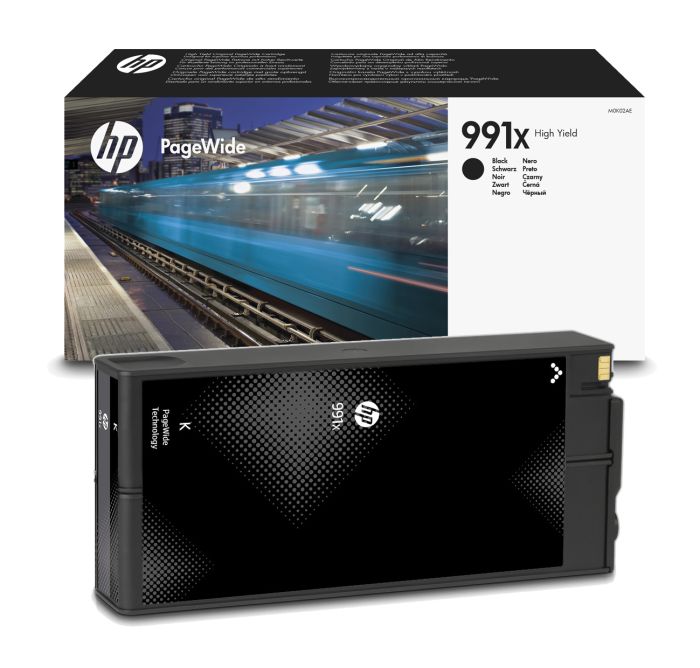- Ink Cartridges
- HP Ink Cartridges
- PageWide Colour 774dn Ink Cartridges
HP PageWide Colour 774dn Ink Cartridges
The following 8 products are guaranteed to work in your HP PageWide Colour 774dn printer:
8 products
Switch & Save
Save up to 50% with Cartridge Save own-brand
Guaranteed to be like-for-like alternatives to the originals. Learn more about switch and save
Sets of ink cartridges for HP PageWide Colour 774dn printer:
1.3p per page
- 20,000 pages 20,000
- 16,000 pages 16,000
- 16,000 pages 16,000
- 16,000 pages 16,000
- Contains M0K02AE, M0J90AE, M0J94AE, M0J98AE
- Lowest online price guarantee
FREE next-day delivery when you order before 5:15pm
Black ink cartridges for HP PageWide Colour 774dn printer:
1.0p per page
- 20,000 pages 20,000
- Lowest online price guarantee
FREE next-day delivery when you order before 5:15pm
Cyan ink cartridges for HP PageWide Colour 774dn printer:
0.8p per page
- 16,000 pages 16,000
- Made from recycled HP cartridges
FREE next-day delivery when you order before 5:15pm
1.4p per page
- 16,000 pages 16,000
- Lowest online price guarantee
FREE next-day delivery when you order before 5:15pm
Magenta ink cartridges for HP PageWide Colour 774dn printer:
0.8p per page
- 16,000 pages 16,000
- Made from recycled HP cartridges
FREE next-day delivery when you order before 5:15pm
1.3p per page
- 16,000 pages 16,000
- Lowest online price guarantee
FREE next-day delivery when you order before 5:15pm
Yellow ink cartridges for HP PageWide Colour 774dn printer:
0.8p per page
- 16,000 pages 16,000
- Made from recycled HP cartridges
FREE next-day delivery when you order before 5:15pm
1.4p per page
- 16,000 pages 16,000
- Lowest online price guarantee
FREE next-day delivery when you order before 5:15pm
What ink does the HP PageWide Colour 774dn use?
The HP PageWide Colour 774dn uses HP 991X ink cartridges. HP 991X ink comes in black and multicolour; the black cartridge prints 20,000 pages, the multicolour cartridge prints 16,000 pages.
HP PageWide Colour 774dn Printer Review
Expert review of the HP PageWide Colour 774dn printer


The HP PageWide Colour 774dn printer is a security-enabled and dynamic printer that includes easy-access USB printing, automatic two-sided printing, a flatbed scanner and a colour touchscreen display. The printer is designed to avoid the downtime that can result from irritating interruptions and complicated maintenance procedures by providing maximum uptime. The 774dn offers security not only the printer but also for your entire network with software validation and automated monitoring in addition to real-time threat detection. If the price seems a bit high, the delivery of consistently high-quality prints at an extremely fast speed more than compensates for it.
Design
The HP PageWide Colour 774dn ink printer comes with a 500-sheet input tray, making it more suited for use in a busy office than as a personal printer at home. The monthly duty cycle for letter-size paper is 75,000 pages. The printer has a 4.3-inch colour touchscreen display, and there is front door access for easy replacement of ink cartridges.
Advantages
The sheer speed of the printing offered by the HP PageWide Colour 774dn inkjet printer is clearly one of its main advantages. It has a print speed of 55 pages per minute, whether printing in monochrome or colour. Impressive image quality is guaranteed, particularly when high-resolution printing is utilised in conjunction with glossy photo paper. Sharp text is delivered on plain paper, though the use of high-quality inkjet paper will produce an even more impressive result, and graphics also print out beautifully with faithful colours, pin-sharp details and even, mid-tone graduations.
Disadvantages
The decision to leave off function buttons and a numeric keypad could result in slower operations due to the need for more navigation through the printer menu.