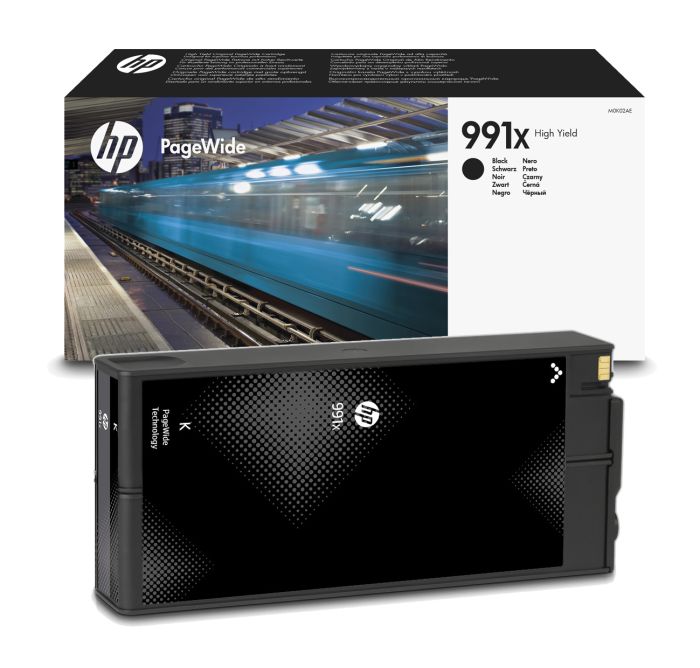- Ink Cartridges
- HP Ink Cartridges
- PageWide Colour 779dn Ink Cartridges
HP PageWide Colour 779dn Ink Cartridges
The following 8 products are guaranteed to work in your HP PageWide Colour 779dn printer:
8 products
Switch & Save
Save up to 50% with Cartridge Save own-brand
Guaranteed to be like-for-like alternatives to the originals. Learn more about switch and save
Sets of ink cartridges for HP PageWide Colour 779dn printer:
1.3p per page
- 20,000 pages 20,000
- 16,000 pages 16,000
- 16,000 pages 16,000
- 16,000 pages 16,000
- Contains M0K02AE, M0J90AE, M0J94AE, M0J98AE
- Lowest online price guarantee
FREE next-day delivery when you order before 5:15pm
Black ink cartridges for HP PageWide Colour 779dn printer:
1.0p per page
- 20,000 pages 20,000
- Lowest online price guarantee
FREE next-day delivery when you order before 5:15pm
Cyan ink cartridges for HP PageWide Colour 779dn printer:
0.8p per page
- 16,000 pages 16,000
- Made from recycled HP cartridges
FREE next-day delivery when you order before 5:15pm
1.4p per page
- 16,000 pages 16,000
- Lowest online price guarantee
FREE next-day delivery when you order before 5:15pm
Magenta ink cartridges for HP PageWide Colour 779dn printer:
0.8p per page
- 16,000 pages 16,000
- Made from recycled HP cartridges
FREE next-day delivery when you order before 5:15pm
1.3p per page
- 16,000 pages 16,000
- Lowest online price guarantee
FREE next-day delivery when you order before 5:15pm
Yellow ink cartridges for HP PageWide Colour 779dn printer:
0.8p per page
- 16,000 pages 16,000
- Made from recycled HP cartridges
FREE next-day delivery when you order before 5:15pm
1.4p per page
- 16,000 pages 16,000
- Lowest online price guarantee
FREE next-day delivery when you order before 5:15pm
What ink does the HP PageWide Colour 779dn use?
The HP PageWide Colour 779dn uses HP 991X ink cartridges. HP 991X ink comes in black and multicolour; the black cartridge prints 20,000 pages, the multicolour cartridge prints 16,000 pages.
HP PageWide Colour 779dn Printer Review
Expert review of the HP PageWide Colour 779dn printer


The HP PageWide Colour 779dn printer is a dynamic printer that has been security enabled to protect it, and your overall network, with real-time threat detection, automated monitoring and software validation as well as avoiding unproductive periods of downtime that can be caused by complex maintenance and frustrating interruptions. The swift print turnaround time for extremely high-quality images more than makes up for its relatively expensive cost.
Design
The standard paper input capacity of the HP PageWide Colour 779dn ink printer is 500 pages, making it an ideal office printer. The printer also comes with an 8-inch colour touchscreen, and it has a monthly duty cycle of 100,000 pages per month (standard business letters). The printer measures 23.8 in x 25.7 in x 30.4 in and weighs 146.5kg.
Advantages
The HP PageWide Colour 779dn inkjet printer offers high print speed as one of its primary selling points. The printer delivers a print speed of 65 pages per minute for both monochrome and colour printing, and it guarantees an impressive image quality regardless of the paper used, with a print resolution of 2400 x 1200 dpi. However, the use of glossy photo paper for high-resolution printing will inevitably result in higher quality output. The same principle also applies when using high-quality inkjet paper to print text documents, although plain paper will still produce consistently sharp text. There is also no loss of quality when printing graphics, which emerge with appropriate colours, fine mid-tone graduations and well-defined details.
Disadvantages
The lack of a numeric keypad and slow startup time are negative factors given the relatively high purchase price, although the device will inevitably repay that initial outlay over the long term.