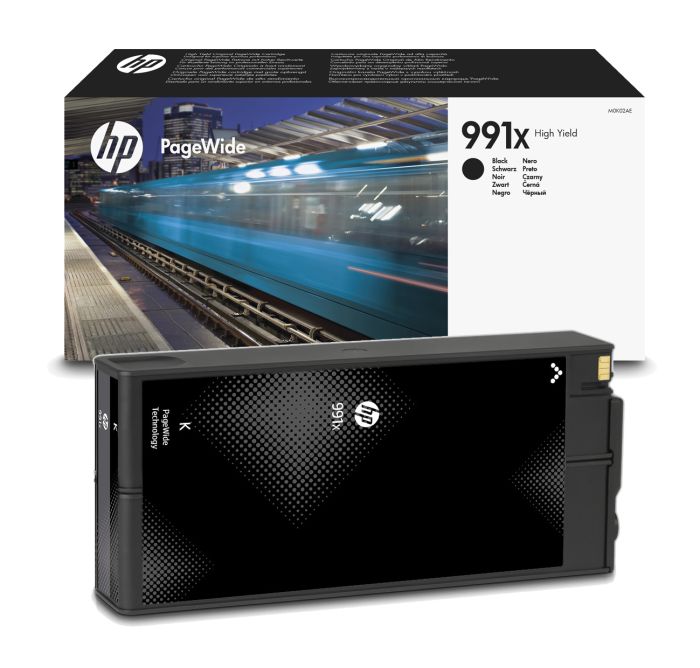- Ink Cartridges
- HP Ink Cartridges
- PageWide Pro 777z Ink Cartridges
HP PageWide Pro 777z Ink Cartridges
The following 7 products are guaranteed to work in your HP PageWide Pro 777z printer:
7 products
Sets of ink cartridges for HP PageWide Pro 777z printer:
For most cartridges this is based on 5% coverage on A4 paper. These numbers are based on manufacturer quoted values and are for comparison purposes only.
- 1x20000pages
- 1x16000pages
- 1x16000pages
- 1x16000pages
FREE next-day delivery when you order before 5:15pm
- Contains
M0K02AE, M0J90AE, M0J94AE, M0J98AE
- Lowest online price guarantee
For most cartridges this is based on 5% coverage on A4 paper. These numbers are based on manufacturer quoted values and are for comparison purposes only.
FREE next-day delivery when you order before 5:15pm
Black ink cartridges for HP PageWide Pro 777z printer:
For most cartridges this is based on 5% coverage on A4 paper. These numbers are based on manufacturer quoted values and are for comparison purposes only.
- 1x20000pages
FREE next-day delivery when you order before 5:15pm
- Lowest online price guarantee
For most cartridges this is based on 5% coverage on A4 paper. These numbers are based on manufacturer quoted values and are for comparison purposes only.
FREE next-day delivery when you order before 5:15pm
Cyan ink cartridges for HP PageWide Pro 777z printer:
For most cartridges this is based on 5% coverage on A4 paper. These numbers are based on manufacturer quoted values and are for comparison purposes only.
- 1x16000pages
FREE next-day delivery when you order before 5:15pm
- Lowest online price guarantee
For most cartridges this is based on 5% coverage on A4 paper. These numbers are based on manufacturer quoted values and are for comparison purposes only.
FREE next-day delivery when you order before 5:15pm
Magenta ink cartridges for HP PageWide Pro 777z printer:
For most cartridges this is based on 5% coverage on A4 paper. These numbers are based on manufacturer quoted values and are for comparison purposes only.
- 1x16000pages
FREE next-day delivery when you order before 5:15pm
Save £95.51 compared to HP
For most cartridges this is based on 5% coverage on A4 paper. These numbers are based on manufacturer quoted values and are for comparison purposes only.
FREE next-day delivery when you order before 5:15pm
Save £95.51 compared to HP
For most cartridges this is based on 5% coverage on A4 paper. These numbers are based on manufacturer quoted values and are for comparison purposes only.
- 1x16000pages
FREE next-day delivery when you order before 5:15pm
- Lowest online price guarantee
For most cartridges this is based on 5% coverage on A4 paper. These numbers are based on manufacturer quoted values and are for comparison purposes only.
FREE next-day delivery when you order before 5:15pm
Yellow ink cartridges for HP PageWide Pro 777z printer:
For most cartridges this is based on 5% coverage on A4 paper. These numbers are based on manufacturer quoted values and are for comparison purposes only.
- 1x16000pages
FREE next-day delivery when you order before 5:15pm
Save £87.31 compared to HP
For most cartridges this is based on 5% coverage on A4 paper. These numbers are based on manufacturer quoted values and are for comparison purposes only.
FREE next-day delivery when you order before 5:15pm
Save £87.31 compared to HP
For most cartridges this is based on 5% coverage on A4 paper. These numbers are based on manufacturer quoted values and are for comparison purposes only.
- 1x16000pages
FREE next-day delivery when you order before 5:15pm
- Lowest online price guarantee
For most cartridges this is based on 5% coverage on A4 paper. These numbers are based on manufacturer quoted values and are for comparison purposes only.
FREE next-day delivery when you order before 5:15pm
HP PageWide Pro 777z Printer Review
Expert review of the HP PageWide Pro 777z printer


The HP PageWide Pro 777z is a large professional-standard printer that has the qualities necessary to make it the perfect item of equipment for an office. The multiple functions of the machine allow it to be used for more than printing - it can also scan, copy and fax. Due to its various means of connectivity and the large capacity, it can prove to be a handy addition to any office.
Design
The HP PageWide Pro 777z is a large machine that offers four functions in one, with the lid comprising a document feeder that eases the use of all the functions. The flatbed plate is below this and also makes it easy to scan and copy items, which are released from the opening beneath. There are four cartridges provided with the printer, which helps it to achieve a resolution of 2400 x 1200 dpi.
Advantages
With its 65ppm printing speed and wireless connectivity, the HP PageWide Pro 777z helps make an office run efficiently. It benefits from a touchscreen control that clearly displays how to operate the desired function, and this will be put to good use with the variety of printing options, which includes double-sided. The connectivity options make the printer convenient to use as a connection can be made in a number of different ways.
Disadvantages
The size of the HP PageWide Pro 777z can be a disadvantage for those who do not have sufficient space to accommodate it. The input tray can get a little stiff, and it needs to be withdrawn almost entirely to ensure that the paper is inserted into it properly so that paper jams can be avoided.