- Ink Cartridges
- Kodak Ink Cartridges
- ESP 5 Ink Cartridges
Kodak ESP 5 Ink Cartridges
The following 3 products are guaranteed to work in your Kodak ESP 5 printer:
3 products
Switch & Save
Save up to 50% with Cartridge Save own-brand
Guaranteed to be like-for-like alternatives to the originals. Learn more about switch and save
Sets of ink cartridges for Kodak ESP 5 printer:
1.3p per page
- 425 pages 425
- 420 pages 420
- Contains 3947058, 3947066
- Premium brand ink cartridges
Next-day delivery when you order before 5:15pm
Black ink cartridges for Kodak ESP 5 printer:
1.5p per page
- 425 pages 425
- Premium brand ink cartridge
Next-day delivery when you order before 5:15pm
Colour ink cartridges for Kodak ESP 5 printer:
2.0p per page
- 420 pages 420
- Premium brand ink cartridges
Next-day delivery when you order before 5:15pm
Get affordable printer cartridges which have been precisely designed for Kodak ESP5 printers on the most trusted online-only store, Cartridge Save. We're a leading website who have the target to offer no more than the top Kodak ink featuring our famed reduced prices. Shop for your supplies using Cartridge Save and forget the free time lost hunting around the internet for ink cartridges that work with the Kodak ESP 5. Start to save money now with Cartridge Save.
Order Kodak ESP 5 Cartridges And Enjoy 100% Free Overnight Delivery On Orders Over £30
You are guaranteed total peace of mind when you buy Kodak ESP 5 cartridges here as each one is covered by a no fuss refund guarantee. Don't forget that each order over £30 comes with 100% free delivery, which typically gets delivered at the address the very next business day! If you need unmatched prices, superb customer support and fast delivery, then go with Cartridge Save!
What ink does the Kodak ESP 5 use?
The Kodak ESP 5 uses Cartridge Save 10 ink cartridges. Cartridge Save 10 ink comes in black; the black cartridge prints 425 pages.
Kodak ESP 5 Printer Review
Expert review of the Kodak ESP 5 printer


A definite improvement from the previous ESP 3 model, the Kodak ESP 5 now boasts a large LCD screen, better quality prints, and a sturdier design. It retains a multimedia card bay and a USB port for PictBridge enabled cameras. More impressively, it can scan, print, and copy without the aid of a computer. However, the Kodak ESP 5 still lacks print definition, and some mechanical errors are evident. Print speeds are still not as impressive.
Design
While the Kodak ESP 5 shares the same black body as the ESP 3, it steps up its game with a 3-inch LCD display, which not only allows users to preview photos, but perform light editing tasks as well. It measures 6.9x16.6x11.8 inches. The lid of the scanner (unlike that of its EasyShare cousins) has a fixed hinge, which makes it difficult to scan or copy thick originals. The Kodak ESP 5 also has a media card bay as well as USB ports for connecting to PictBridge compatible cameras and USB thumb drives.
Advantages
You can copy, print, and scan without having to use your computer with the standalone Kodak ESP 5. With the addition of an LCD screen, minor photo edits can be done right from the machine. This device is very easy to use. It comes with a photo editing software and is inexpensive to run. Print speeds have improved, but are still on the 'average' scale. Borderless printing is supported.
Disadvantages
The Kodak ESP 5 could have been better if it had a second tray for photo media. Many users also complain of mechanical errors when it comes to paper feeding and replacing cartridges. Quality of printed graphics could likewise be improved, as well as print, scan, and copy speed.