- Ink Cartridges
- Kodak Ink Cartridges
- ESP 5210 Ink Cartridges
Kodak ESP 5210 Ink Cartridges
The following 3 products are guaranteed to work in your Kodak ESP 5210 printer:
3 products
Switch & Save
Save up to 50% with Cartridge Save own-brand
Guaranteed to be like-for-like alternatives to the originals. Learn more about switch and save
Sets of ink cartridges for Kodak ESP 5210 printer:
1.3p per page
- 425 pages 425
- 420 pages 420
- Contains 3947058, 3947066
- Premium brand ink cartridges
Next-day delivery when you order before 5:15pm
Black ink cartridges for Kodak ESP 5210 printer:
1.1p per page
- 425 pages 425
- Premium brand ink cartridge
Next-day delivery when you order before 5:15pm
Colour ink cartridges for Kodak ESP 5210 printer:
2.1p per page
- 420 pages 420
- Premium brand ink cartridges
Next-day delivery when you order before 5:15pm
What ink does the Kodak ESP 5210 use?
The Kodak ESP 5210 uses Cartridge Save 10 ink cartridges. Cartridge Save 10 ink comes in black; the black cartridge prints 425 pages.
Kodak ESP 5210 Printer Review
Expert review of the Kodak ESP 5210 printer


Part of Kodak's range of home and small office devices, the ESP 5210 has built-in wireless, a 600dpi flatbed scanner and photocopy functionality. It accepts a number of different memory cards allowing you to print without a PC but it's lack of PictBridge or USB support limits the versatility of this all-in-one printer.
Design
Kodak built the ESP 5210 in the same case as the 5250 with the only difference being the size of the LCD screen which stands at just 4.3cm. On the top of the printer is a single memory card slot which accepts SD and MemoryStick. The paper feeder can hold up to 100 sheets and also doubles up as the output tray which isn't ideal, especially if you need to add more paper during a print job. The back of the printer hosts the USB port which can be used in conjunction with the Wi-Fi.
Advantages
Print quality is good for text and colour documents. Draft mode, however, suffered slightly from misalignment, but in general, is more than adequate for a draft document. The flatbed scanner is impressive and the colour photocopier produces fairly accurate colours, although text can appear slightly fuzzy in places. The Kodak ESP 5210 inkjet printer also comes with the company's Perfect Touch technology which does a great job of enhancing and automatically correcting digital photographs so they look their best.
Disadvantages
The Kodak ESP5210 inkjet printer supports a fairly limited range of memory cards, and as such would benefit from accepting USB and PictBridge. Print speeds could also be improved and are relatively slow in comparison to some of its competitors. The display screen's navigation is difficult and time consuming - drilling down through the menus is painstakingly slow.