- Ink Cartridges
- Kodak Ink Cartridges
- ESP 5250 Ink Cartridges
Kodak ESP 5250 Ink Cartridges
The following 3 products are guaranteed to work in your Kodak ESP 5250 printer:
3 products
Switch & Save
Save up to 50% with Cartridge Save own-brand
Guaranteed to be like-for-like alternatives to the originals. Learn more about switch and save
Sets of ink cartridges for Kodak ESP 5250 printer:
1.3p per page
- 425 pages 425
- 420 pages 420
- Contains 3947058, 3947066
- Premium brand ink cartridges
Next-day delivery when you order before 5:15pm
Black ink cartridges for Kodak ESP 5250 printer:
1.5p per page
- 425 pages 425
- Premium brand ink cartridge
Next-day delivery when you order before 5:15pm
Colour ink cartridges for Kodak ESP 5250 printer:
2.0p per page
- 420 pages 420
- Premium brand ink cartridges
Next-day delivery when you order before 5:15pm
It is possible to get the best cartridges that are designed for the Kodak ESP 5250 printer with the number one online-only shop, Cartridge Save. Opt to purchase from a supplier who are totally set up for supplying purely the optimal Kodak ink with our famously competitive prices. Order ink cartridges using Cartridge Save and you can forget about the time lost scouring the internet for cartridges that are compatible with your Kodak ESP 5250. Order with Cartridge Save and start to save.
Complimentary Overnight Delivery For Orders Over £30
Each individual print ink cartridge we offer has a full cash-back guarantee for complete satisfaction. You ought to also keep in mind that every order over £30 comes with 100% free delivery, mostly arriving the next day!
What ink does the Kodak ESP 5250 use?
The Kodak ESP 5250 uses Cartridge Save 10 ink cartridges. Cartridge Save 10 ink comes in black; the black cartridge prints 425 pages.
Kodak ESP 5250 Printer Review
Expert review of the Kodak ESP 5250 printer


The Kodak ESP 5250 multi-functional printer is intended for people who want the freedom and flexibility to print wirelessly. If you have more than one computer then having a printer with Wi-Fi is ideal, similarly, a wireless printer allows you to store the printer away if you're limited with space. Asides from the Wi-Fi, it would appear that the ESP 5250 has the same average-quality and mediocre speeds as its cheaper sibling, the Kodak 3250.
Design
The 5250 is very similar in design to the rest of the ESP range with its black case and yellow speed stripe. It features a 8.6cm colour LCD screen which is user-friendly and easy to navigate. Kodak seemed to have made the same paper feed mistakes on the 5250 as they did with previous versions; the 100-sheet input tray doubles up as an output tray causing paper to fly everywhere. There is a single media port that accepts a number of memory card formats including SD cards, this means you can print directly from your mobile phone or camera without having to hook it up to your computer first.
Advantages
Getting up and running with the printer is simple and setting up the Wi-Fi can be done at the touch of button. Changing the Kodak 5250 ink cartridges are a breeze too, and if you have a paper jam, fear not as Kodak have installed a nifty roller at the back of the machine which sorts the problem out in seconds.
Disadvantages
One of the main issues of the Kodak ESP 5250 inkjet printer is the quality of the monochrome text, which can appear fuzzy and faded. This problem alone renders the 5250 obsolete if you are looking for an all-in-one device to print work documents. The speed of the printer is another issue which Kodak need to address, but isn't too surprising consider the company use the same printer driver across the entire ESP range.