- Ink Cartridges
- Kodak Ink Cartridges
- EasyShare 5300 Ink Cartridges
Kodak EasyShare 5300 Ink Cartridges
The following 3 products are guaranteed to work in your Kodak EasyShare 5300 printer:
3 products
Switch & Save
Save up to 50% with Cartridge Save own-brand
Guaranteed to be like-for-like alternatives to the originals. Learn more about switch and save
Sets of ink cartridges for Kodak EasyShare 5300 printer:
1.3p per page
- 425 pages 425
- 420 pages 420
- Contains 3947058, 3947066
- Premium brand ink cartridges
Next-day delivery when you order before 5:15pm
Black ink cartridges for Kodak EasyShare 5300 printer:
1.1p per page
- 425 pages 425
- Premium brand ink cartridge
Next-day delivery when you order before 5:15pm
Colour ink cartridges for Kodak EasyShare 5300 printer:
2.1p per page
- 420 pages 420
- Premium brand ink cartridges
Next-day delivery when you order before 5:15pm
Buy Cheap Kodak Easyshare 5300 Ink Cartridges
Your Kodak Easyshare makes great prints, but you're probably not all that happy with the high cost of replacement ink. Cartridges are expensive just about everywhere aren't they? Wherever you go, whichever electronics store, or office supply store, or computer shop, and even discount stores in your area, hardly anyone offers discounts on Kodak Easyshare 5300 ink. There is some good news for you, though. There is one place you may not have tried, and it is the one place where you will find a discount on Kodak 5300 cartridges. That place is Cartridge Save.
Save Even More With Free Delivery On Orders Over £30
You don't need to worry about ordering your Kodak 5300 ink from us. When you order from Cartridge Save, we give you a full money back guarantee as standard on everything. We are so entirely confident that you will be entirely satisfied with the quality of our ink cartridges that we would not hesitate to stand behind the build quality and print excellence of every product we sell. If you're concerned about delivery costs ruining the savings on your cartridges, don't worry. At Cartridge Save, we deliver orders over £30 to you for free, and usually on the next day!
What ink does the Kodak EasyShare 5300 use?
The Kodak EasyShare 5300 uses Cartridge Save 10 ink cartridges. Cartridge Save 10 ink comes in black; the black cartridge prints 425 pages.
Kodak EasyShare 5300 Printer Review
Expert review of the Kodak EasyShare 5300 printer


The middle child of Kodak's Easyshare 5000 series, the Kodak EasyShare 5300 is a decent all-in-one, featuring scan, print, and copy functionalities. It can also carry out these basic functions in standalone, PC-free mode, thanks to its convenient preview LCD, memory card support, and PictBridge feature. It uses inexpensive, high-yield ink tanks, but only uses 4 colours (basic CMYK), unlike other MFP brands that use 6. The Kodak EasyShare 5300 also lacks wireless capabilities, although Bluetooth comes as an optional feature.
Design
The Kodak EasyShare 5300 comes in a white and silver finish, and measures about 1.8x14.7x8.8 inches. Under the adjustable scanner lid (for accommodating thick originals) is a flat bed scanner, which can take up to A4 originals. There are memory card slots that can read common card formats plus 2 USB ports – one for connecting to PictBridge enabled cameras, and another for using thumbdrives or for plugging in the optional Bluetooth adapter. The Kodak EasyShare 5300 also has a paper cassette that can handle up to 100 sheets of plain paper, plus a dedicated photo tray.
Advantages
The Kodak EasyShare 5300 features an LCD display for previewing photos as well as selecting tasks and options. It prints at a rate of 32ppm (black) and 30ppm (colour); 4x6 inch photos come out in less than 1 minute (on average). Photo quality is excellent, considering that the printer only uses a 4-ink system.
Disadvantages
The Kodak EasyShare 5300 does have an intuitive control panel and a large enough LCD display, but it still doesn't allow users to edit photos directly from the machine. The machine also won't allow a user to scan an image and directly print it on a photo paper – something that can be done with no problem by other competing MFPs.