Menu
Search
Account
- Ink Cartridges
- HP Ink Cartridges
- Business Inkjet 1200 Ink Cartridges
HP Business Inkjet 1200 Ink Cartridges
The following 5 products are guaranteed to work in your HP Business Inkjet 1200 printer:
5 products
Switch & Save
Save up to 50% with Cartridge Save own-brand
Guaranteed to be like-for-like alternatives to the originals. Learn more about switch and save
Sets of ink cartridges for HP Business Inkjet 1200 printer:
- Made from recycled HP cartridges
FREE next-day delivery
Black ink cartridges for HP Business Inkjet 1200 printer:
- Made from recycled HP cartridges
Next-day delivery
Cyan ink cartridges for HP Business Inkjet 1200 printer:
- Made from recycled HP cartridges
Next-day delivery
Magenta ink cartridges for HP Business Inkjet 1200 printer:
- Made from recycled HP cartridges
Next-day delivery
Yellow ink cartridges for HP Business Inkjet 1200 printer:
- Made from recycled HP cartridges
Next-day delivery
What ink does the HP Business Inkjet 1200 use?
The HP Business Inkjet 1200 uses Cartridge Save 11 ink cartridges. Cartridge Save 11 ink comes in cyan; the cyan cartridge prints 2,350 pages.
HP Business Inkjet 1200 Printer Review
Expert review of the HP Business Inkjet 1200 printer


As a speedy machine that doesn't compromise the quality of graphics and text, the HP Business Inkjet 1200 could easily pass as a laser printer. Aimed at the busy workplace that needs a high-capacity device, it is designed to boost productivity while lowering running costs. However, it may not be the best choice for offices that need a printer for handling photos.
Design
The HP Business Inkjet 1200 runs on a 240 MHz Motorola processor and a 32MB RAM. This workgroup colour inkjet printer weighs 20.7 pounds. It is slightly bulky at 8.3 inches tall and 18.3 inches deep. The maximum resolution of the HP Business Inkjet 1200 is 4800x1200 dpi, and it uses HP PhotoREt III image enhancement technology. The control panel has minimal buttons and is intuitively laid out.
Advantages
This HP 1200 Business Inkjet printer is best for printing text, as it simulates the text print quality of a laser printer. The HP Business Inkjet 1200 is speedy at 28 ppm in monochrome and 24 ppm when printing mixed colour graphics and text in draft mode. The duty cycle is 6,250 pages, which is good enough for high-volume printing needs. The HP Business Inkjet 1200 is also a sensible choice if you need an affordable, efficient, and dedicated document printer.
Disadvantages
If you intend to print a lot of photos, though, the HP Business Inkjet 1200 is not the best choice, as it tends to significantly slow down when printing images and does not produce the best looking prints. The device is aimed at offices, but it lacks efficient networking features and only relies on TCP/IP for its network / transport protocol.