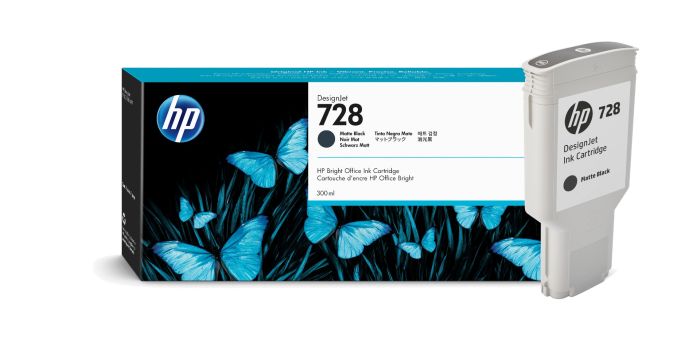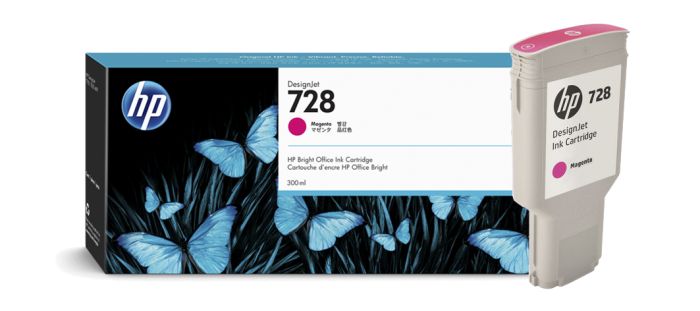Menu
Search
Account
- Ink Cartridges
- HP Ink Cartridges
- Designjet T730 Ink Cartridges
HP Designjet T730 Ink Cartridges
The following 15 products are guaranteed to work in your HP Designjet T730 printer:
15 products
Switch & Save
Save up to 50% with Cartridge Save own-brand
Guaranteed to be like-for-like alternatives to the originals. Learn more about switch and save
Sets of ink cartridges for HP Designjet T730 printer:
Save £188.33 compared to HP brand
- Made from recycled HP cartridges
FREE next-day delivery
FREE next-day delivery
Matte black ink cartridges for HP Designjet T730 printer:
Save £76.48 compared to HP brand
- Made from recycled HP cartridges
FREE next-day delivery
FREE next-day delivery
FREE next-day delivery
Cyan ink cartridges for HP Designjet T730 printer:
Save £43.20 compared to HP brand
- Made from recycled HP cartridges
FREE next-day delivery
FREE next-day delivery
FREE next-day delivery
Magenta ink cartridges for HP Designjet T730 printer:
Save £38.98 compared to HP brand
- Made from recycled HP cartridges
FREE next-day delivery
FREE next-day delivery
FREE next-day delivery
Yellow ink cartridges for HP Designjet T730 printer:
Save £39.23 compared to HP brand
- Made from recycled HP cartridges
FREE next-day delivery
FREE next-day delivery
FREE next-day delivery
Printheads for HP Designjet T730 printer:
FREE next-day delivery
HP Designjet T730 Printer Review
Expert review of the HP Designjet T730 printer


The HP DesignJet T730 can produce prints three times faster than previous HP models, which delivers D/A1-size prints documents in only 25 seconds. The automatic sheet feeder helps you cut waste by 50 per cent by printing at half scale.
Printing from your Apple iPhone or iPad, Android smartphone or tablet wherever you are is as easy as pushing a button. You can even protect your printer from dust, scrapes and damage while transporting it or while at your office. When using the printer, it is easy to open and close the case before and after printing.
Design
The HP DesignJet T730 supports bond and coated paper, technical paper (natural tracing, vellum), film (clear, matte), photographic paper (satin, gloss, premium, polypropylene and many other) as well as self-adhesive (adhesive, polypropylene) paper.
The dimensions of the printer are 1403 x 583 x 1155mm and it weighs 48kg. The is compatible with dye-based ink (cyan, magenta and yellow) and pigment-based ink.
Advantages
The HP DesignJet T730 has a wireless connection option, making it easy for you to print images and documents from various wireless devices. As the printer has a two-year warranty, it is easy for you to get maintenance done on the printer without having to pay a cent. Apart from that, it provides finished output handling that includes sheet feed, roll feed, input tray, media bin and an automatic cutter.
Disadvantages
The HP DesignJet T730 is solely a printer, so you can’t use it for copying and scanning. The buttons are small and placed at awkward angles, making it difficult to navigate, especially for those with larger hands.