- Ink Cartridges
- HP Ink Cartridges
- Deskjet 2620 Ink Cartridges
HP Deskjet 2620 Ink Cartridges
The following 10 products are guaranteed to work in your HP Deskjet 2620 printer:
10 products
Switch & Save
Save up to 50% with Cartridge Save own-brand
Guaranteed to be like-for-like alternatives to the originals. Learn more about switch and save
Sets of ink cartridges for HP Deskjet 2620 printer:
Save £24.42 compared to HP brand
- Made from recycled HP cartridges
FREE next-day delivery when you order before 5:15pm
Save £5.76 compared to HP brand
- Made from recycled HP cartridges
Next-day delivery
FREE next-day delivery when you order before 5:15pm
Next-day delivery
Black ink cartridges for HP Deskjet 2620 printer:
Save £9.84 compared to HP brand
- Made from recycled HP cartridges
Next-day delivery
Next-day delivery
Next-day delivery
Colour ink cartridges for HP Deskjet 2620 printer:
Save £13.24 compared to HP brand
- Made from recycled HP cartridges
Next-day delivery
FREE next-day delivery when you order before 5:15pm
Next-day delivery
What ink does the HP Deskjet 2620 use?
The HP Deskjet 2620 uses HP 304XL ink cartridges. HP 304XL ink comes in black and in tri-colour; the black cartridge prints 300 pages and the tri-colour cartridge prints 300 pages.
HP Deskjet 2620 Printer Review
Expert review of the HP Deskjet 2620 printer


An all-in-one entry-level machine, the HP Deskjet 2620 is designed to suit the needs of most home users and students. Complete with print, scan and copy features, the machine can do it all efficiently and with minimal user input. A compact device, the machine offers image quality of 4800 x 1200 dpi in colour and 1200 x 1200 dpi in black and white. The HP Deskjet 2620 connects wirelessly to most computers, but does have the option to connect via Ethernet LAN cable and high-speed USB 2.0. The machine is easily installed and operated through an Icon LCD display and keyboard.
Design
The HP Deskjet 2620 is a compact machine designed to fit on most desks. Measuring 16.7 x 12 x 6 inches and weighing just over 3kg, the machine is portable. It can support paper up to A4, as well as being compatible with B5, A6 and DL envelope sizes. The standard paper tray holds a maximum of 60 sheets and the output tray stores 25 sheets. As an entry-level device, the machine can process up to 5.5 colour pages per minute and up to 7.5 black and white pages per minute.
Advantages
The HP Deskjet 2620 is a good starter device for students and families. It has a selection of functions and is simple to operate and install. The image quality is good for this type of machine with colour photos showing good clarity. The costs for operating the machine are also relatively low.
Disadvantages
With this variety of features in one compact device, the HP Deskjet 2620 sacrifices some functions. The machine does not include a duplex automatic document feeder and requires user input when printing double-sided sheets. It also has limitations in both storage and printing speed, but that would not affect most student users.