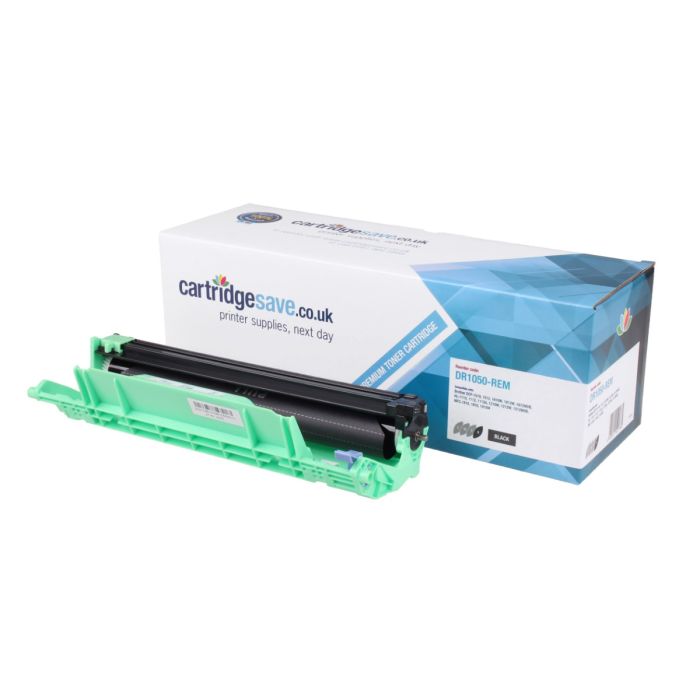- Toner Cartridges
- Brother Toner Cartridges
- DCP-1512 Toner Cartridges
Brother DCP-1512 Toner Cartridges
The following 4 products are guaranteed to work in your Brother DCP-1512 printer:
4 products
Switch & Save
Save up to 50% with Cartridge Save own-brand
Guaranteed to be like-for-like alternatives to the originals. Learn more about switch and save
1801 for Brother DCP-1512 printer:
2.0p per page
- 1,000 pages 1,000
Next-day delivery when you order before 5:15pm



3.6p per page
- 1,000 pages 1,000
- Lowest online price guarantee
FREE next-day delivery when you order before 5:15pm
1831 for Brother DCP-1512 printer:
0.3p per page
- 10,000 pages 10,000
FREE next-day delivery when you order before 5:15pm



0.6p per page
- 10,000 pages 10,000
- Lowest online price guarantee
FREE next-day delivery when you order before 5:15pm
What toner does the Brother DCP-1512 use?
The Brother DCP-1512 uses Brother DR1050 toner cartridges. Brother DR1050 toner comes in black; the black cartridge prints 10,000 pages.
Brother DCP-1512 Printer Review
Expert review of the Brother DCP-1512 printer


Designed for SOHO-users, the Brother DCP-1512 mono laser printer is praised for its versatility. The black and white Brother DCP-1512 multifunction printer can print, scan and copy, delivering high quality output in monochrome. The DCP-1512 all-in-one laser printer may have a small footprint but has limited connectivity options and paper-handling capacity.
Design
The compact Brother DCP-1512 black and white MFP only weighs a mere 7 kilograms and has dimensions of 385 x 340 x 255mm. It has a sleek black design and comes with a flatbed scanner on top. The simple control panel has a monochrome LCD display and function buttons. For connectivity, the Brother DCP-1512 printer has a USB port. For paper-handling, the maximum capacity is 150 sheets.
Advantages
The Brother DCP1512 laser printer may be small but it has a quick print speed of 21ppm with the first page out in 10 seconds. It can deliver multiple copies of up to 99 pages and has a full-colour scanner. The Brother DCP-1512 mono laser all-in-one is very reliable and has a maximum monthly duty cycle of 10,000 pages. You can expect high quality prints from the Brother DCP-1512 as it has a maximum resolution of 2400 x 600 dpi. Convenient function buttons on the control panel include save toner, ID copy, watermark and multiple page on one sheet copying.
Disadvantages
With only USB connectivity, the DCP 1512 mono laser MFP can’t be shared with multiple users and can’t be used with mobile devices. Optional paper trays as well as an automatic document feeder aren't available for the DCP-1512 laser printer. If you want to produce double-sided prints, duplexing can only be done manually. PC-free functions aren’t available on the Brother DCP-1512 MFP either.